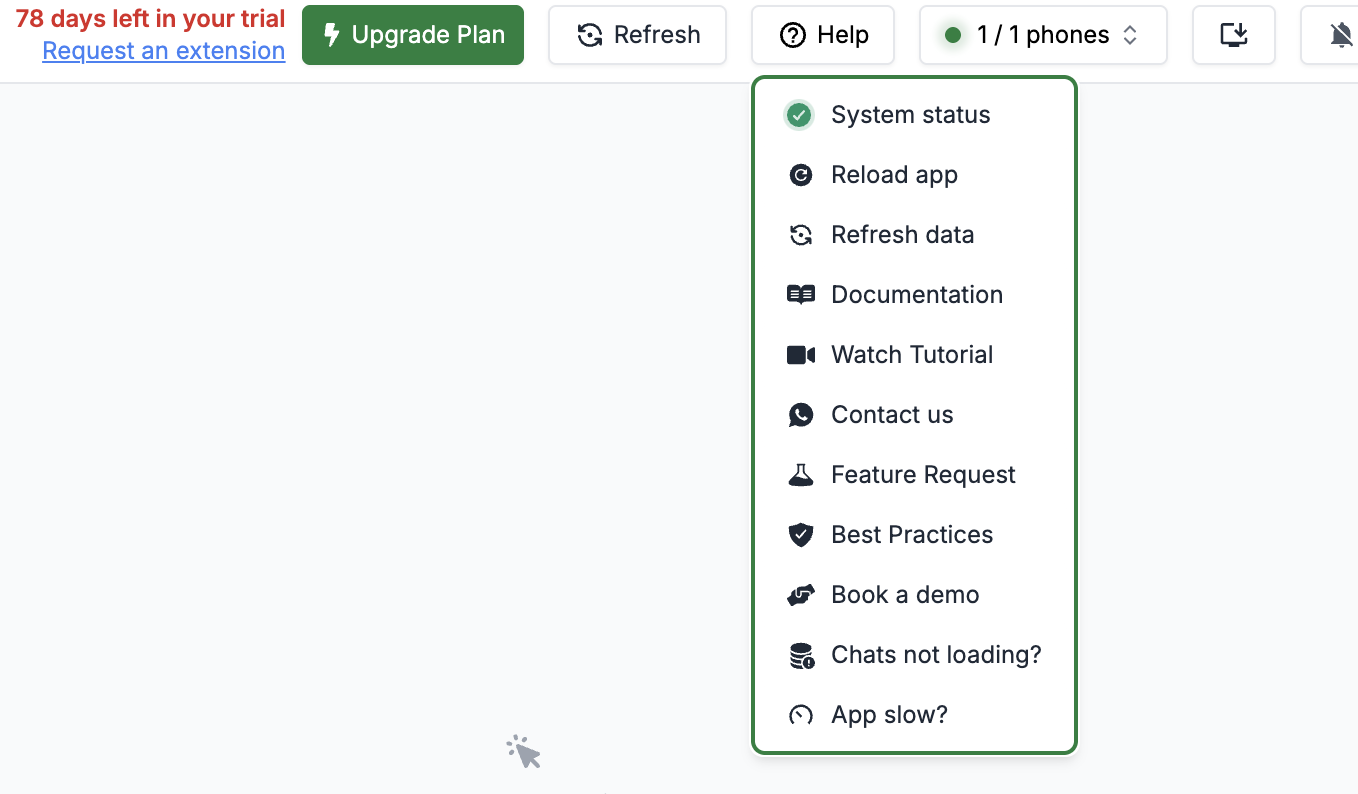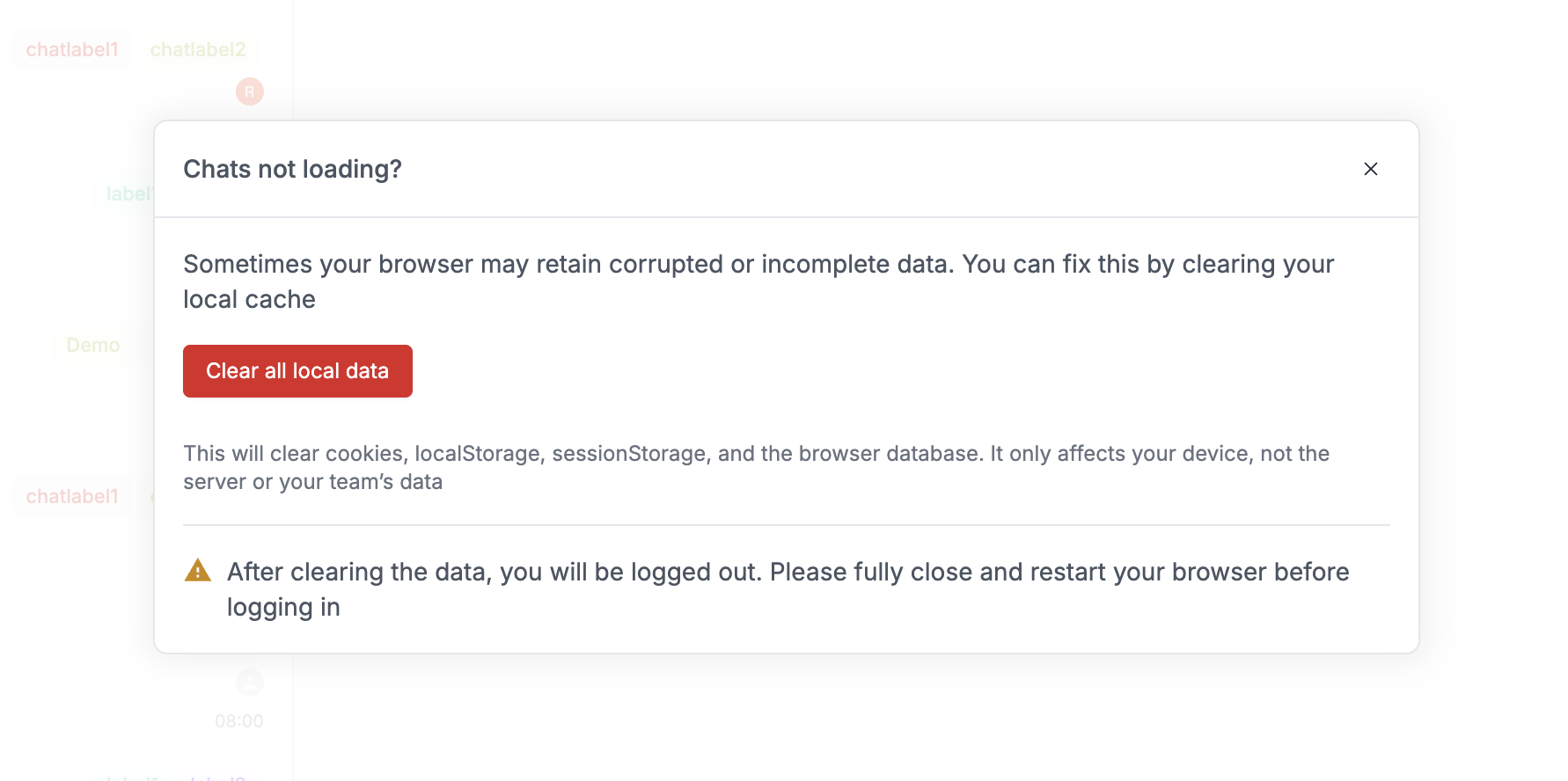- 🔥 Firefox
- 🌐 Google Chrome
In this doc, we’ll know how to clear all data for periskope like cookies, localStorage, sessionStorage, and the browser database to resolve chats not loading issue.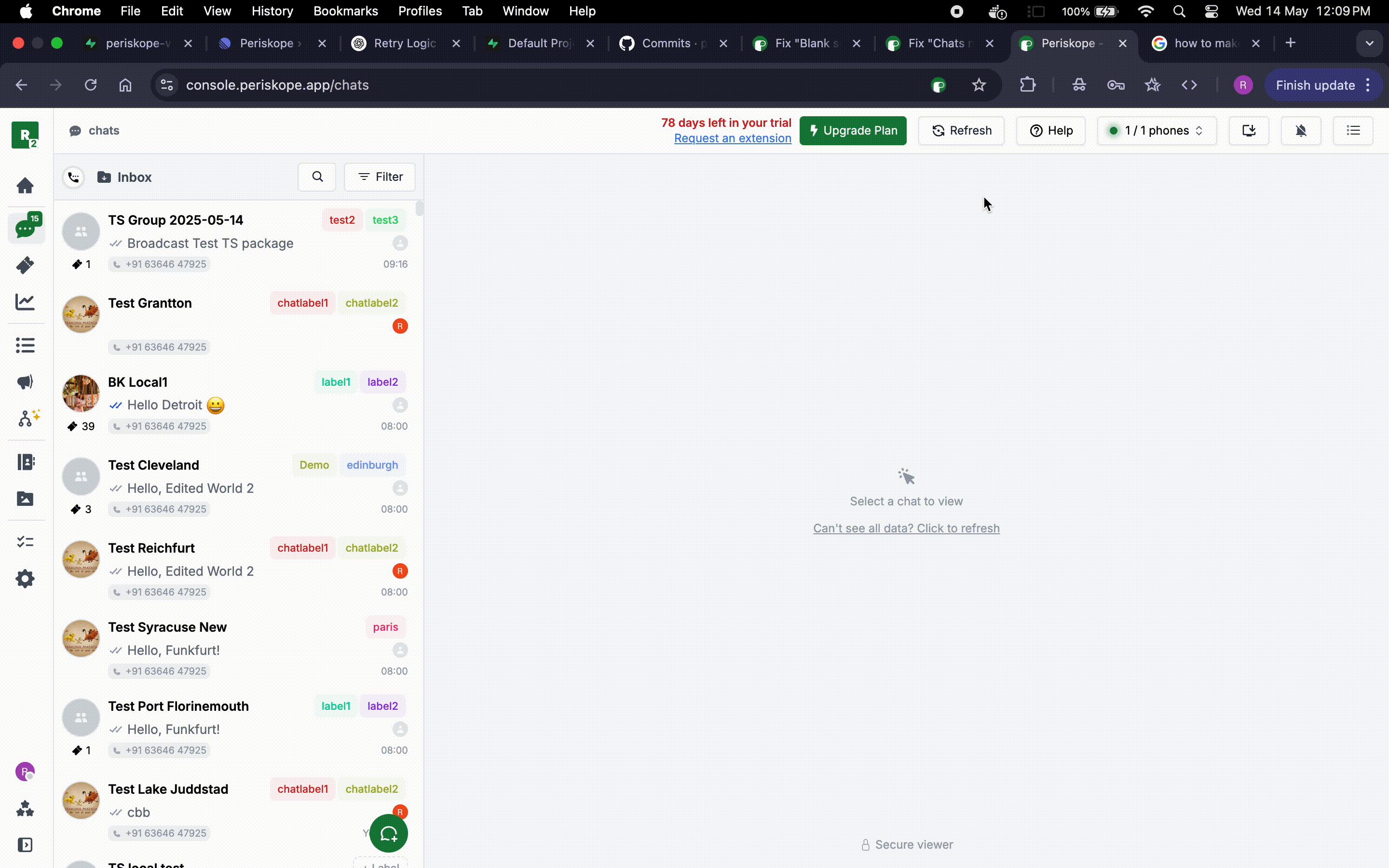
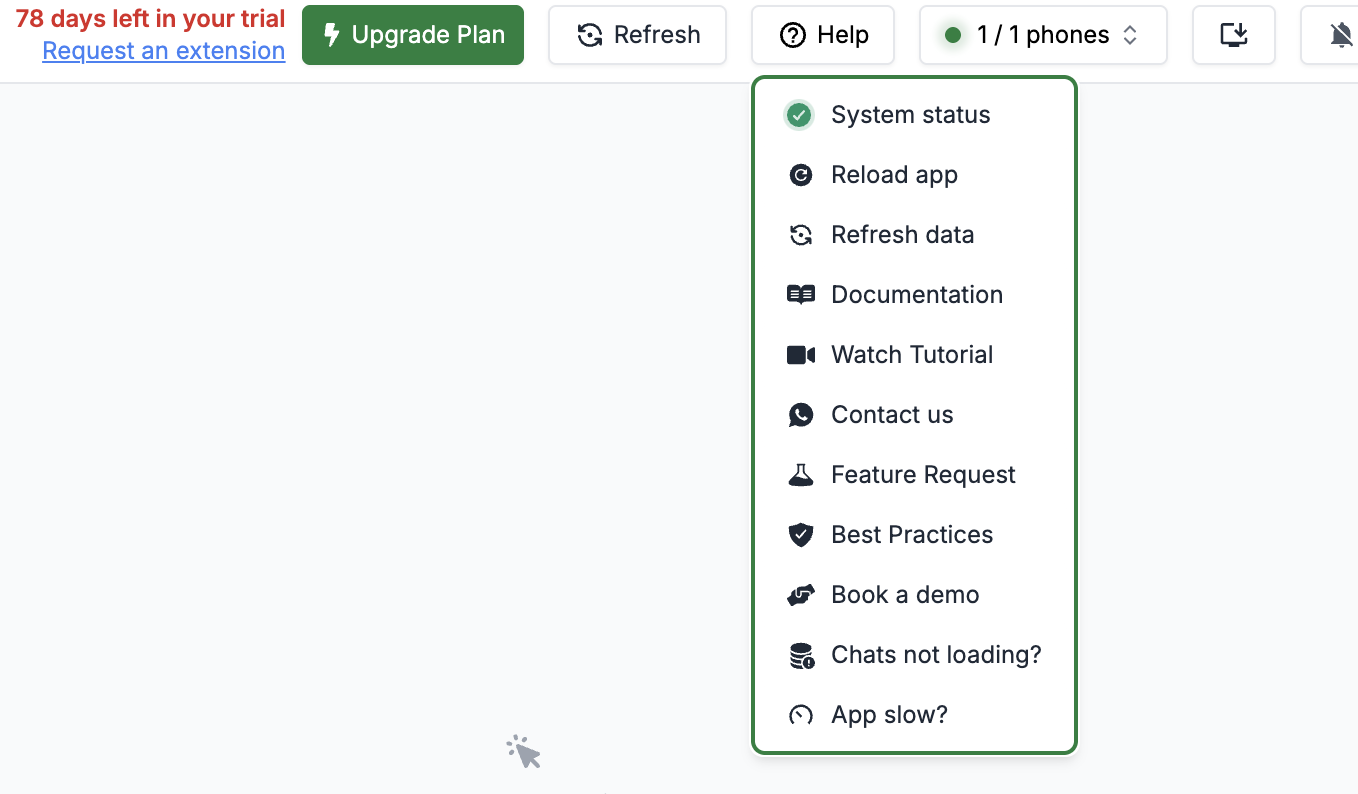
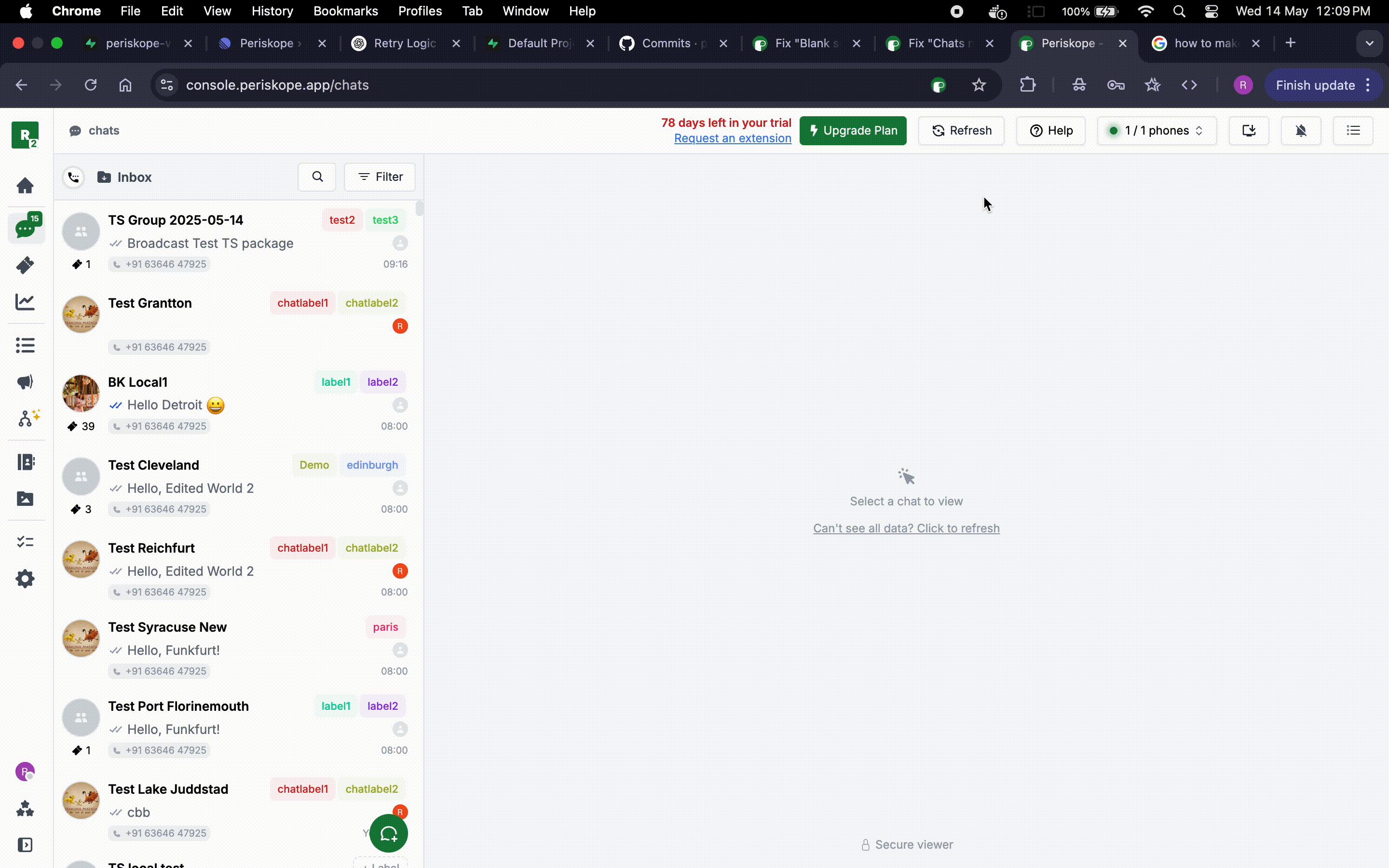
Periskope > Click on Help
- Open Periskope.
- In the header, beside refresh button. Click on Help