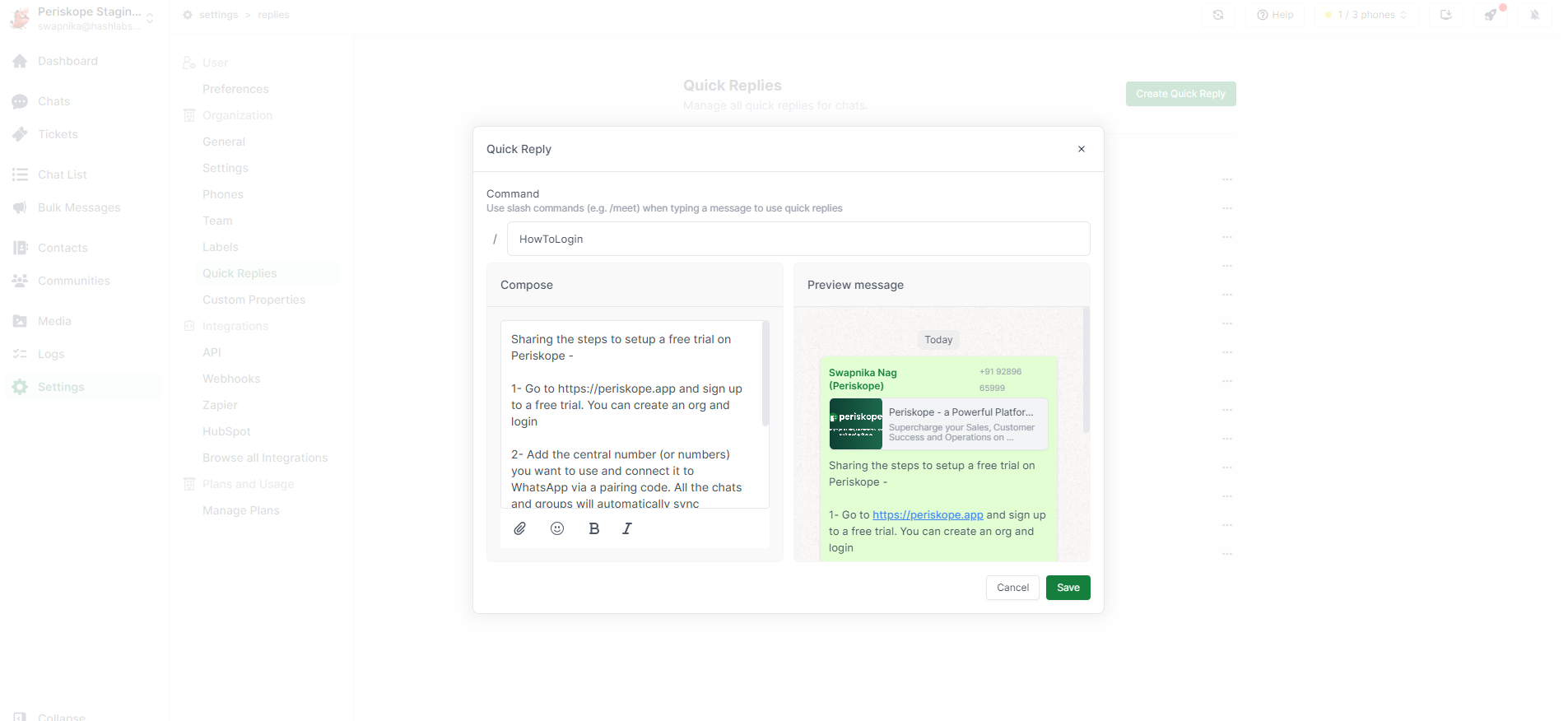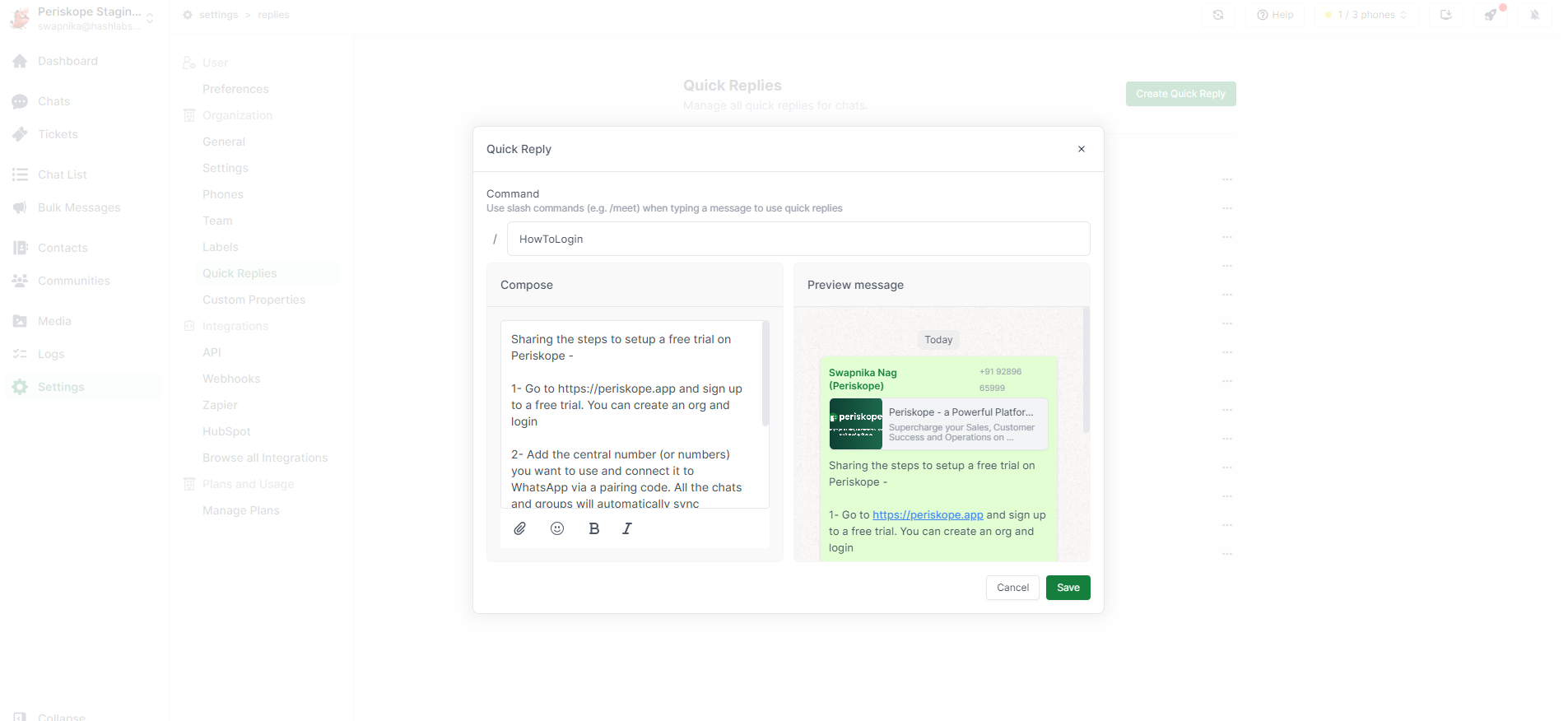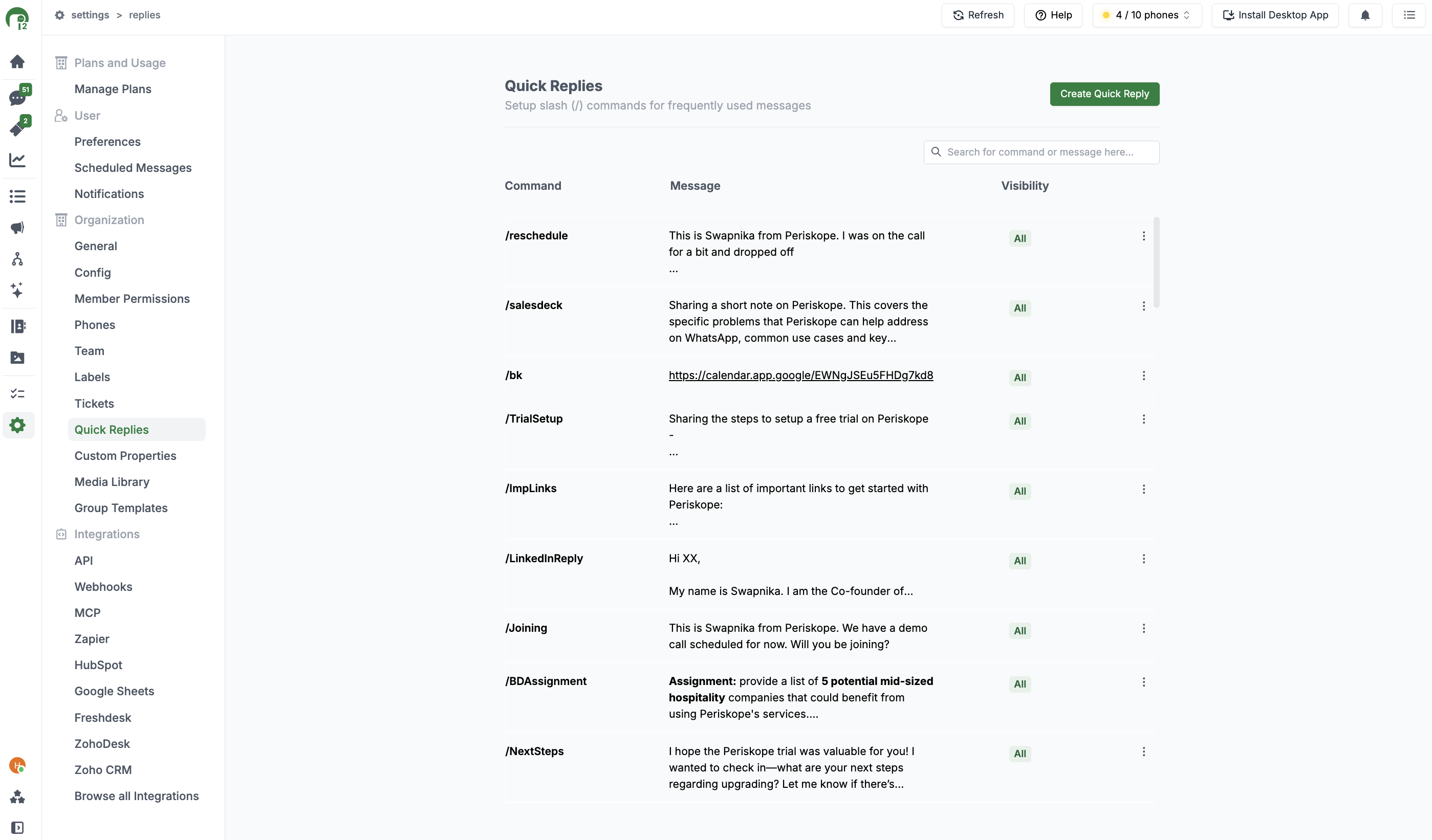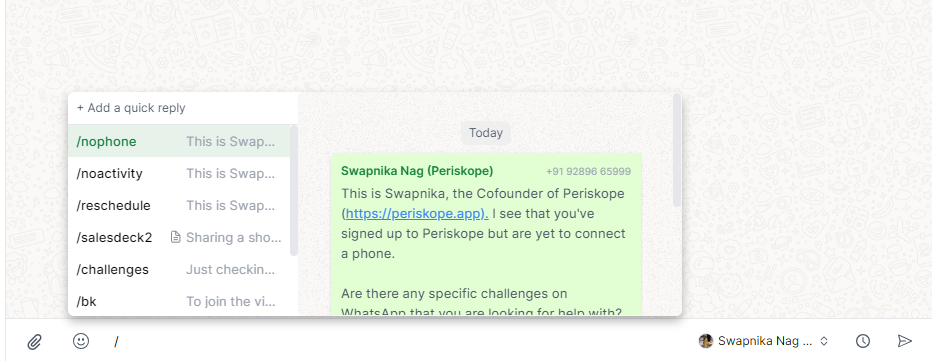Overview
With quick replies, you can create shortcuts for the messages you frequently send to your customers. This can include documents and media messages, such as images and videos.Steps to setup Quick Replies
Creating a New Quick Reply
Type a Command Name and the Quick Reply body (including attachments, if any) and click save