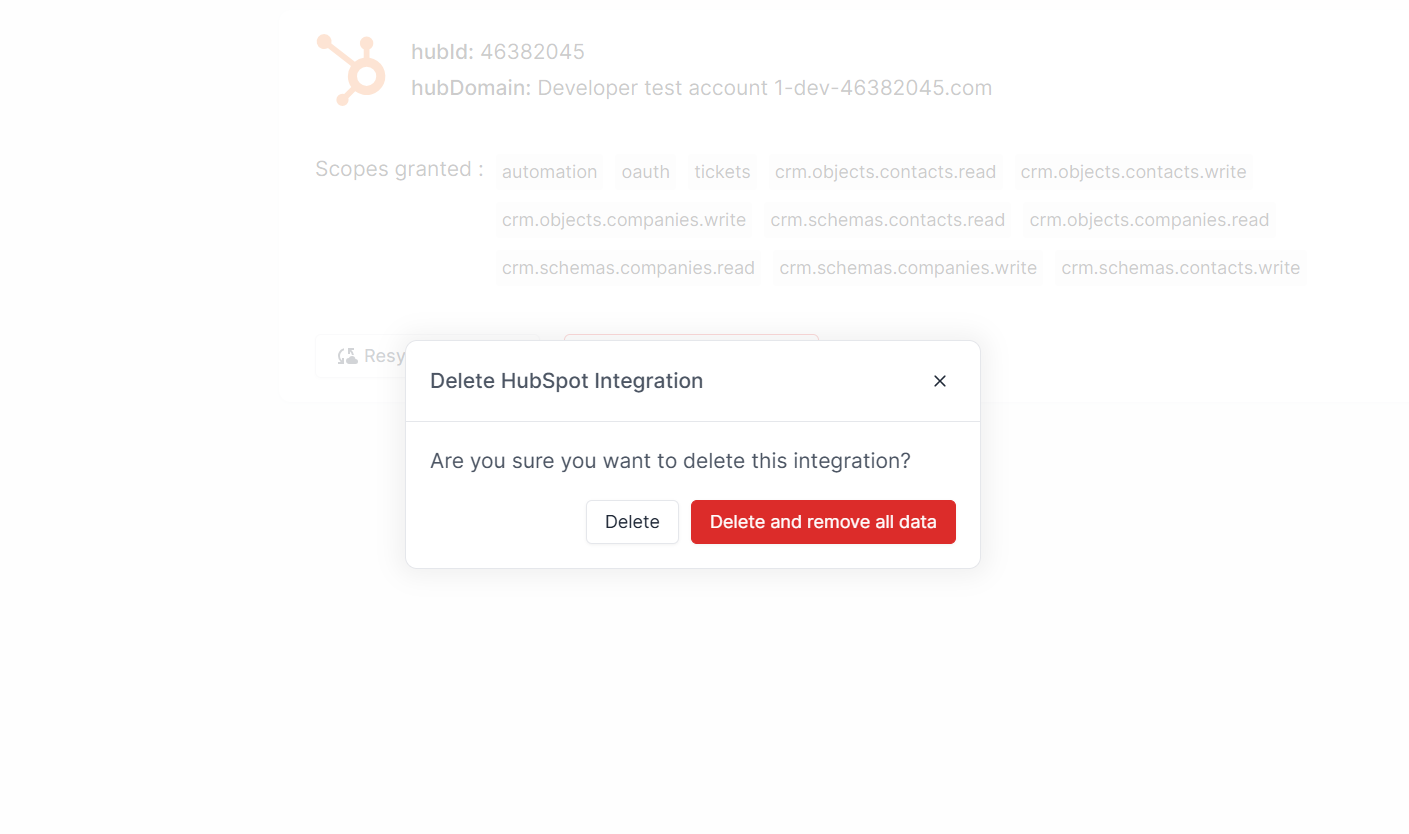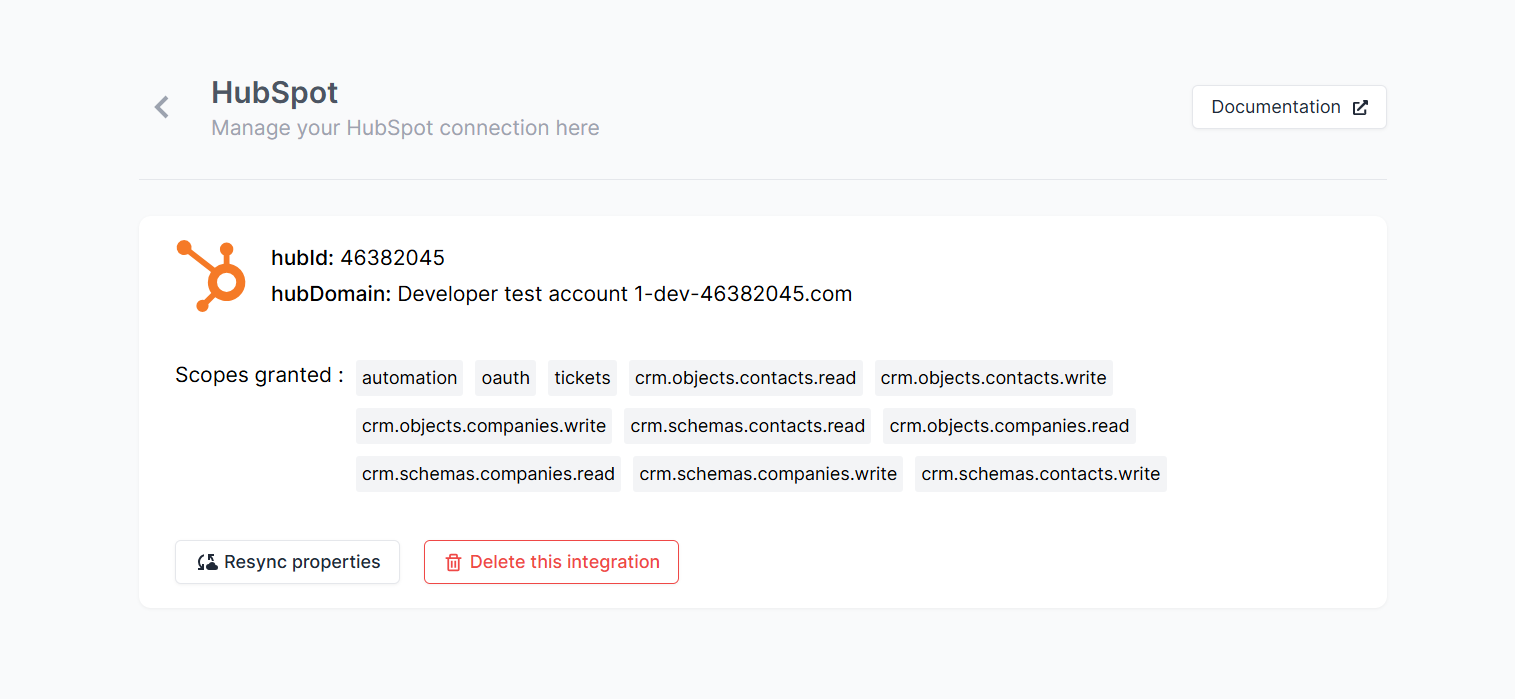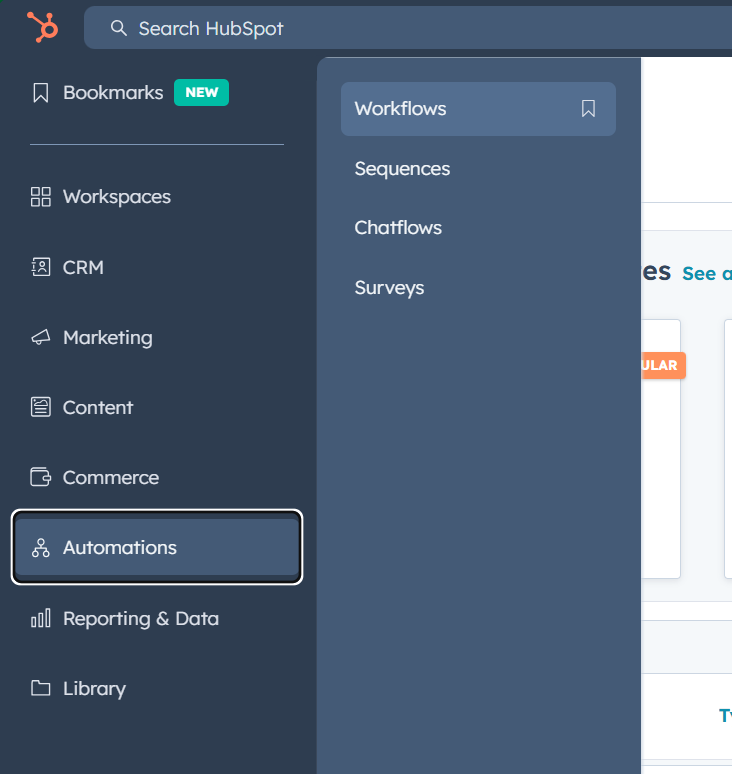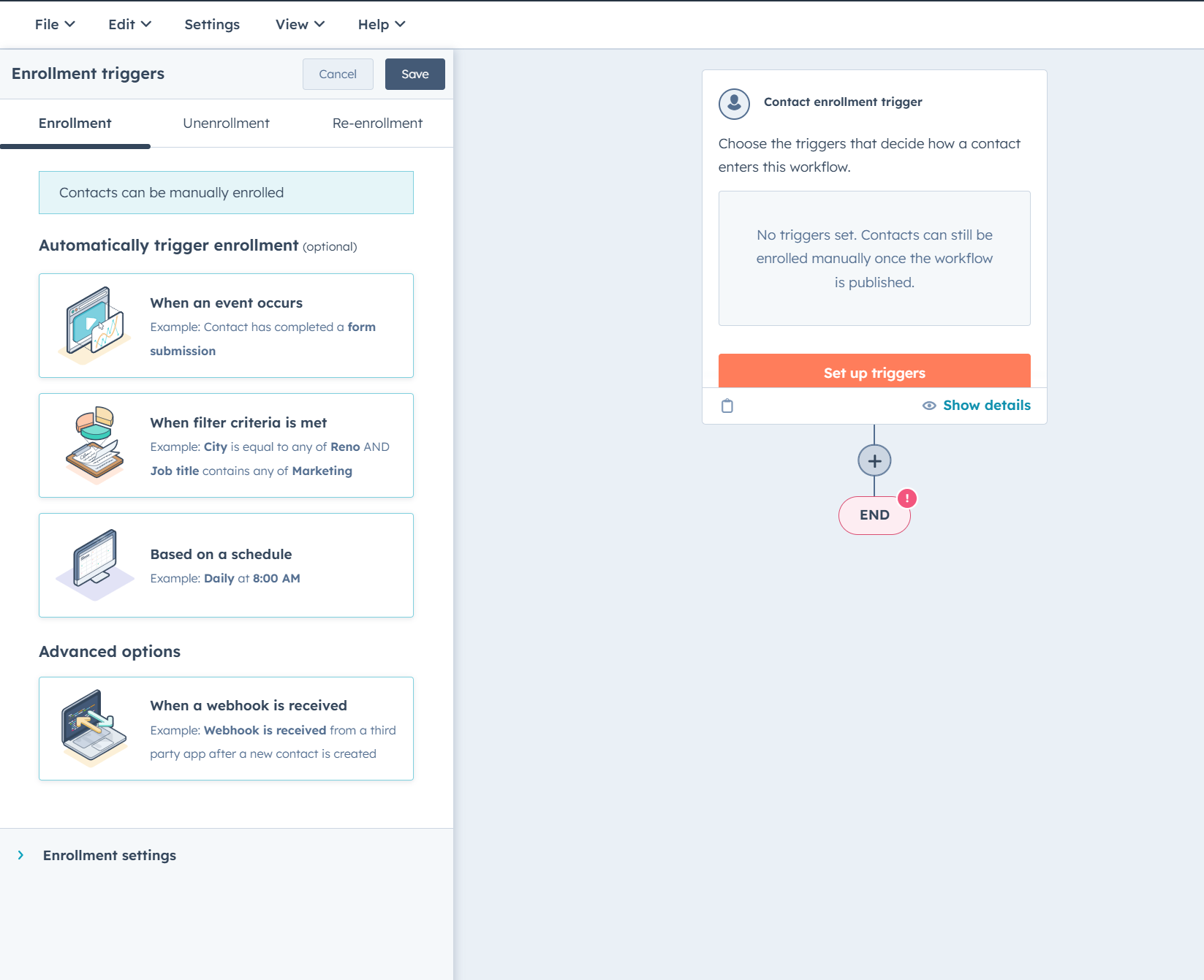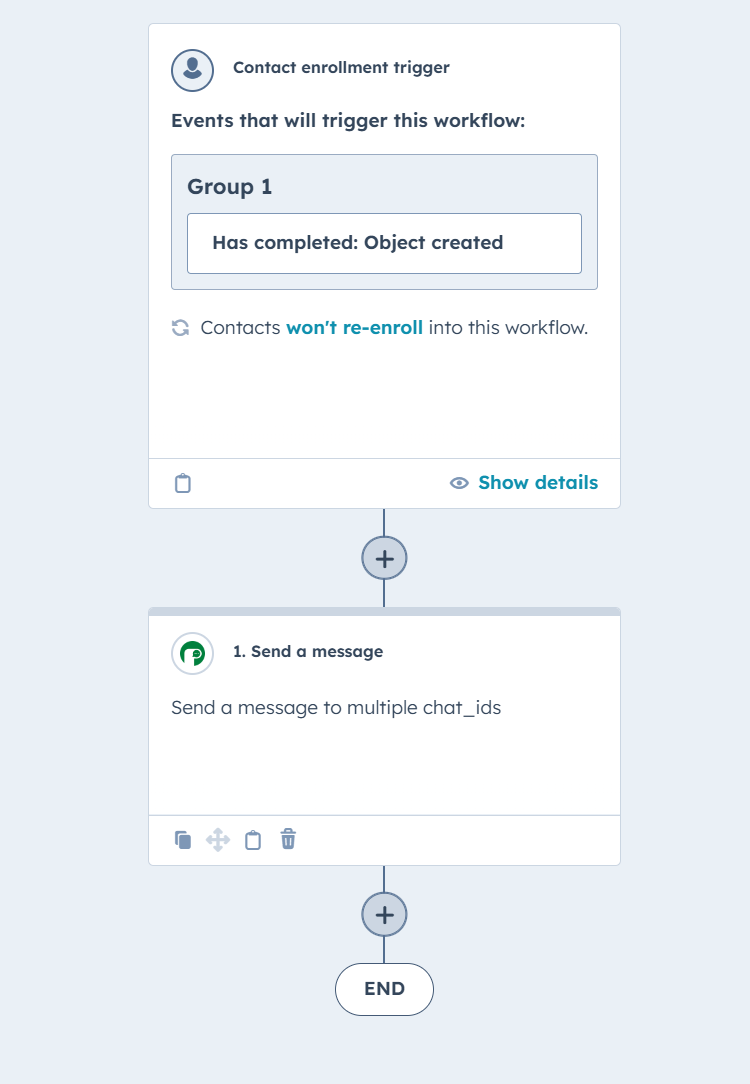Periskope integration for HubSpot is currently under review. In order to use Periskope integration with HubSpot, you can connect with HubSpot from Periskope HubSpot settings
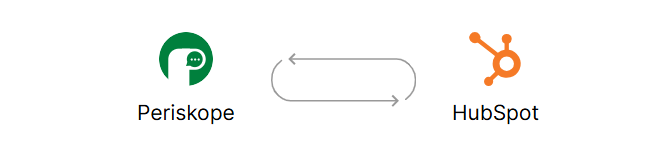
Prerequisites 📜
- A HubSpot account
- A Periskope account
Steps to connect Periskope with HubSpot 🔧
Connect HubSpot
- To connect your HubSpot, you must have a Periskope account. Once logged into the account, visit here to connect HubSpot.
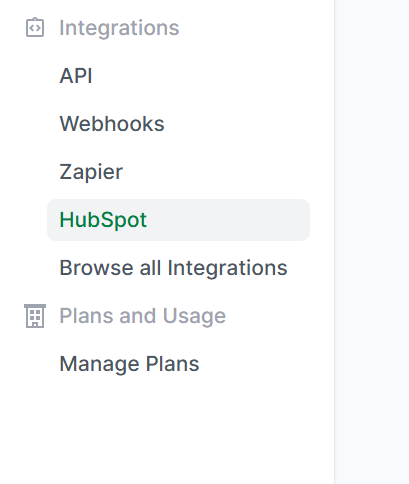
- Click on connect
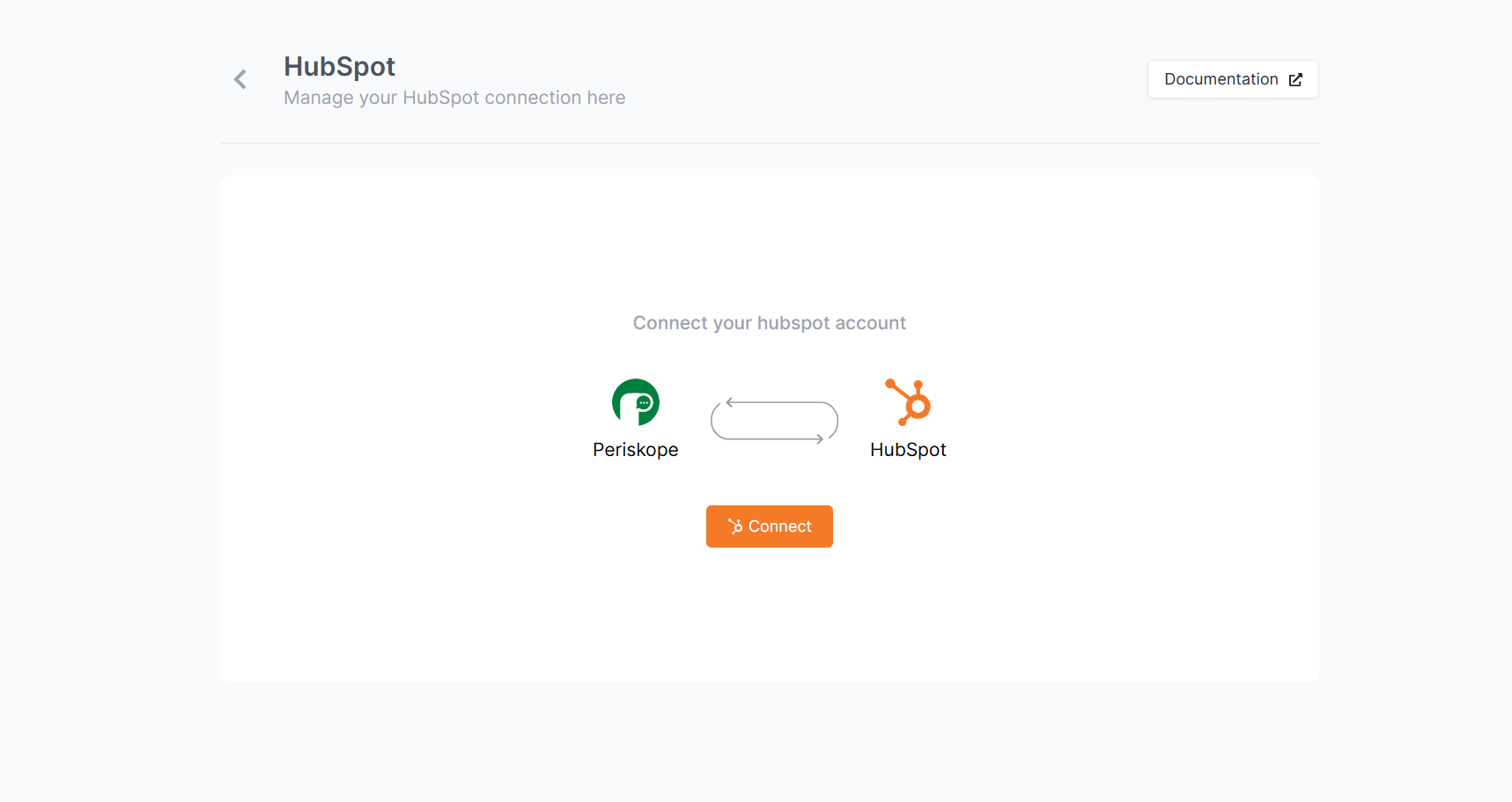
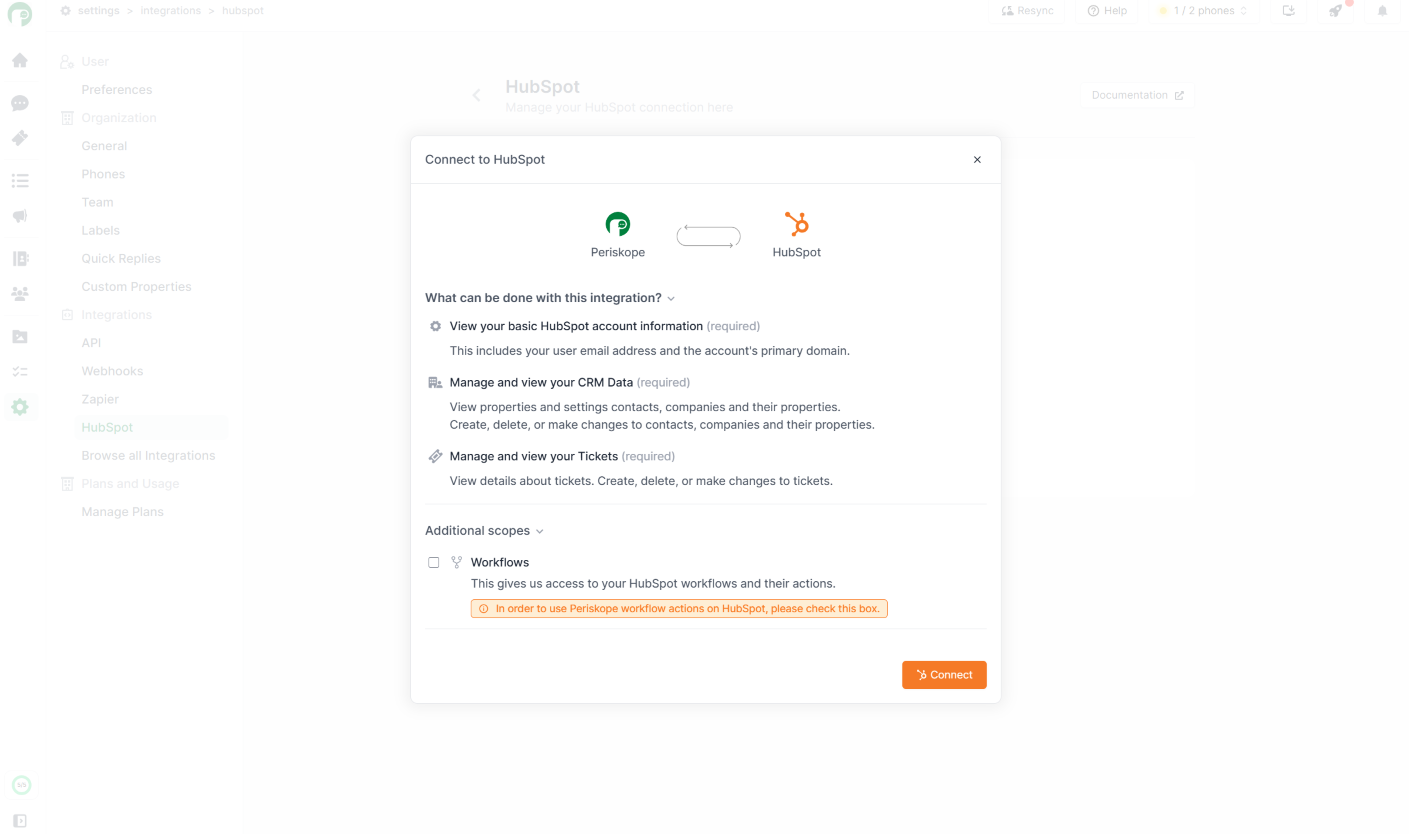
Approve integration on HubSpot
Once you click on connect, you will be redirected to HubSpot connect page. Click on Connect App to connect your HubSpot account with Periskope.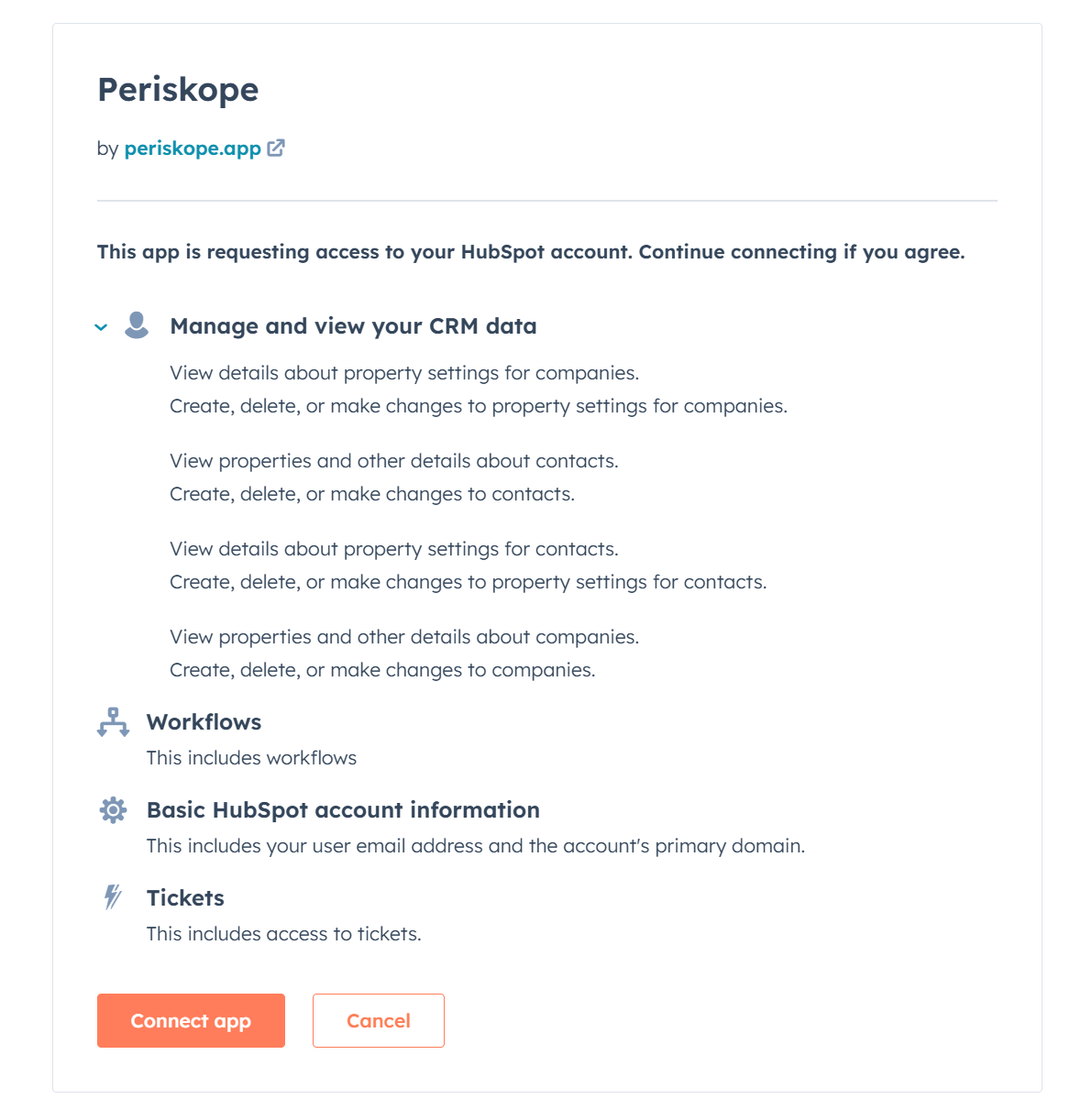
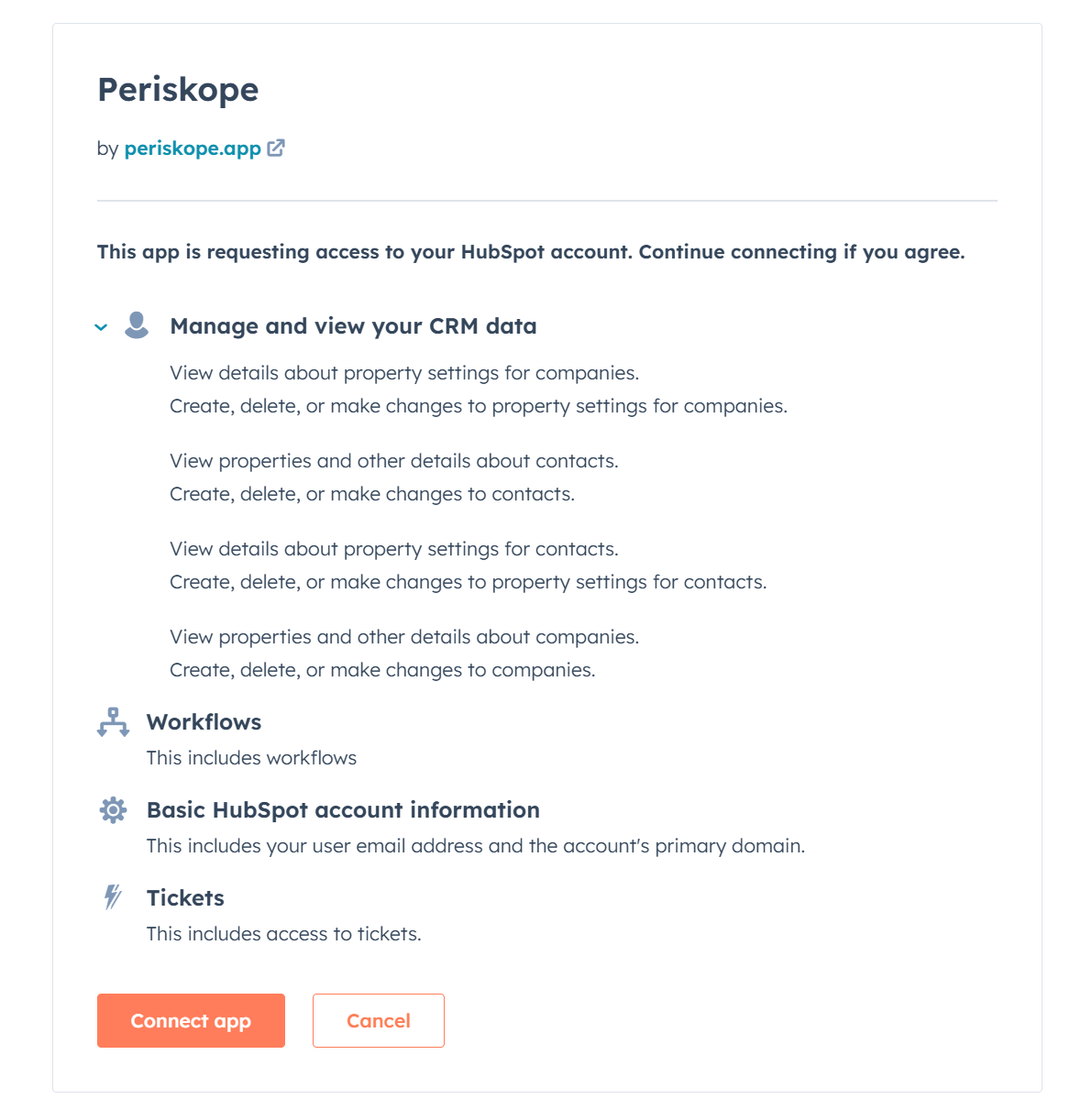
What can be done with the integration ? 📃
You can perform multiple actions between Periskope and HubSpot. Here are some of the actions that can be performed with the integration.1. Linking chats to HubSpot 🔗
- You can link chats on Periskope to contacts/companies on HubSpot. This will help you to track the contact/company details of the user you are chatting with on Periskope.
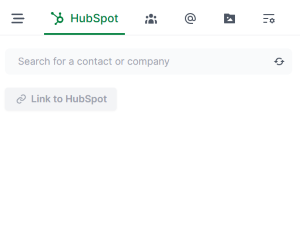
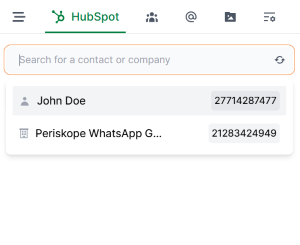
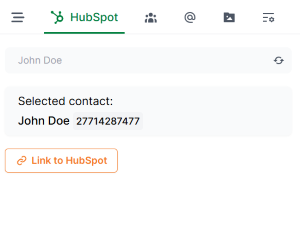
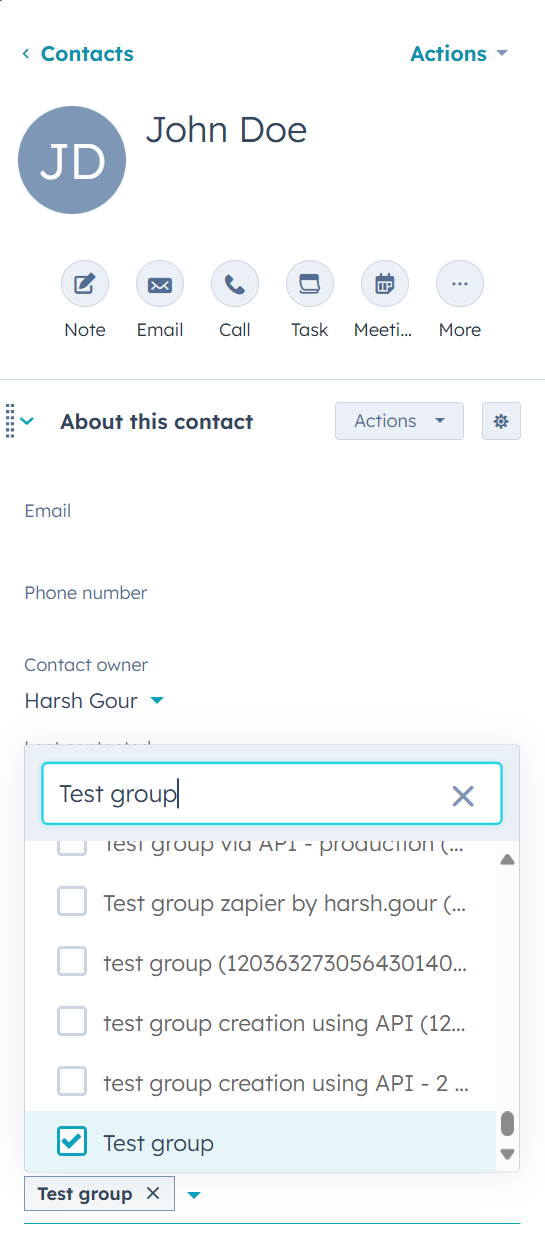
- Now you can view all details of the linked contact/company on the chat sidepanel on Periskope.
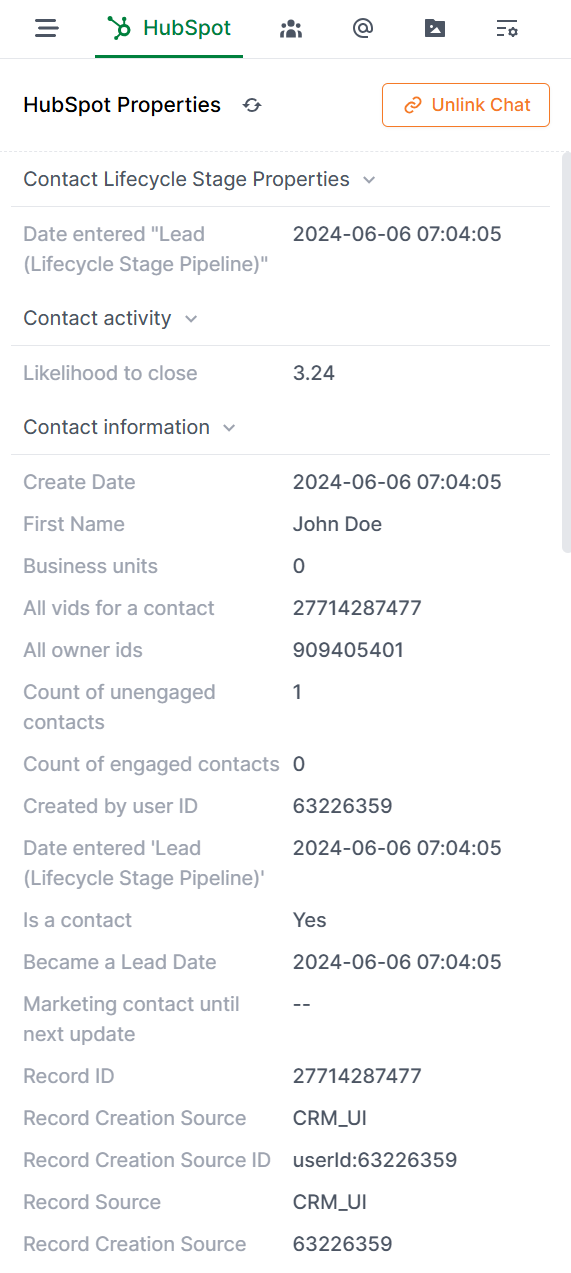
- All the properties are automatically synced from HubSpot. But, you can also refresh or unlink the HubSpot properties manually from the chat sidepanel.
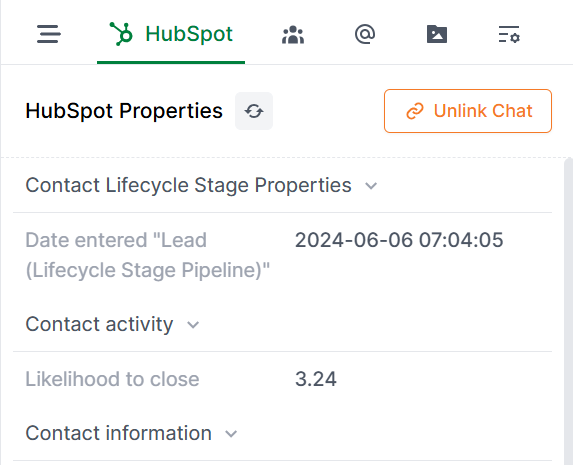
2. Syncing WhatsApp messages to HubSpot 💬
Once you have turned on Enable automatic WhatsApp chat logging for Contacts and Companies in HubSpot settings, all the WhatsApp messages will be logged to HubSpot for the linked contact/company.Only new messages will be logged to HubSpot from when the integration option is turned on. The historical messages will not be logged to HubSpot.
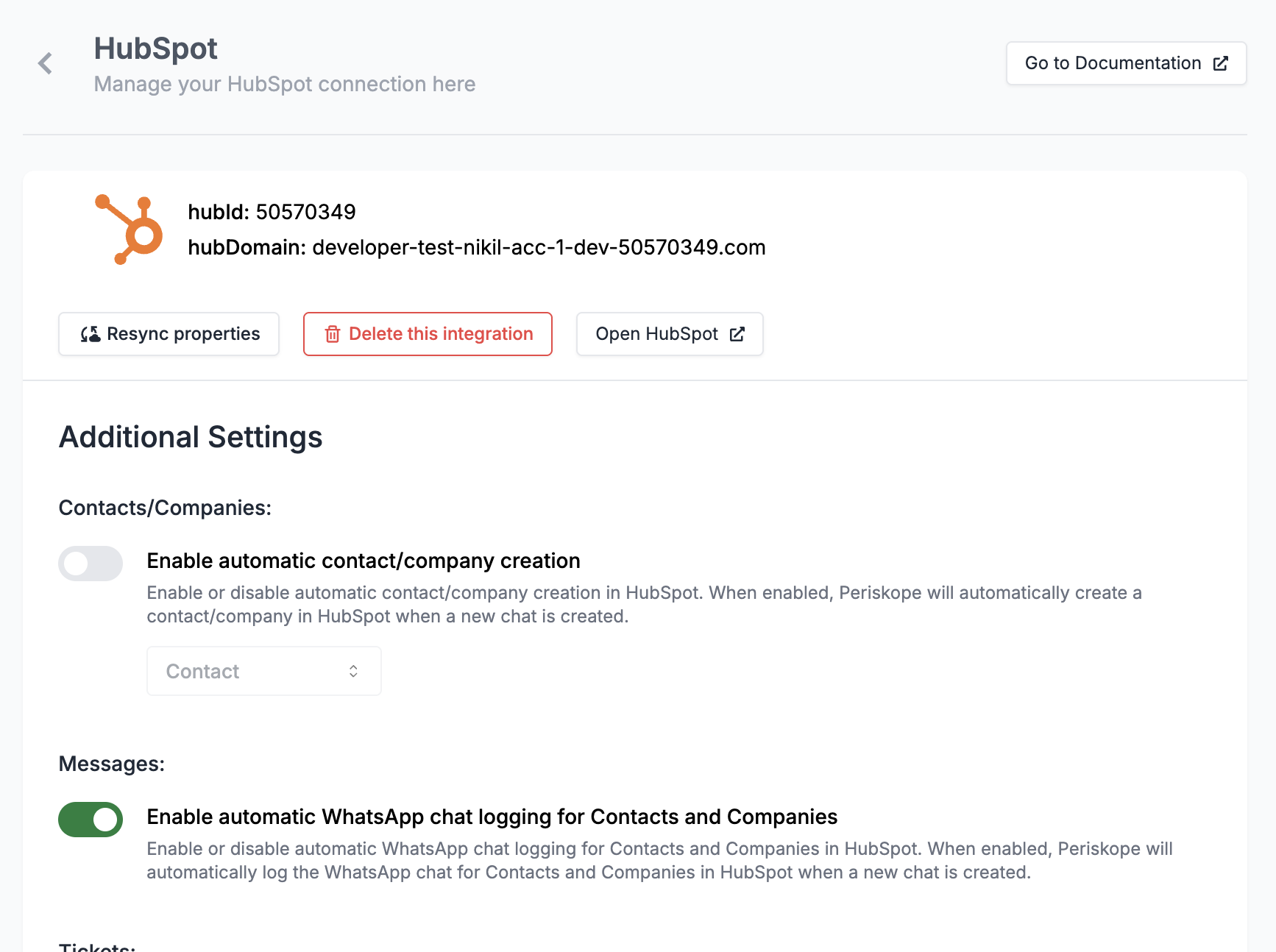
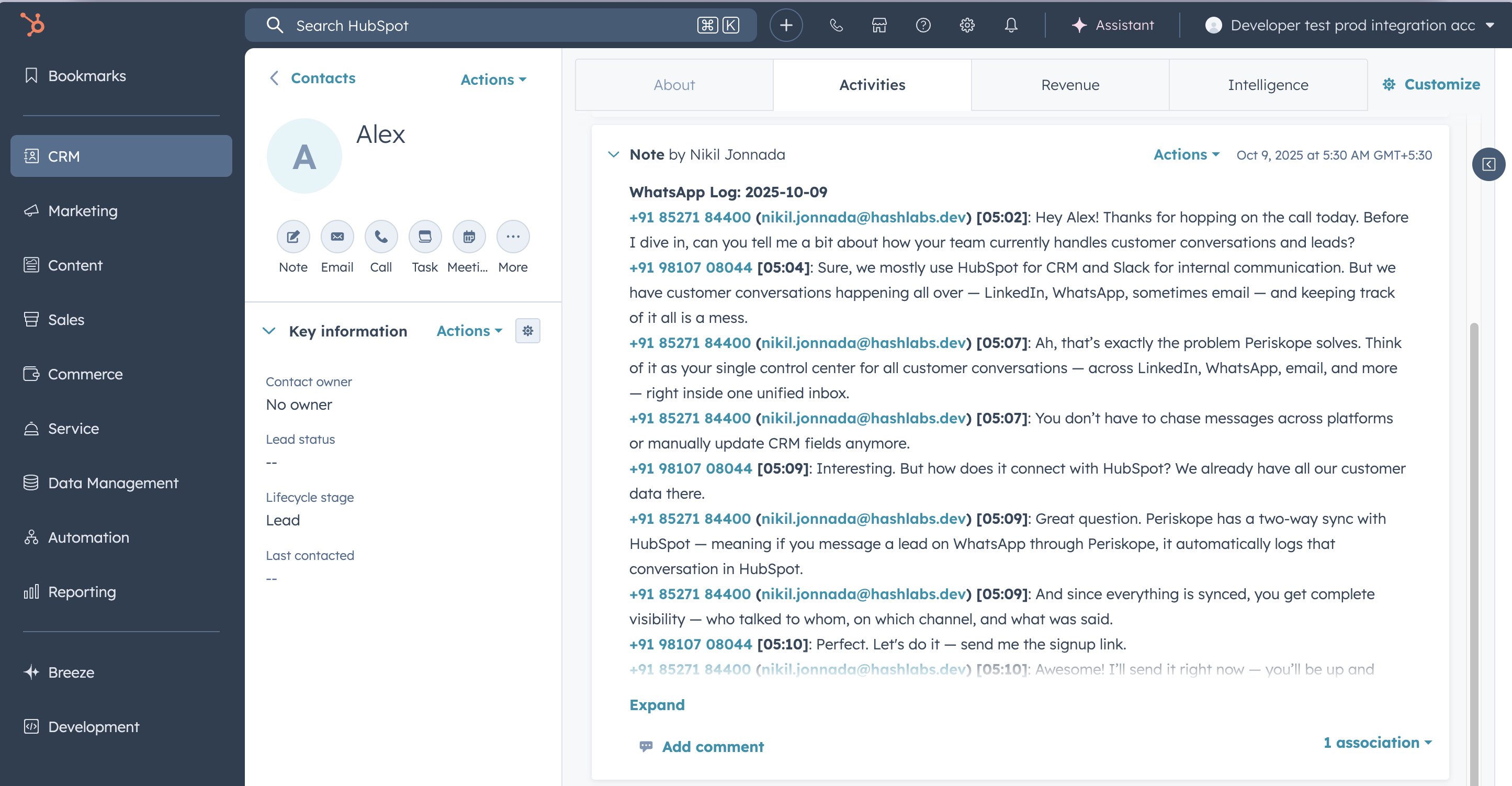
3. Syncing tickets to HubSpot 🎟️
- Once you have linked your HubSpot account with Periskope. The tickets created on Periskope will be automatically synced to HubSpot.
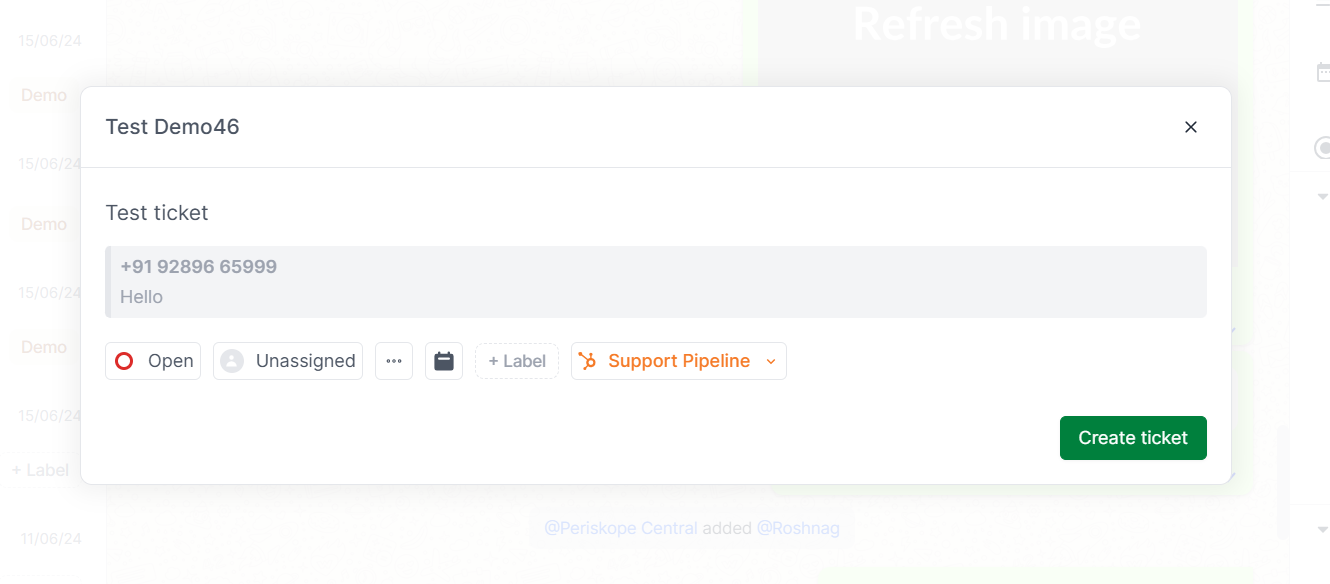
- You can choose to switch between
pipelineson HubSpot to view the ticket in the respective pipeline.
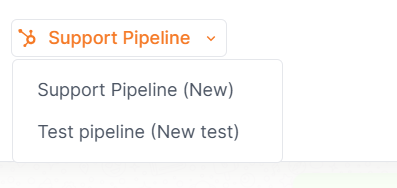
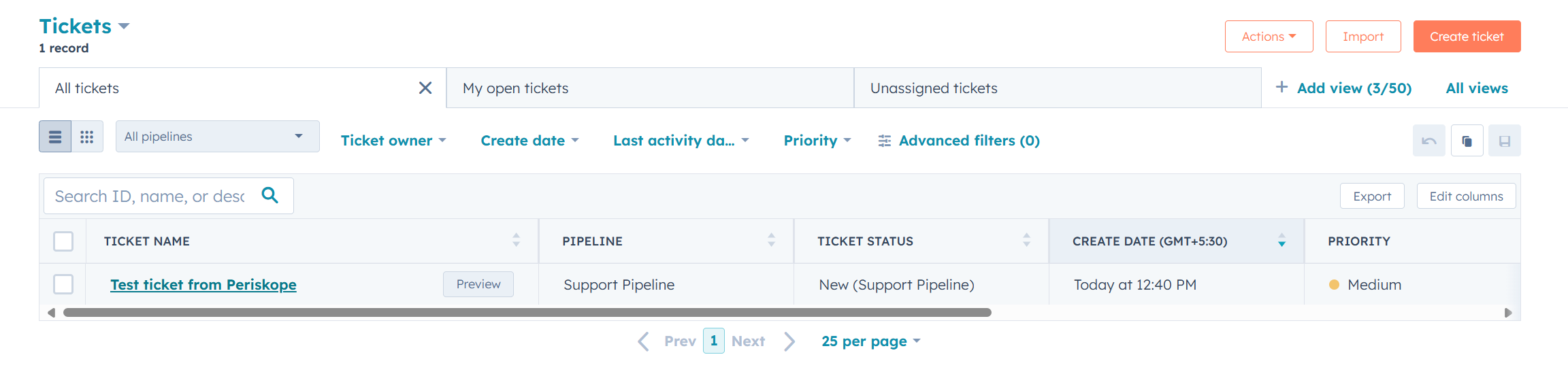
- You can also view details of the linked ticket on the sidepanel of both the platforms.
Syncing of the details of already linked tickets between Periskope and HubSpot is
bi-directional. But, you can only create tickets on Periskope and sync them to HubSpot.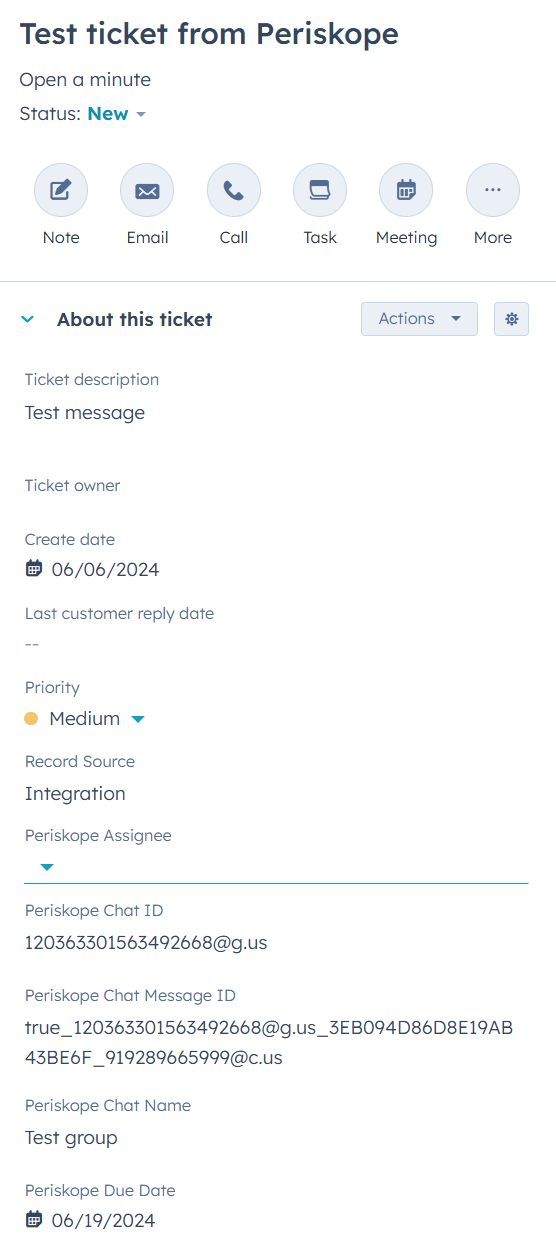
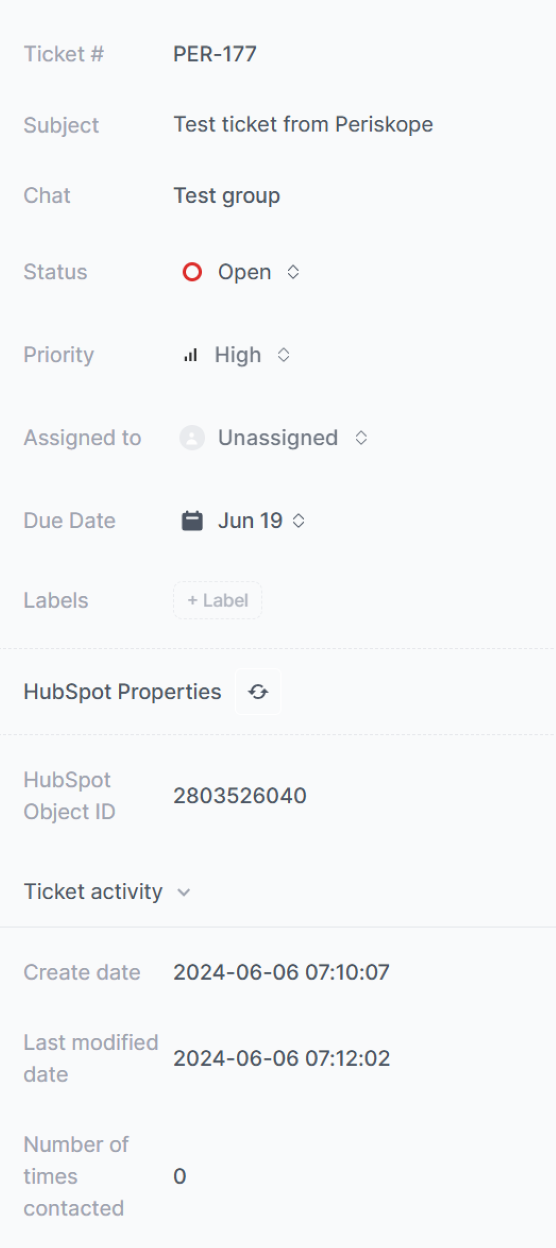
- You can also sync the Ticket custom properties of Periskope to HubSpot.
The custom properties will be synced only in uni-directional manner. You can’t sync the custom properties from HubSpot to Periskope.
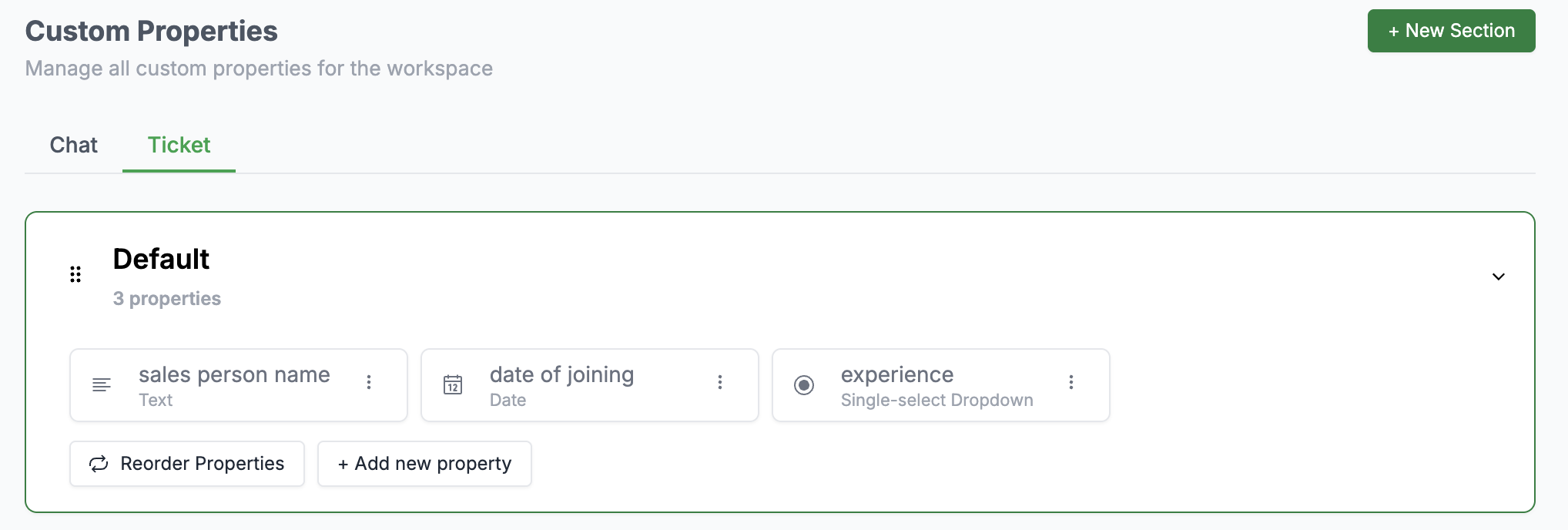
- Attached Message to a ticket
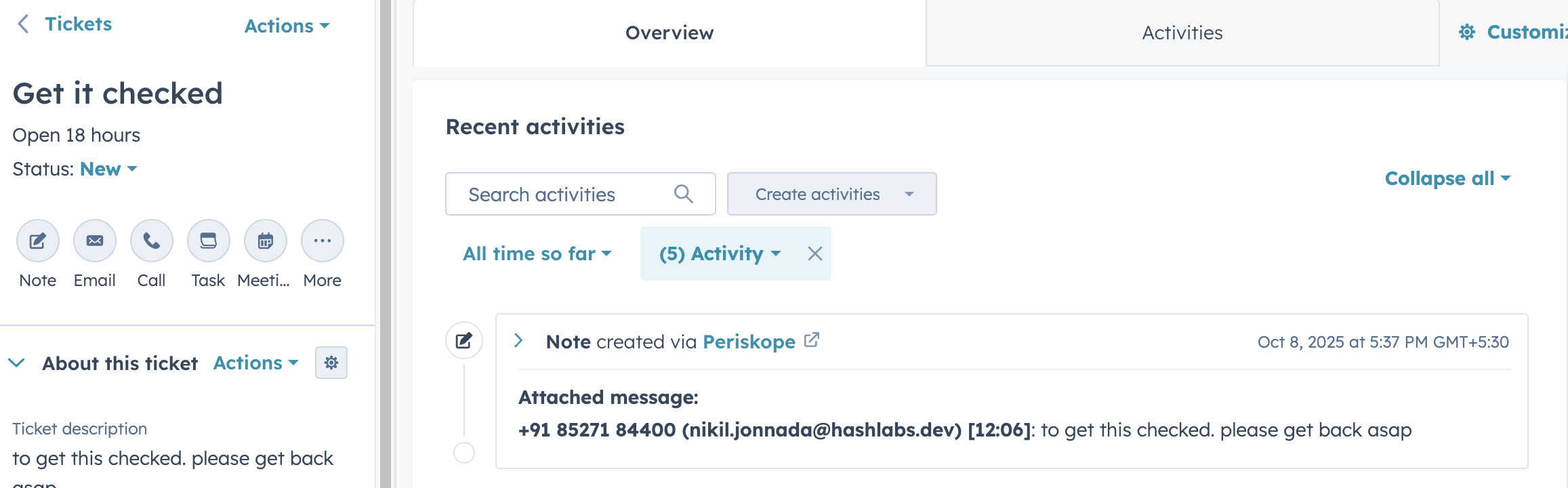
4. Auto-create contacts and companies on HubSpot 👤
Once you have turned on Enable automatic contact/company creation in HubSpot settings, whenever a new chat is created on Periskope, a new contact/company will be created on HubSpot.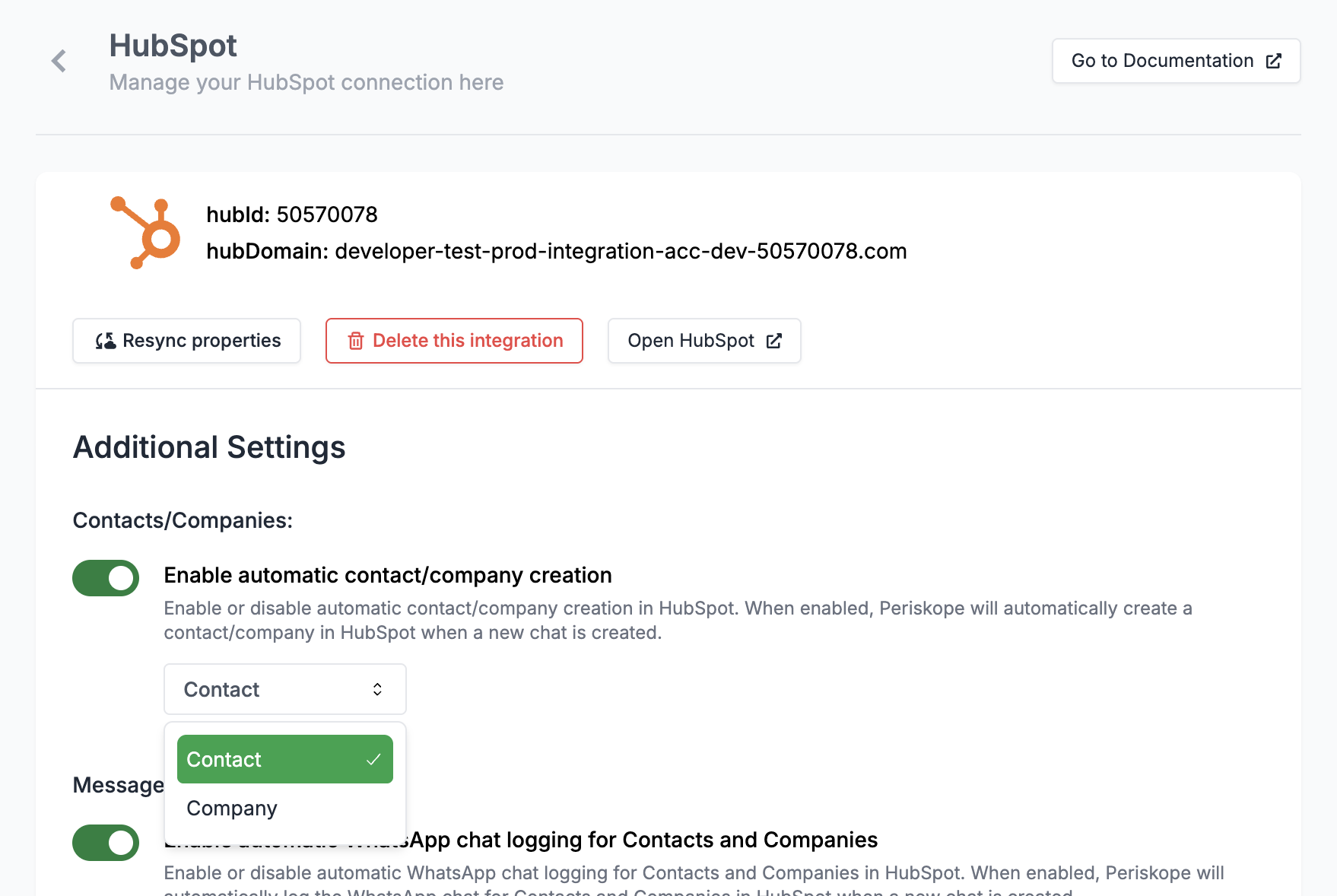
5. Sending a message using HubSpot workflow actions 📩
You can send a message to chats on Periskope using HubSpot workflow actions.Create a workflow
- Click on Create workflow to create a new workflow.
- Select the Type of workflow you want to create. You can choose from the following options:
Contact-based,Company-based,Ticket-based
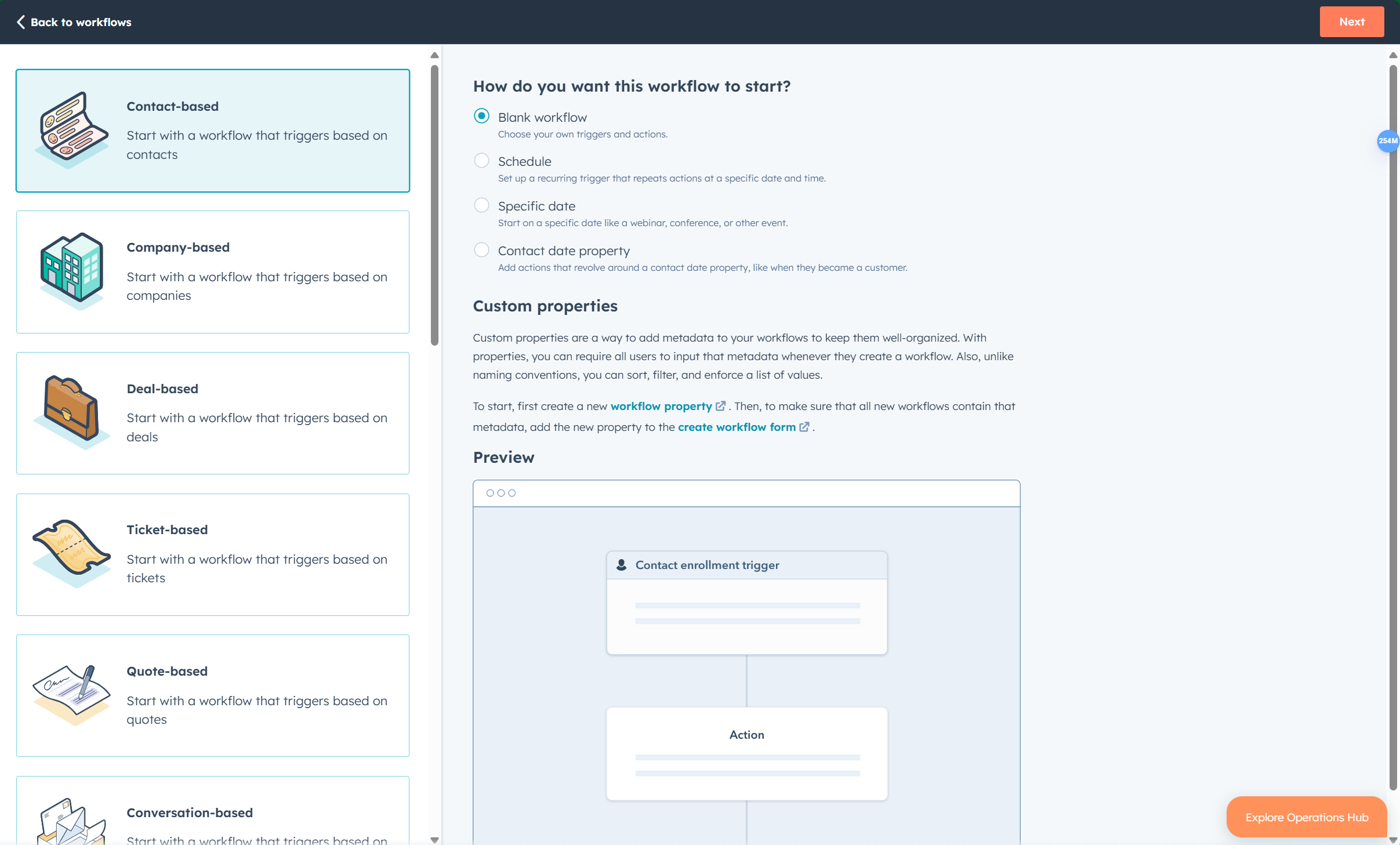
Add Send message action
- Click on + button to add an action.
- Click on Periskope under Connected apps on the LHS sidepanel and choose
Send a messageaction.
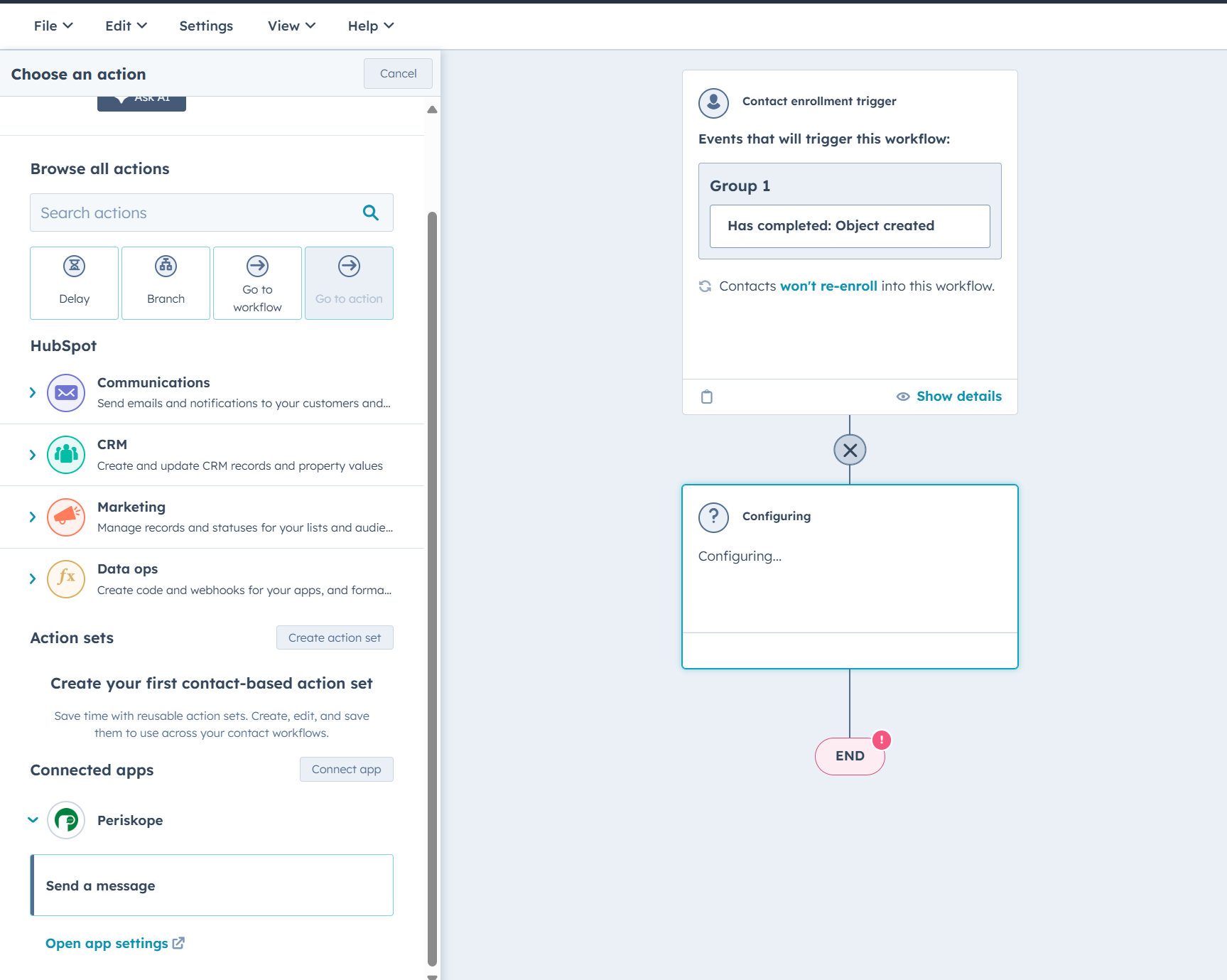
Fill action form
In order to send message to one or multiple Chat IDs, you need to fill the form with the following details: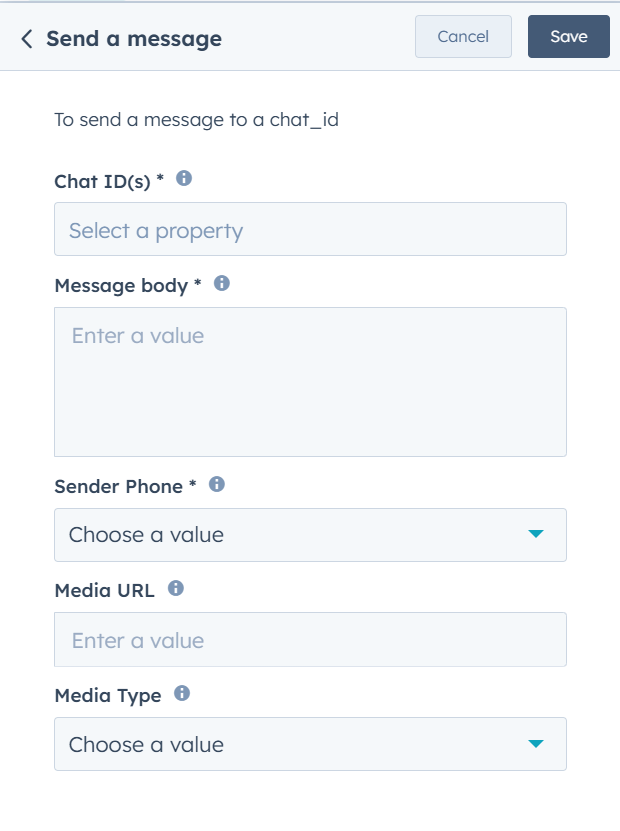
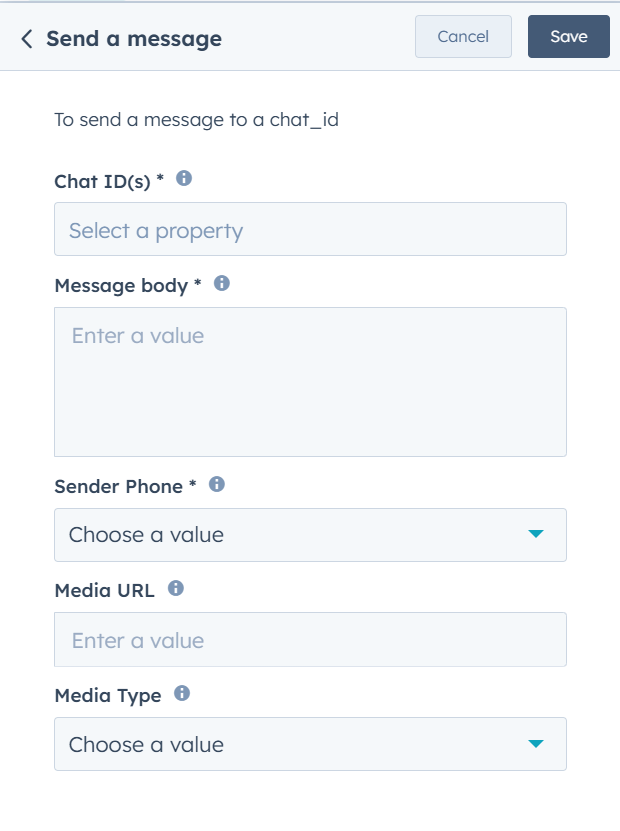
Form fields -
Supports the Chat Id(s) to which you want to send the message. You can enter multiple Chat Ids separated by semi-colon.Properties supported for this field are -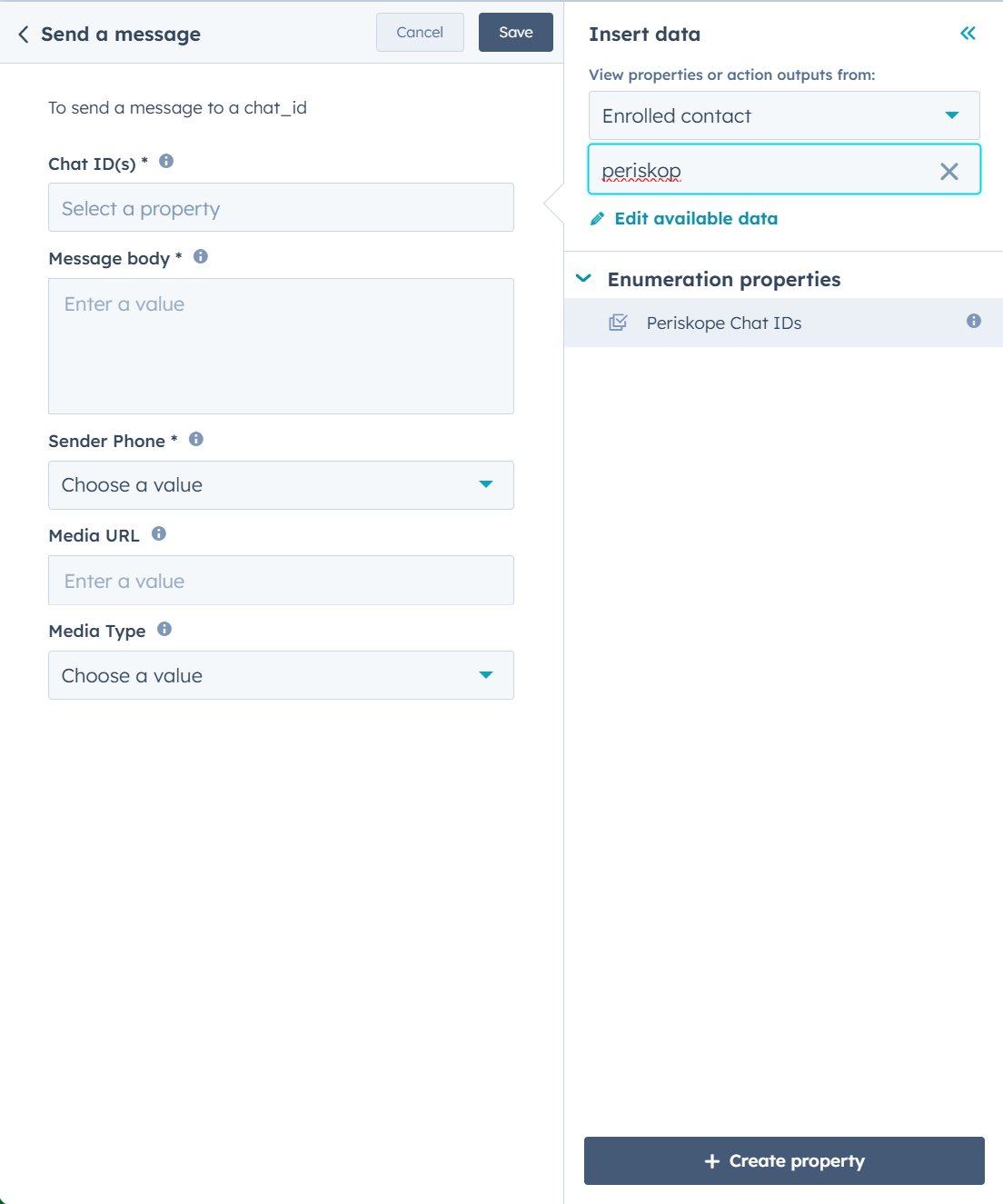
- Contact Properties >
Periskope Chat IDs - Company Properties >
Periskope Chat IDs - Ticket Properties >
Periskope Chat ID
- Group Chat -
12036329726967XXXX@g.us - Individual Chat -
9190043XXXXX@c.us
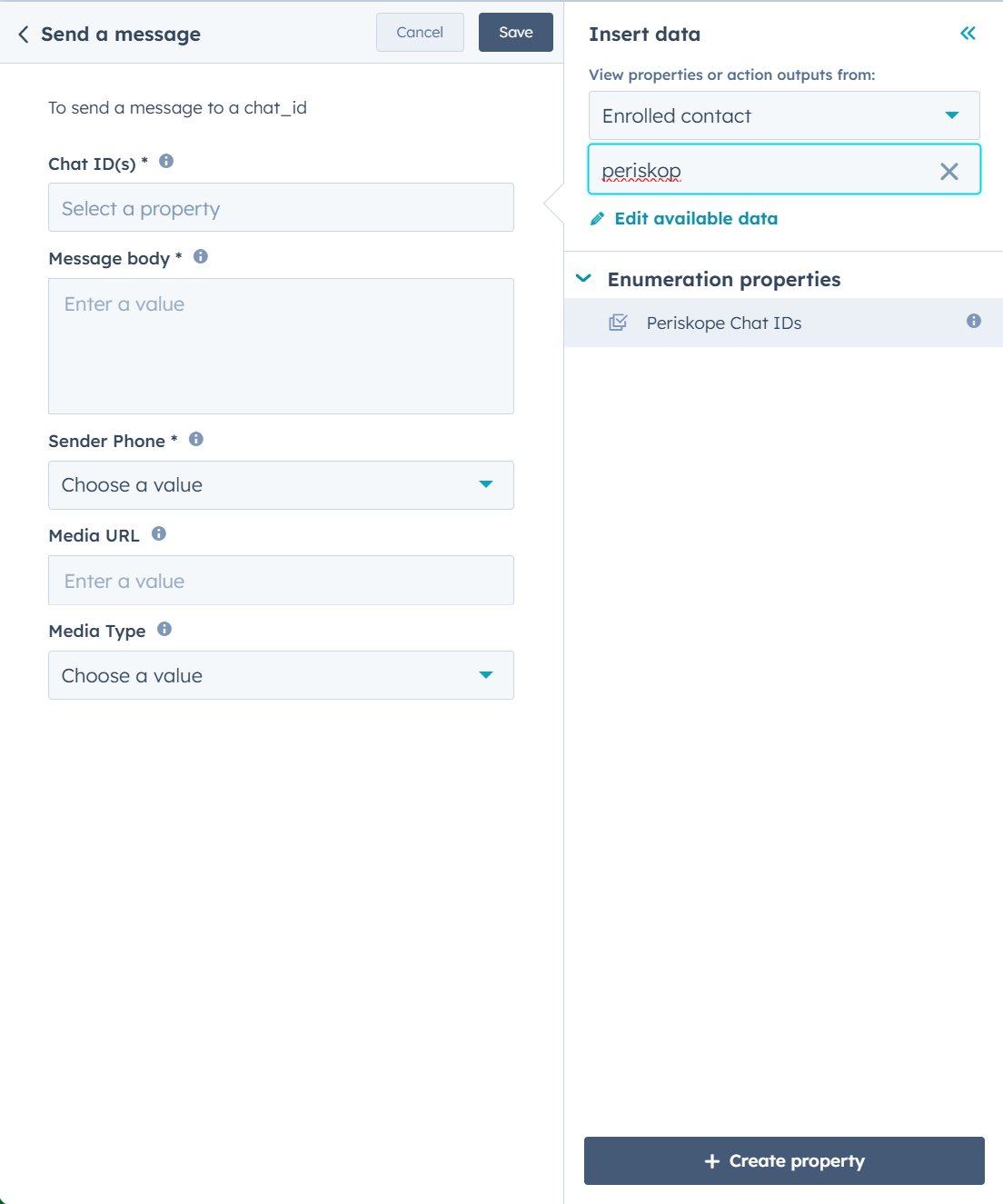
Enter the message you want to send to the selected Chat ID(s).
Choose the sender phone number from the dropdown. The message will be sent from this organization number if active on Periskope at the time of trigger.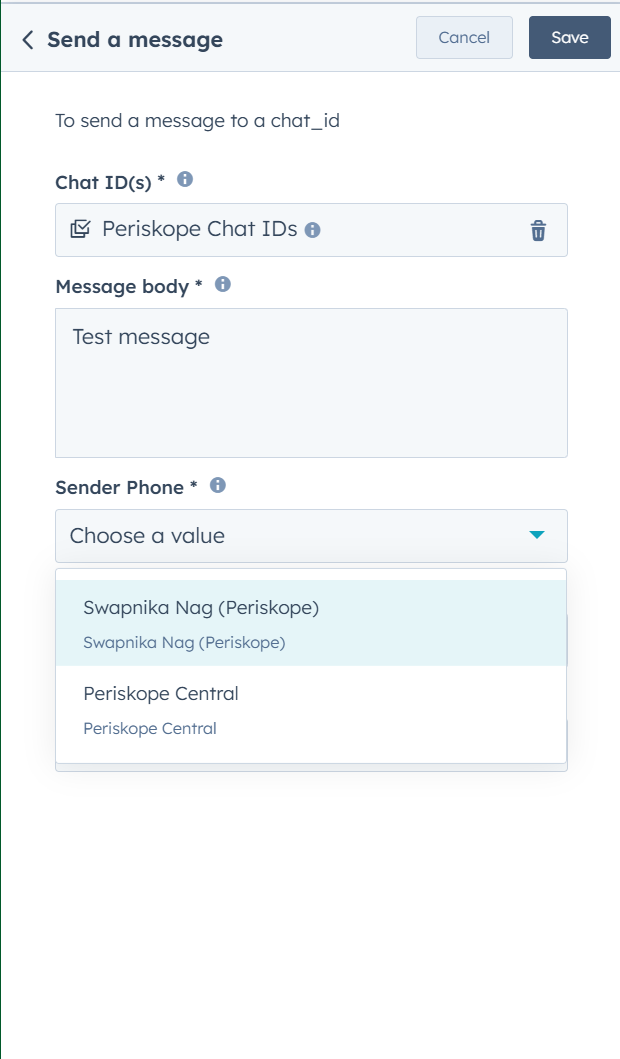
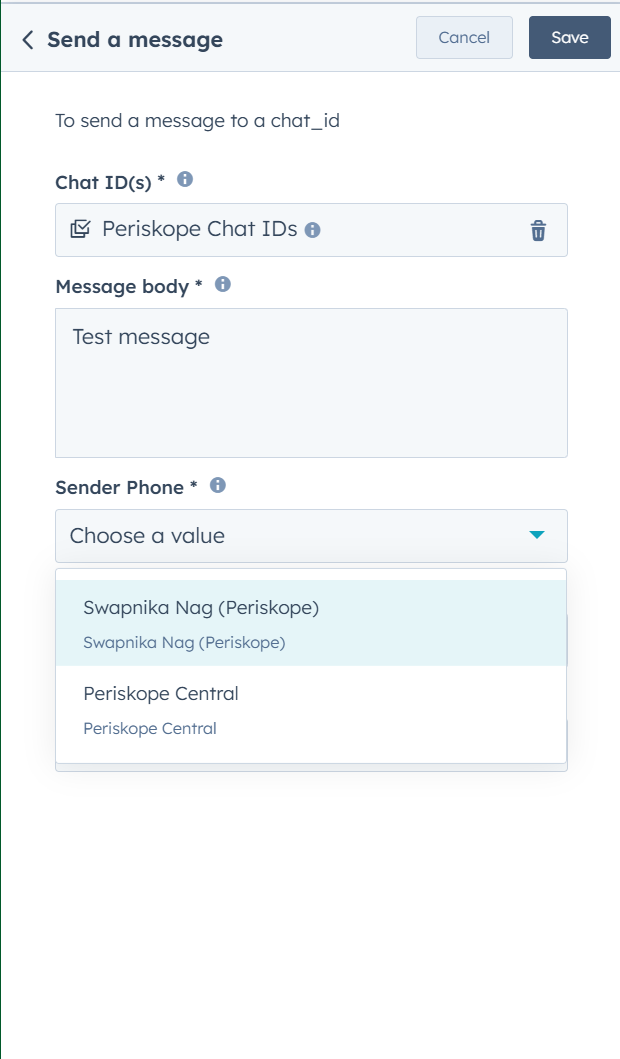
Send message action supports sending attachments to the Chat IDs.You can add the public hosted URL of the media file you want to send as an attachment. You’ll also need to specify type of media being sent.
Choose the media type from the dropdown.Supported values are - 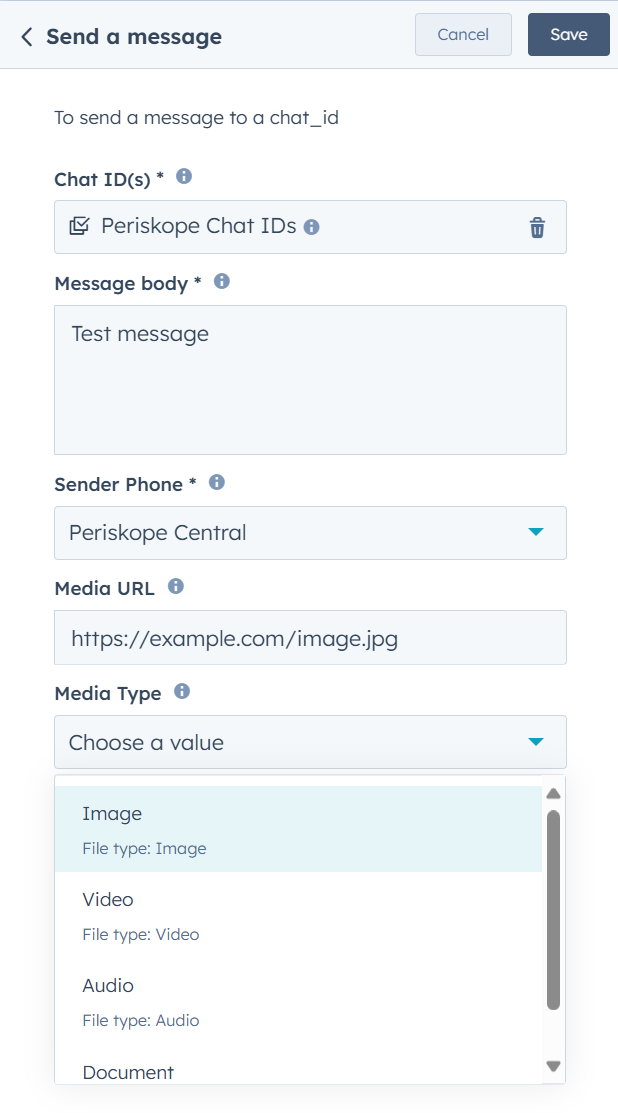
image, video, document, audio.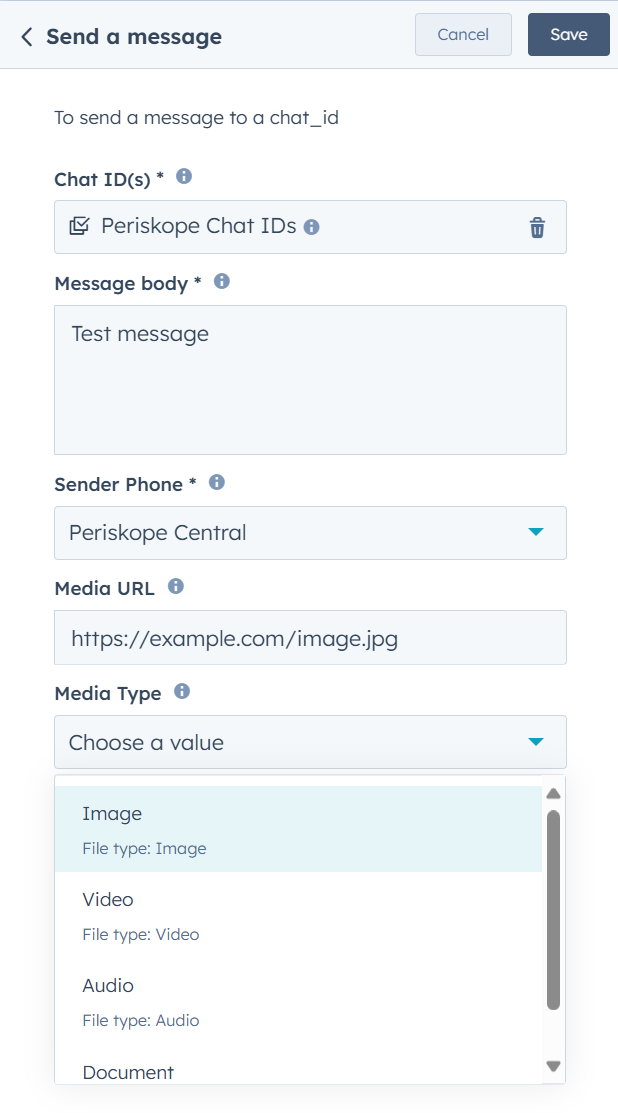
Done 🎉
You’ve now successfully integrated HubSpot with Periskope. For any queries, reach out to us hereFAQs ❓
1. How to view Periskope properties on HubSpot?
Initially, you won’t be able to view Periskope properties on HubSpot. But, once you link a chat to a contact/company on HubSpot, the properties will be synced to HubSpot. To view properties on HubSpot, you can customize properties on the contact/company/tickets page to change the visibility.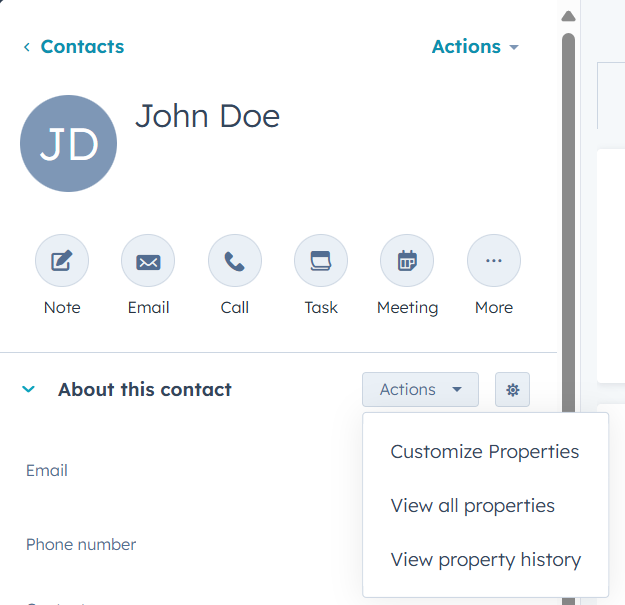
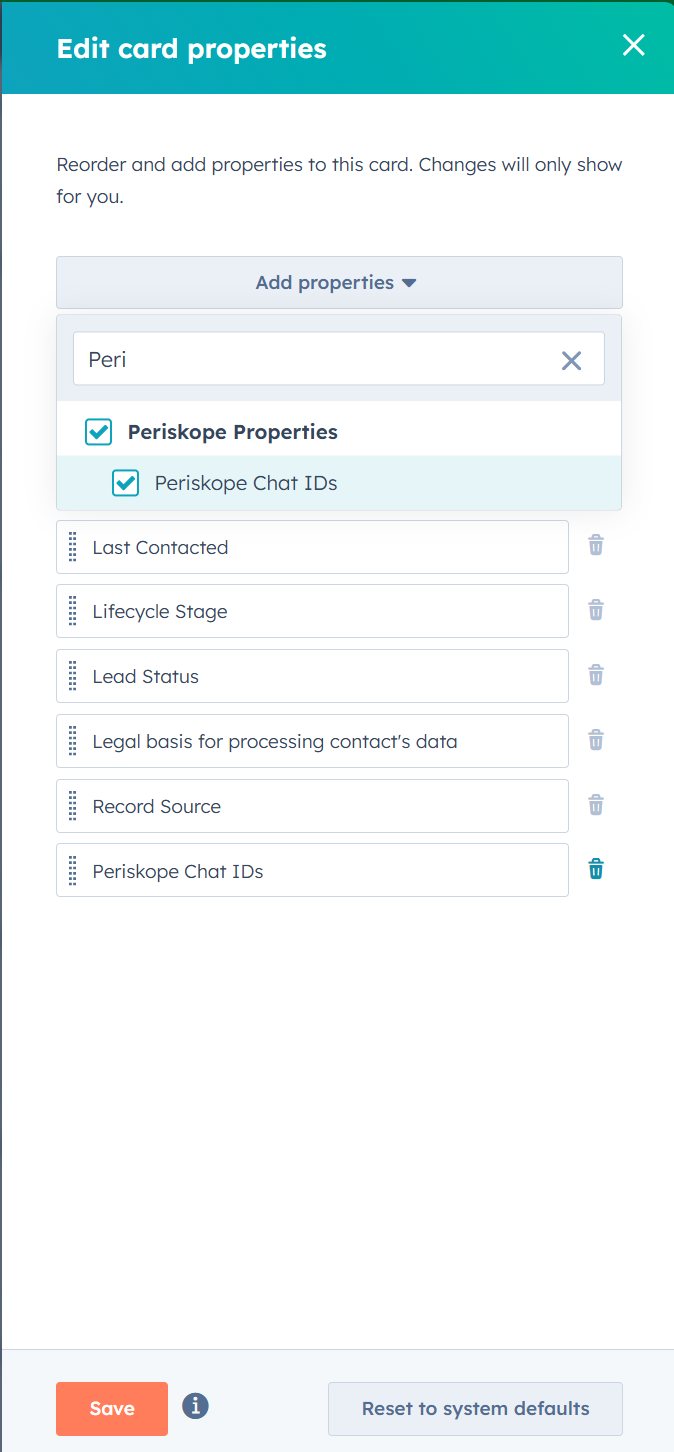
2. Resyncing Periskope properties on HubSpot
In case you add new team members or new properties on Periskope, you can refresh the properties on HubSpot. To resync the properties, you can click on the Resync properties button in settings.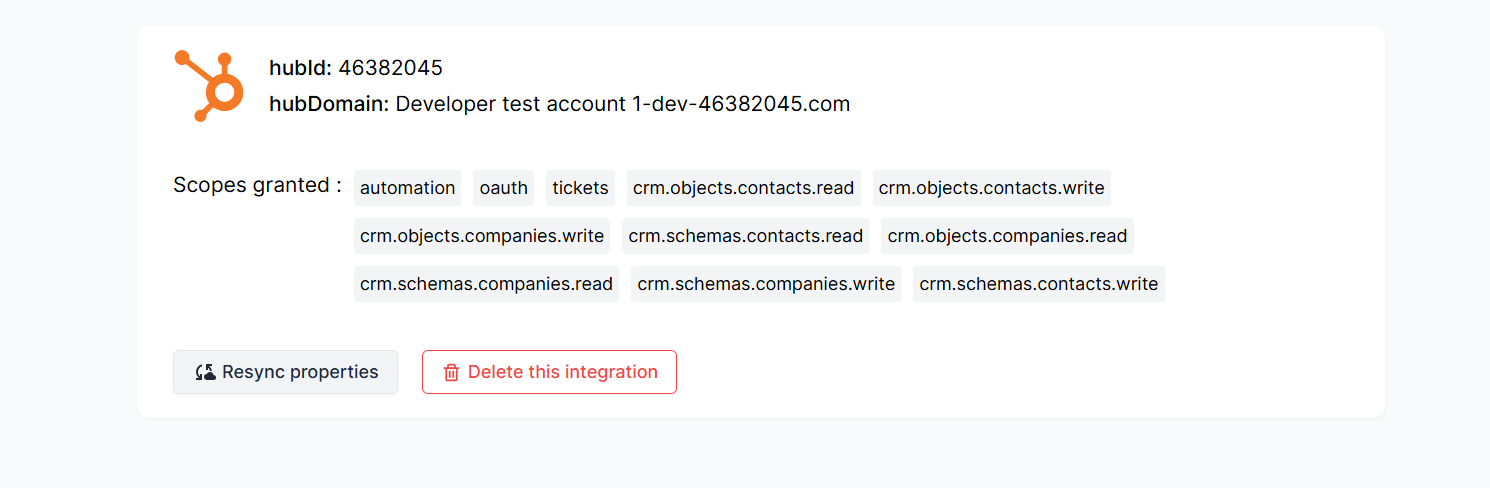
3. Updating scope of the integration
In case you want to add any available scope of the integration after connecting,- You can visit the Periskope settings page and click on Delete.
-
Choose to delete without removing data.
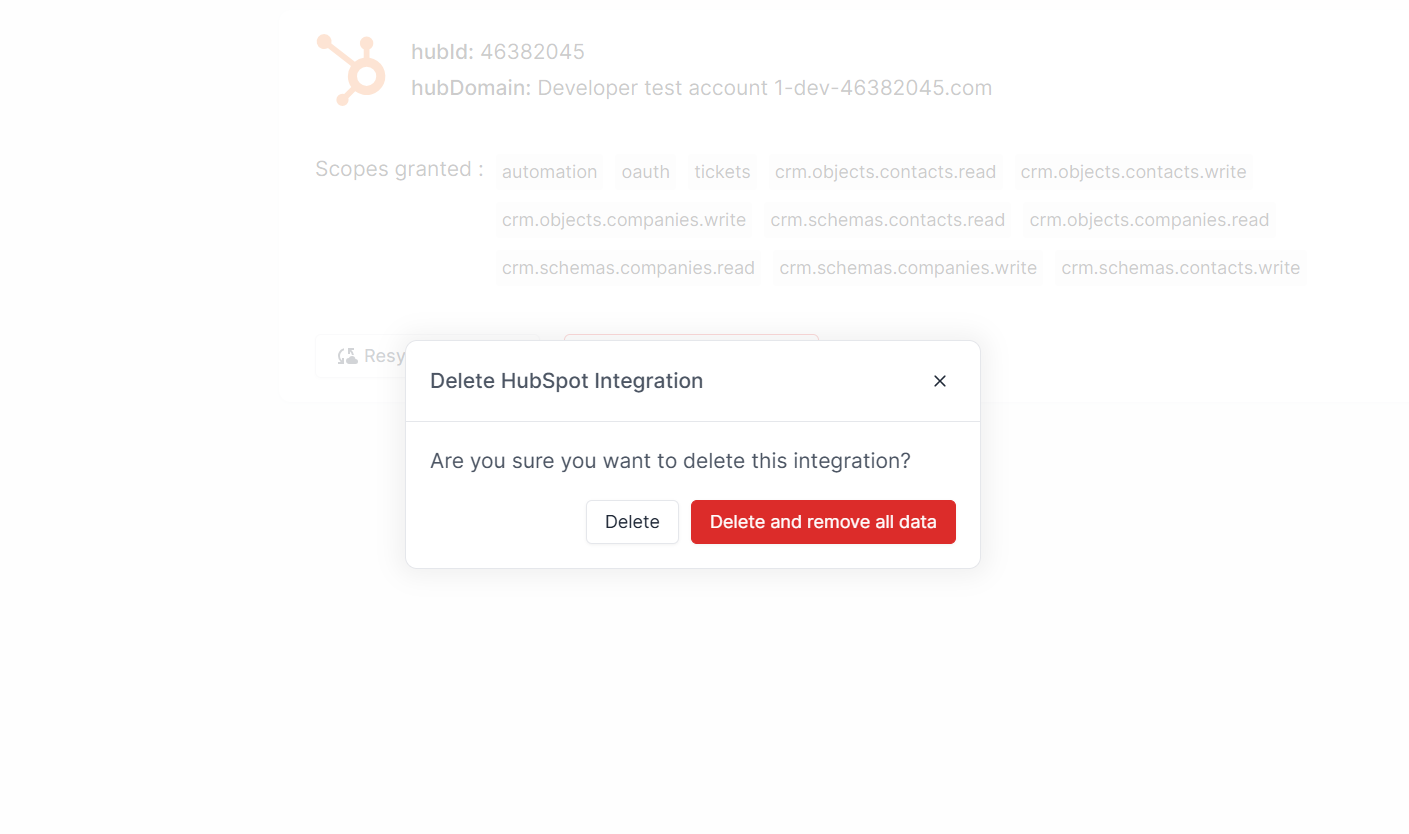
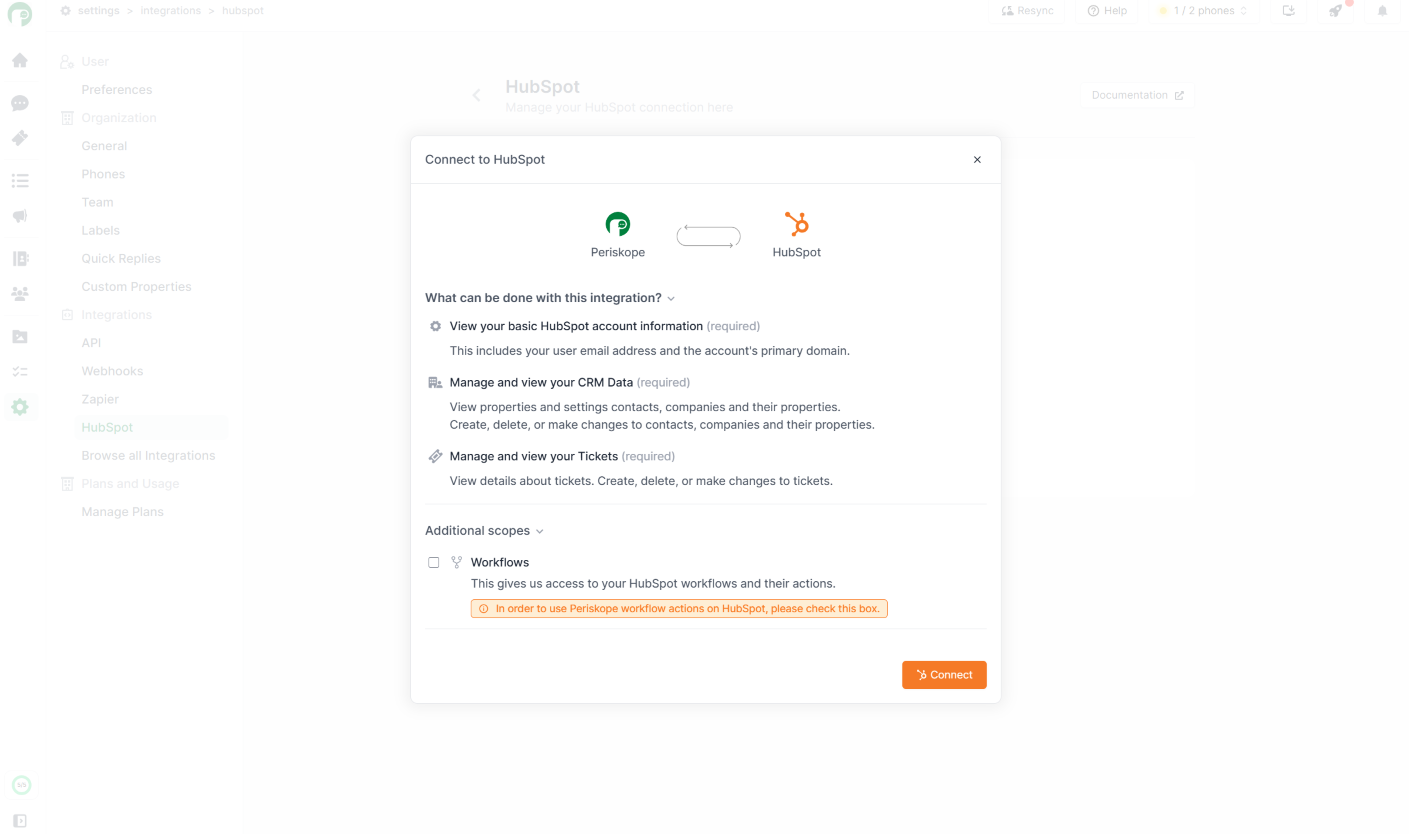
- Reconnect the integrationg with added scope.
Currently we support only
workflows as an additional scope.4. Deleting the integration
To delete the integration, you can visit the Periskope settings page and click on Delete. You can choose to delete with or without data.