Conditions
Conditions define the conditions that must be met for the actions to be executed. They allow for logical combinations of conditions using AND/OR operations and can include nested conditions up to a depth of 2. Support for logical groupings: e.g., (1 OR 2) AND (3). Condition groups: You can group conditions together as a single unit to create complex grouped conditions. For example, you can group conditions 1 and 2 together and then combine them with condition 3. Delay before conditions evaluation: Specify delays in seconds, minutes, or hours before checking conditions.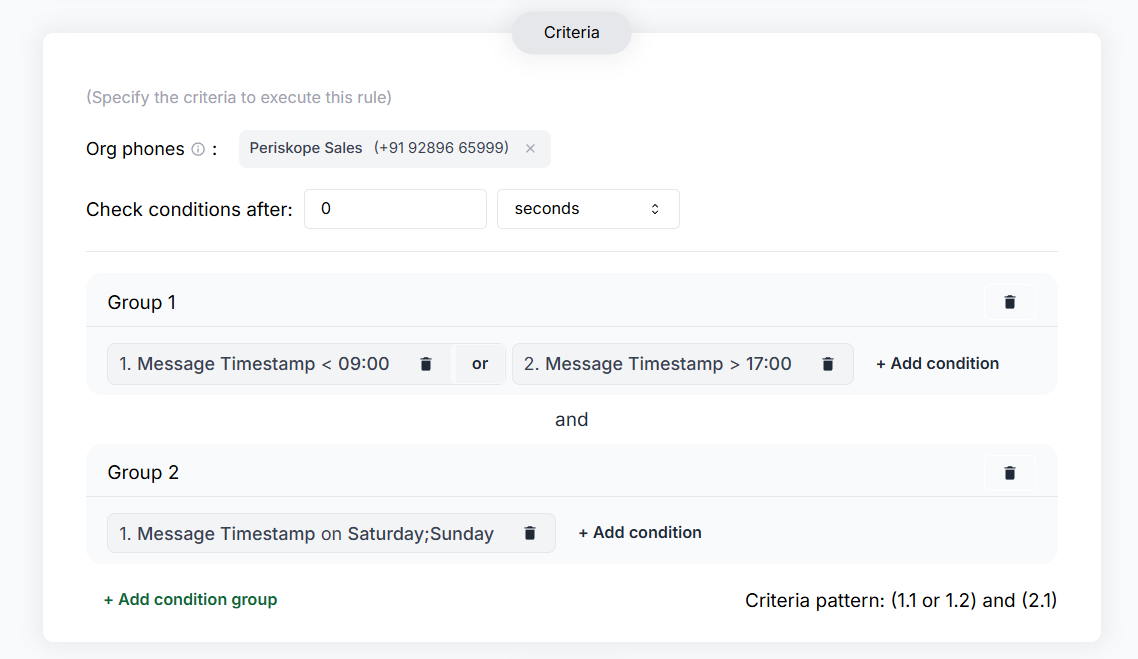
Types of Variables (Properties):
- Message Properties: Conditions based on message properties such as message body, message type, message sender, etc.
- Ticket Properties: Conditions based on ticket properties such as ticket status, ticket priority, ticket assignee, etc.
- Chat Properties: Conditions based on chat properties such as chat status, chat assignee, etc.
- Reaction Properties: Conditions based on reaction properties such as reaction, reaction sender, etc.
Types of Conditions:
Variable Conditions:- Equals: Checks if the value of the property is equal to the specified value.
- Not Equals: Checks if the value of the property is not equal to the specified value.
- Contains: Checks if the value of the property contains the specified value.
- Not Contains: Checks if the value of the property does not contain the specified value.
- Starts With: Checks if the value of the property starts with the specified value.
- Ends With: Checks if the value of the property ends with the specified value.
- Is Known: Checks if the value of the property is known or has a value (not null, undefined or empty).
- Is Unknown: Checks if the value of the property is unknown (null, undefined or empty).
- Less Than: Checks if the value of the property is less than the specified value (time, date, number).
- Less Than or Equals: Checks if the value of the property is less than or equal to the specified value (time, date, number).
- Greater Than: Checks if the value of the property is greater than the specified value (time, date, number).
- Greater Than or Equals: Checks if the value of the property is greater than or equal to the specified value (time, date, number).
- Is: Checks if the value of the property is the specified value (either text, days or boolean).
- Not Is: Checks if the value of the property is not the specified value (either text, days or boolean).
- On: Checks if the value of the property is on the specified day.
- AND: All conditions must be met.
- OR: Any one of the conditions must be met.