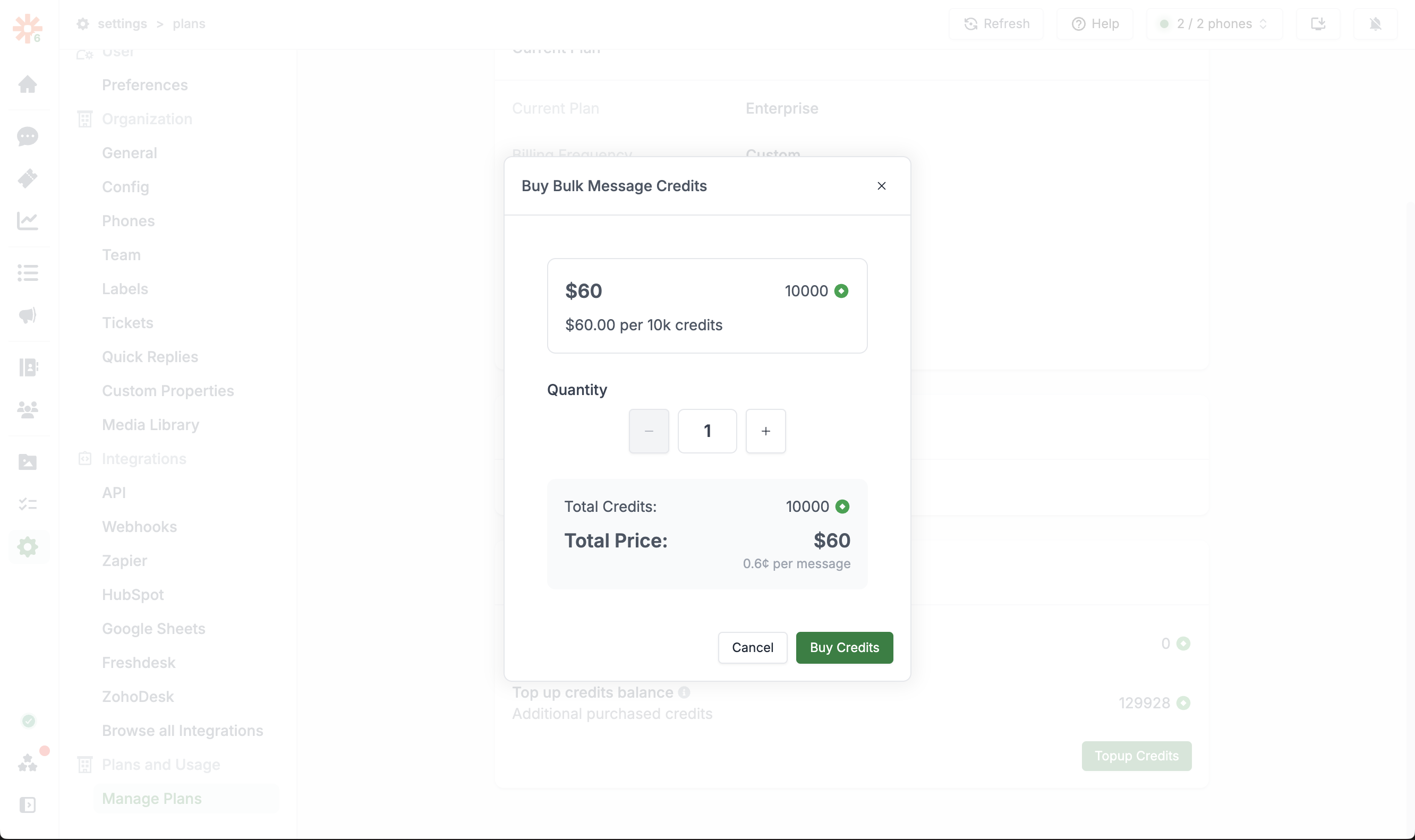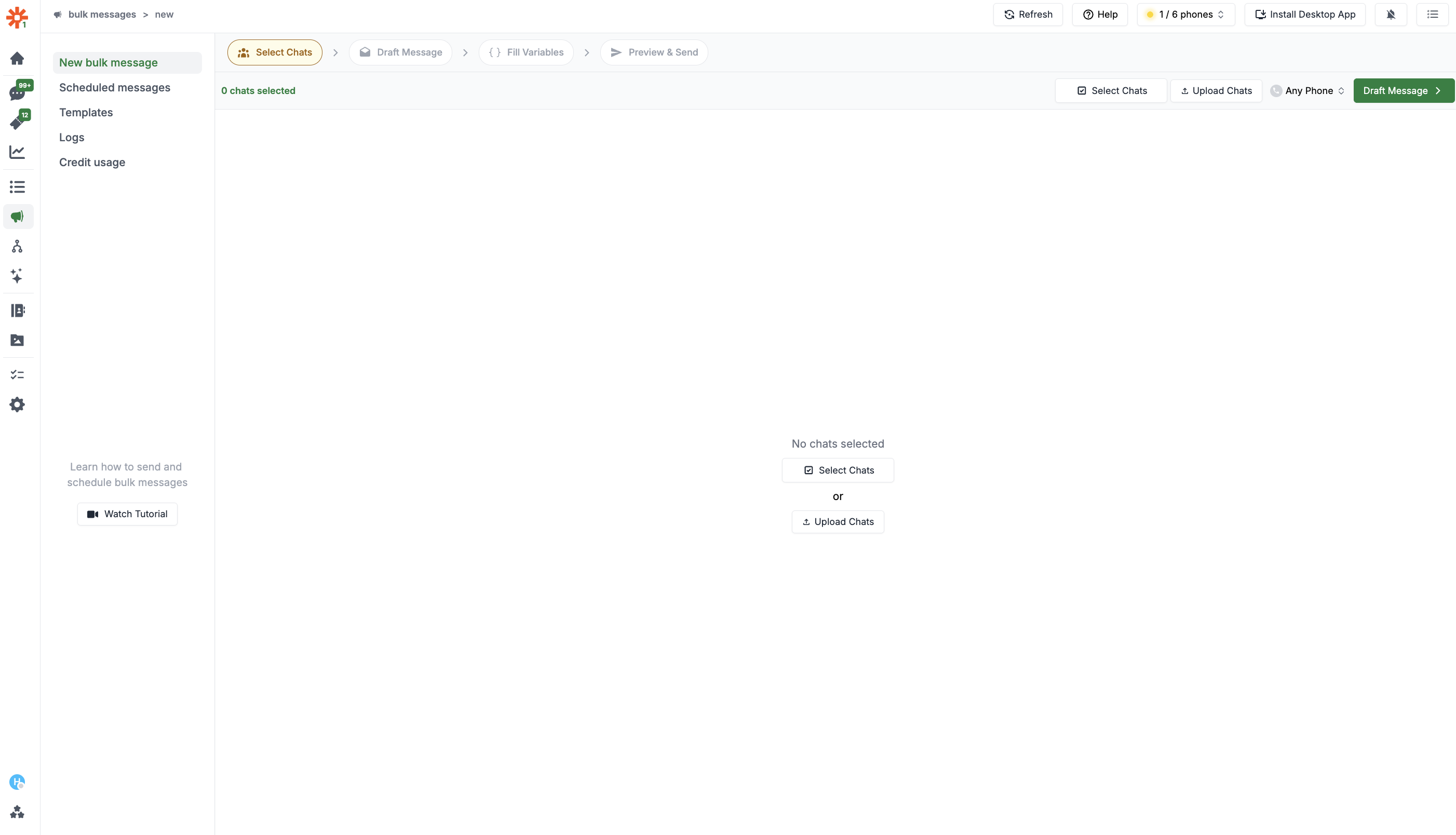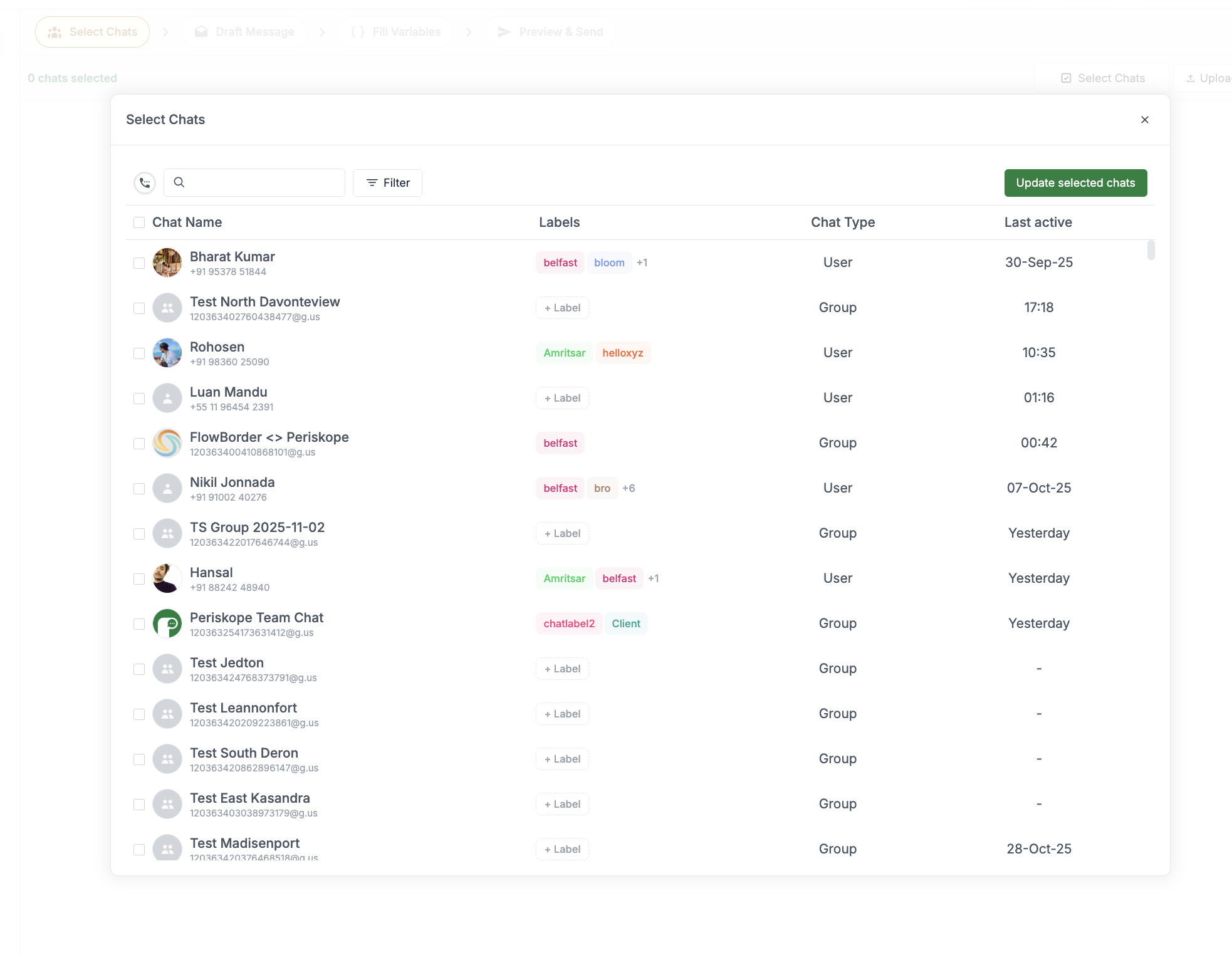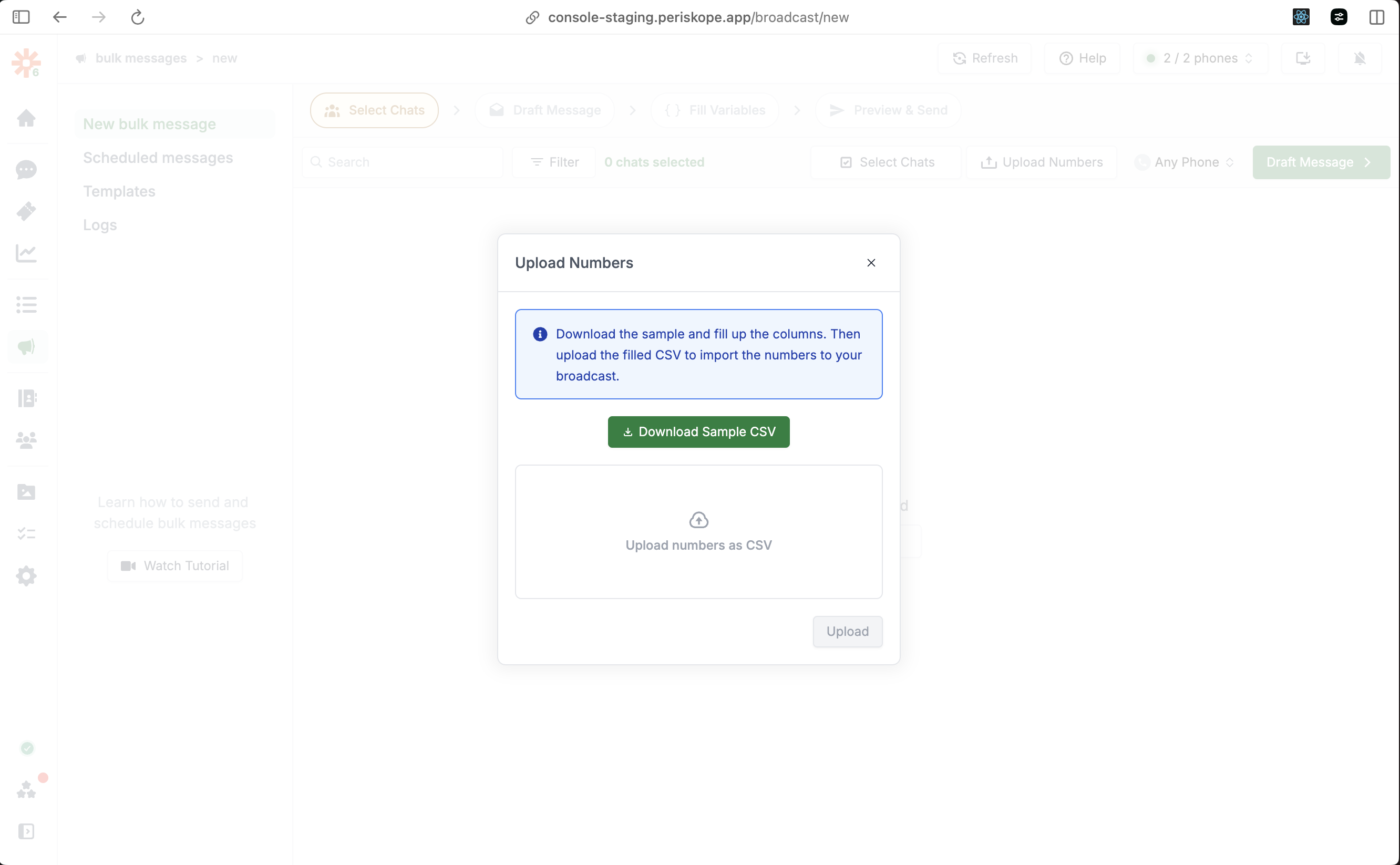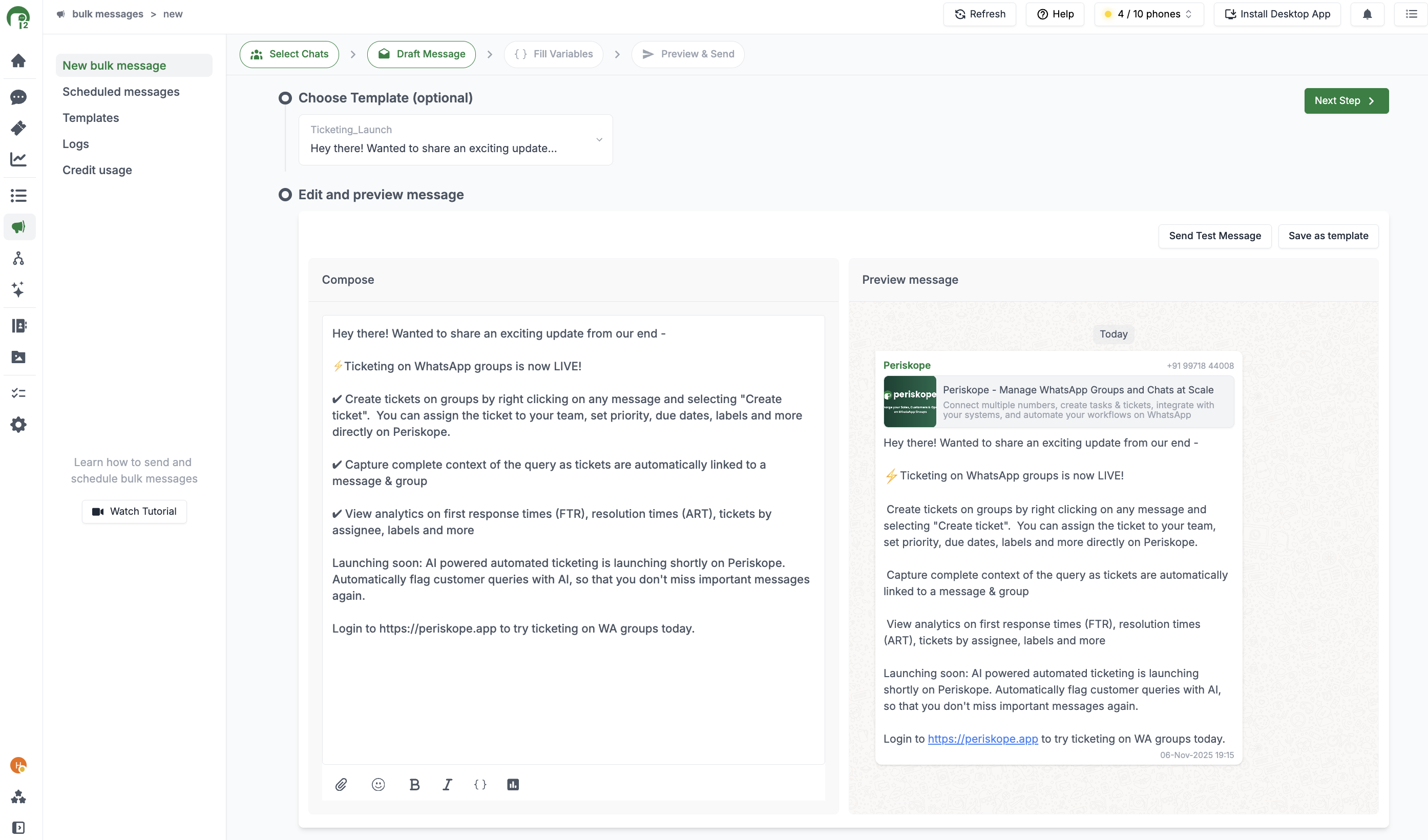Overview
Periskope enables you to schedule and send bulk messages to multiple WhatsApp groups in a single click. Formats supported include links, images, documents, videos, and more.Sending A Bulk Message
Follow these steps to send a bulk message to chats:Preview and send or schedule for later
Once you have drafted the message, click on preview and send to preview the message. Click on ‘Send now’ to send immediately and ‘Schedule for later’ to schedule the message for a later date and time.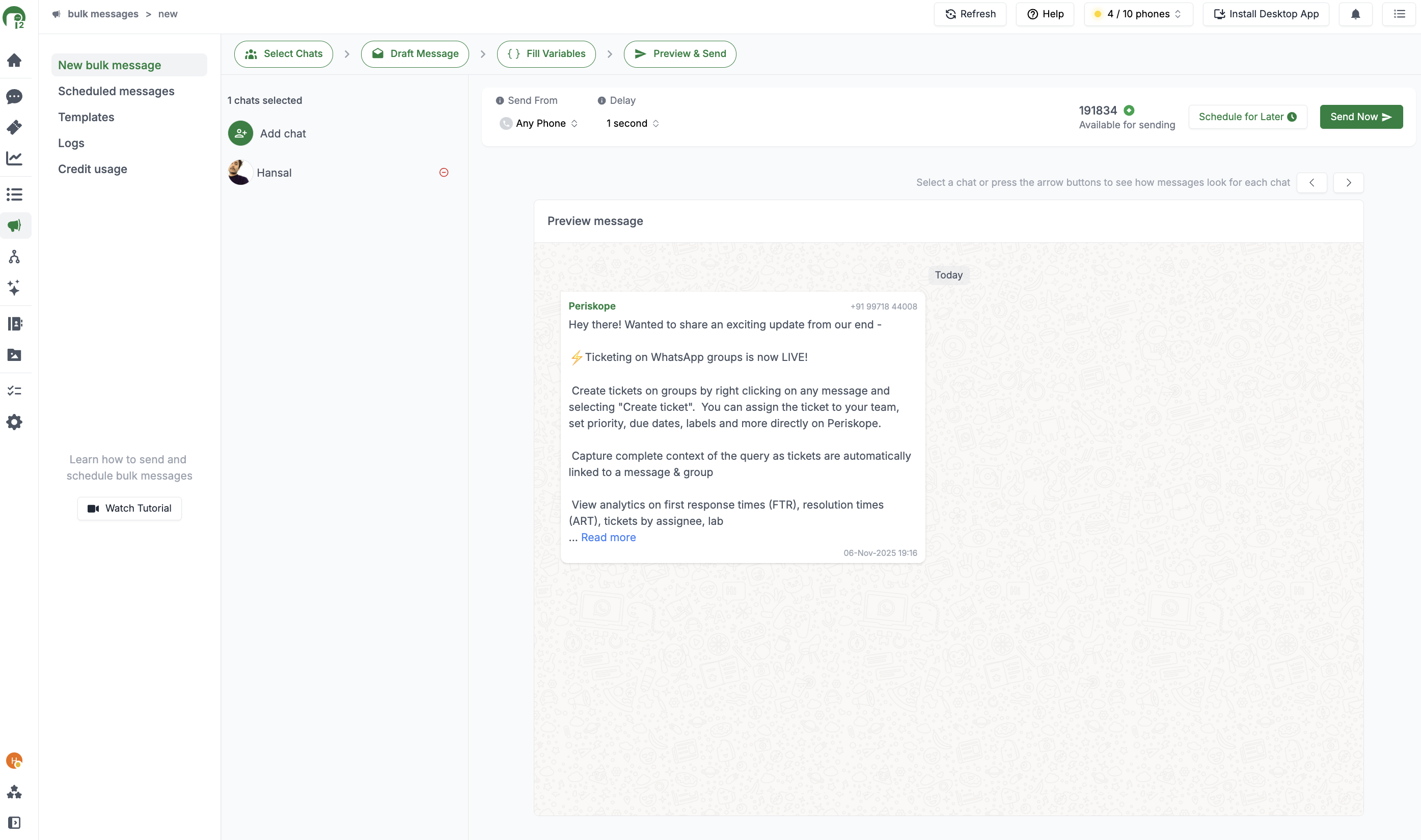
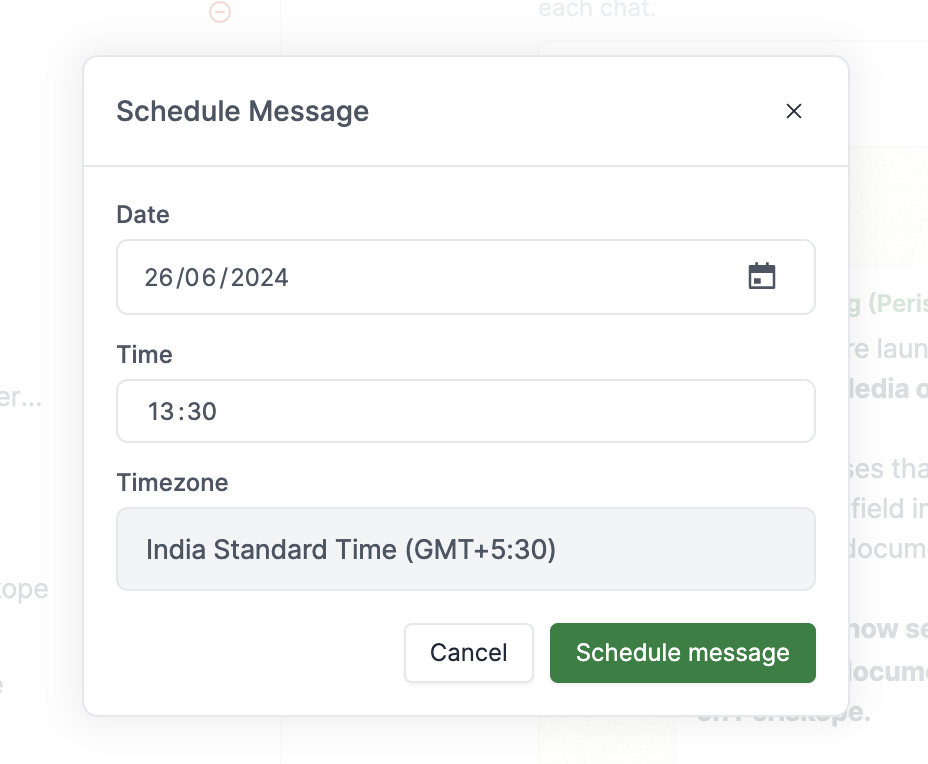
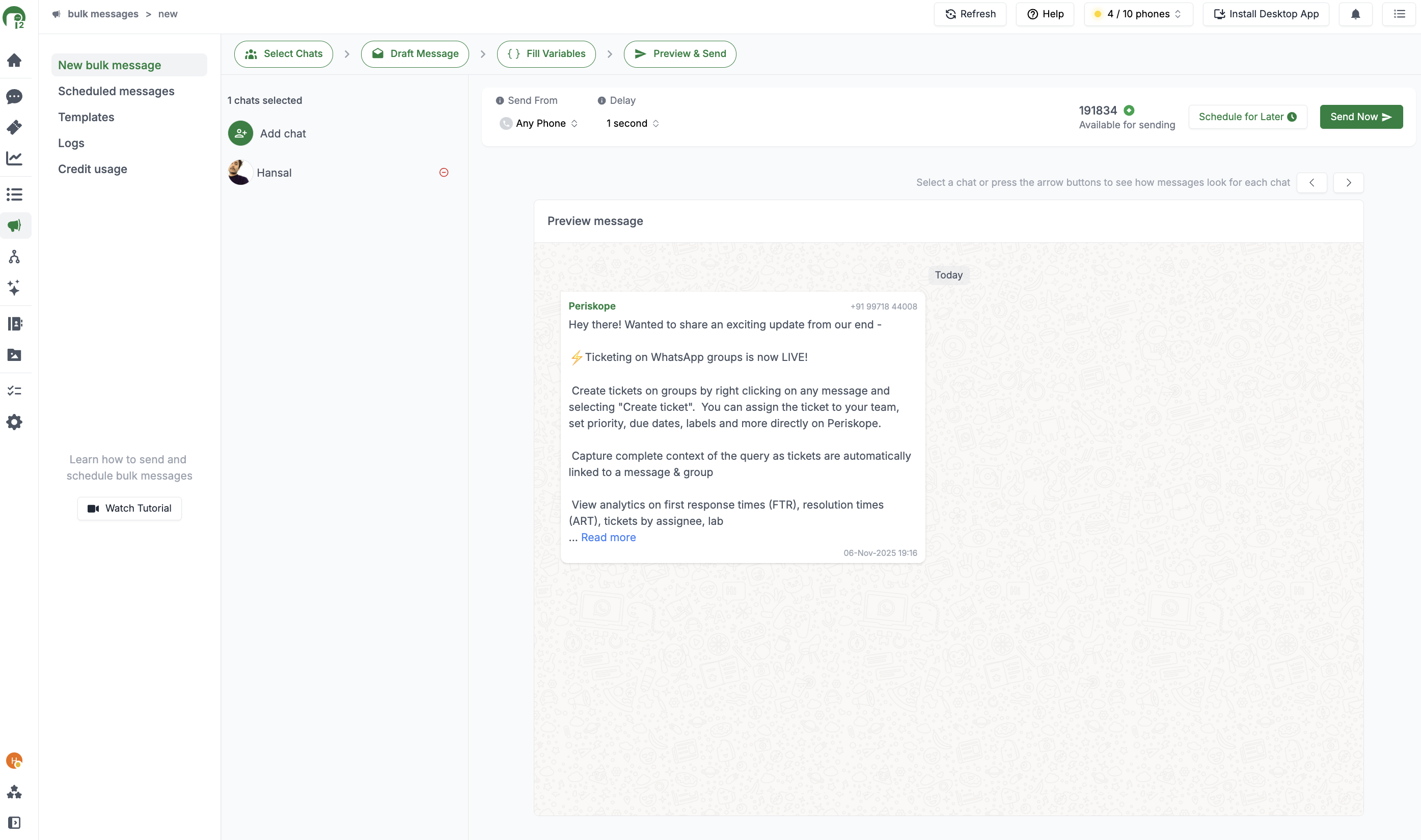
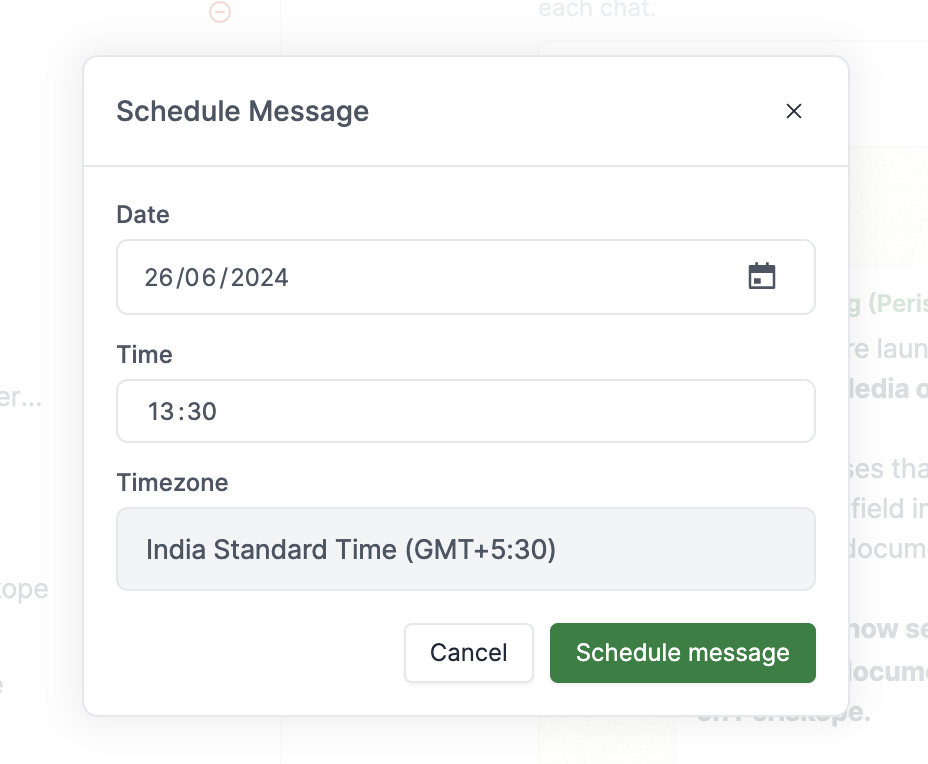
Broadcast Credits
Each message sent through the bulk messaging system consumes one credit from your account. Here’s how the credit system works:Monthly Credits
- You receive 3,000 credits per user + additional phone in your workspace every month
- You do not receive credits for the first free phone in your workspace.
- Credits reset on your monthly billing date
- Example: If you have 5 users, you get 15,000 credits monthly
Topup Credits
- Need more credits? You can purchase additional topup credits
- Navigate to
Settings > Manage Plans > Topup Credits
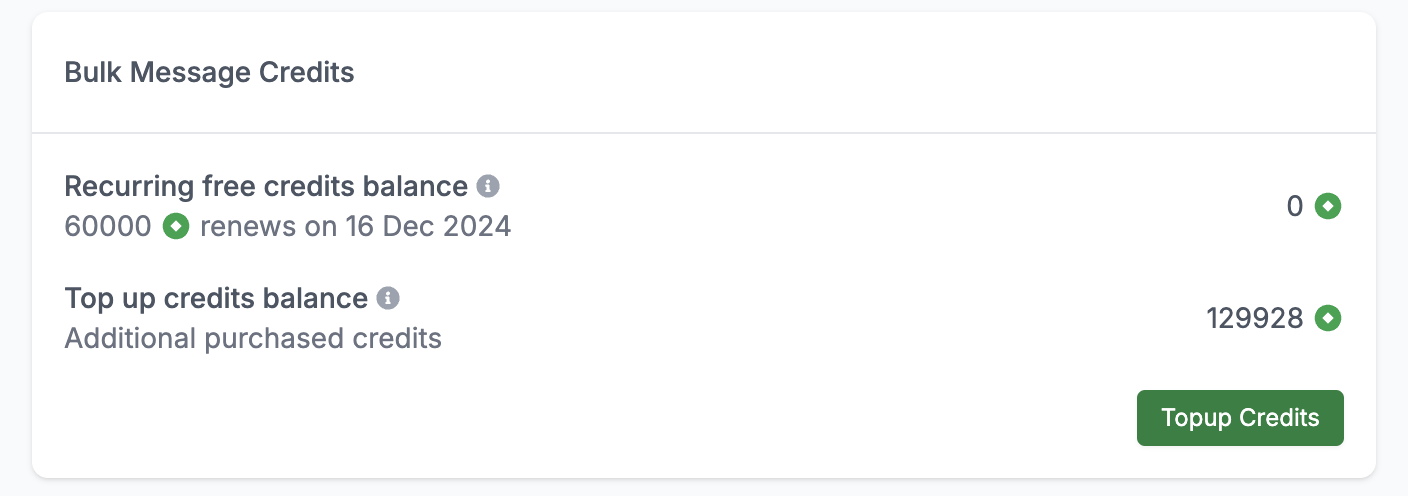
- Topup credits cost $0.006 (0.6 cents) per message
- Topup credits never expire and roll over to the next month