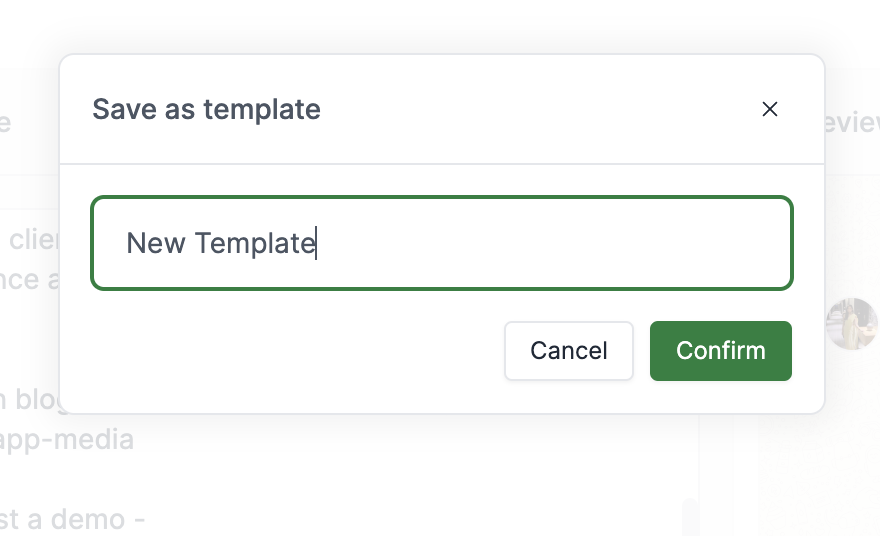Important Note: These templates are not related to WhatsApp business API templates and do not need any prior approval
Saving a Template
You can save a message template that includes variables and attachments, making it easy to reuse for future bulk messages. Follow these steps to save a template:Draft a Message
Start by drafting a message in the ‘Draft Message’ section. You can include
text, variables, images, videos, and other attachments in your message.
Click on 'Save as Template'
Once you are satisfied with your message, click on the
Save as Template
button at the top right of the screen.