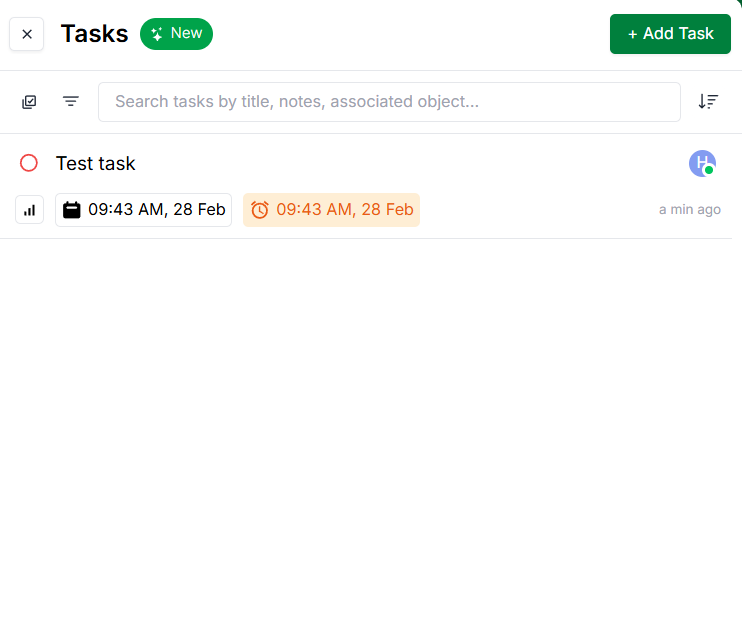Introduction
The Tasks and Reminders feature allows users to create and manage tasks associated with messages, chats, and tickets. This feature ensures that users can track important actions and receive timely reminders to improve productivity and response efficiency. If you receive questions and queries on Whatsapp groups or 1:1 chats, you can easily convert them into a ticket. From the tasks panel you can take actions like assigning a task, setting priority and due dates, adding labels and changing the status and adding a reminder.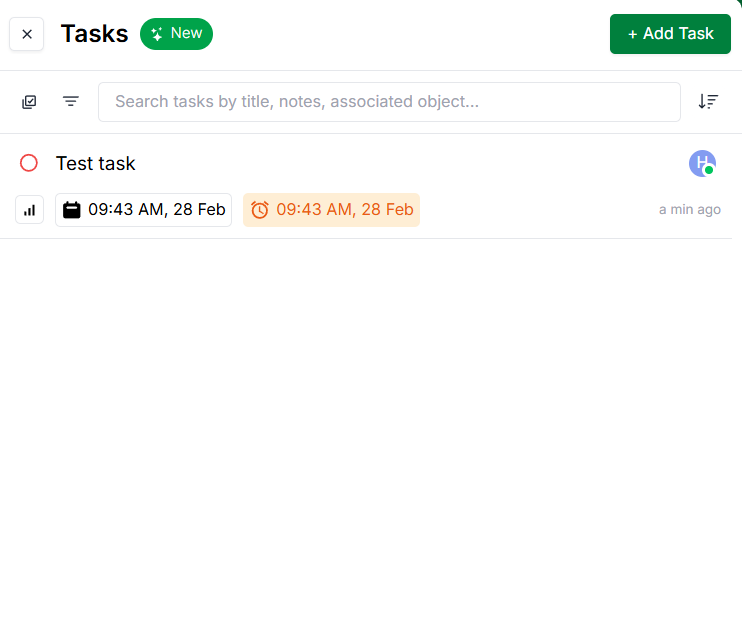
❓ Ways to create a task
You can create a task from the tasks panel, a message, a chat, a ticket, or a private note.1. 📃 New Task
Click on the Add task icon on the tasks panel to create a task
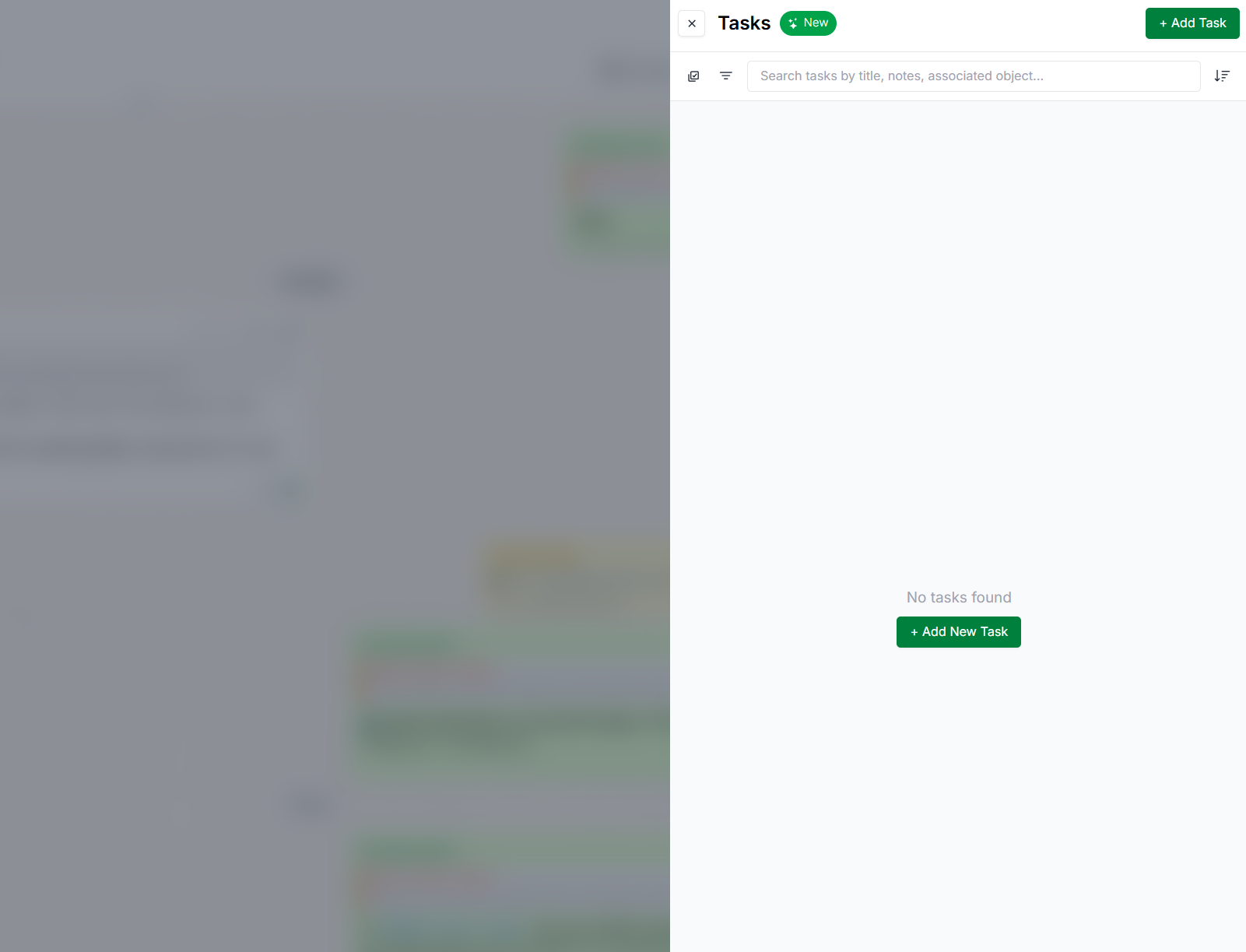
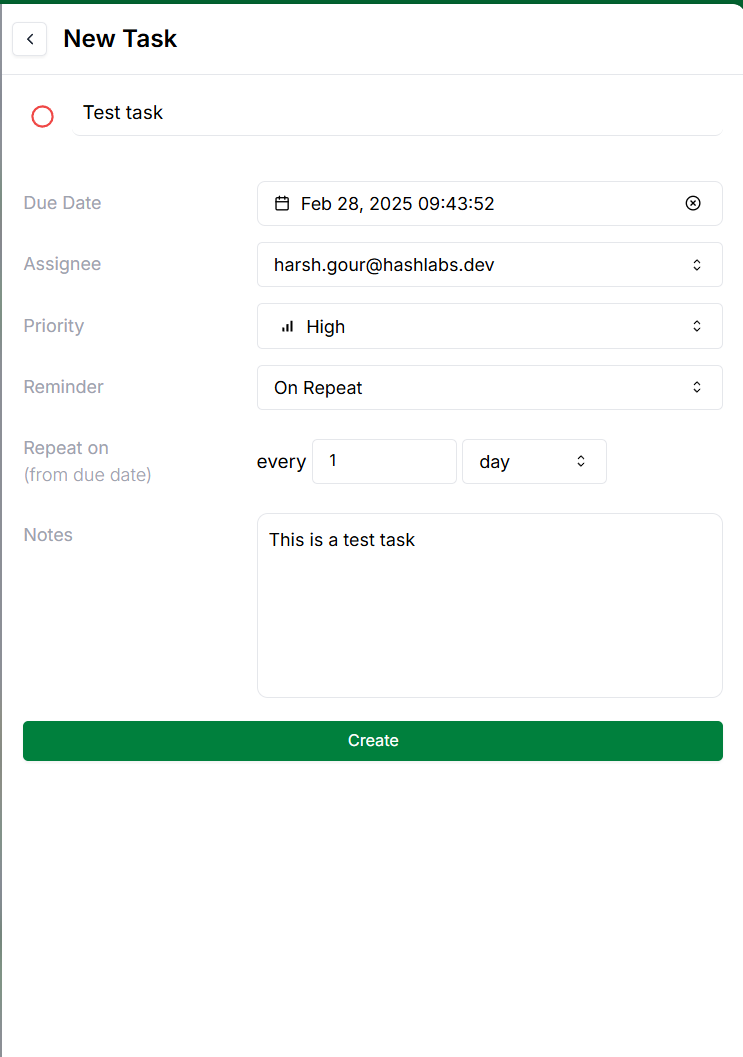
2. 💬 Message task
Right click on any message and click on create task
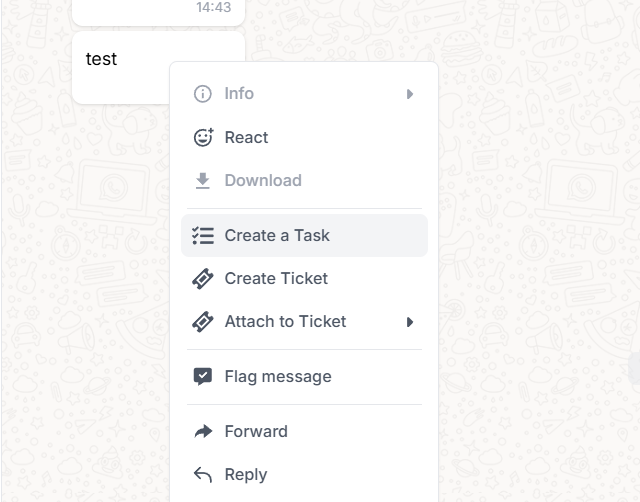
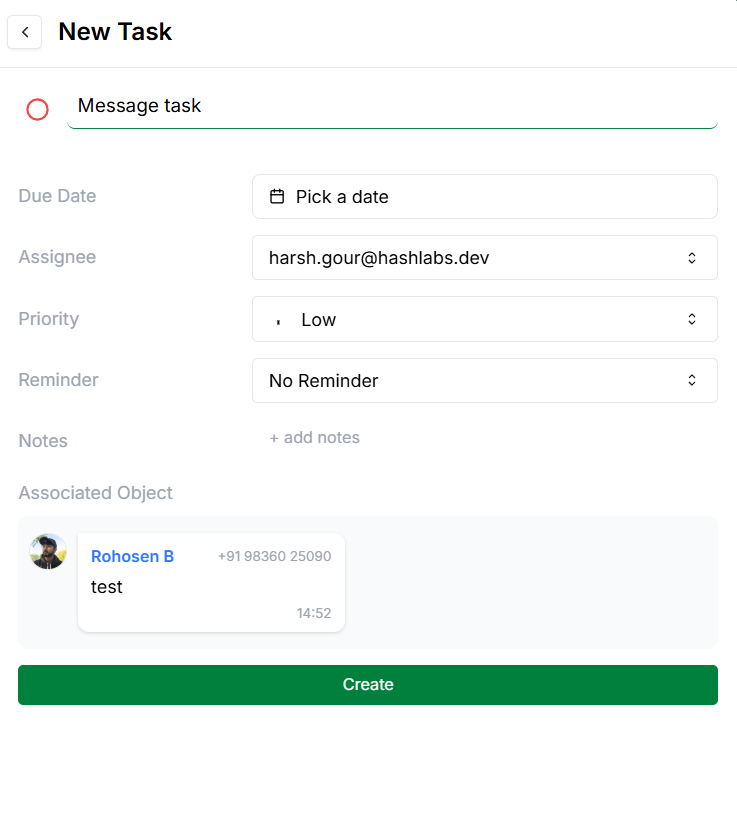
3. 👥 Chat task
Right click on any chat and click on create task
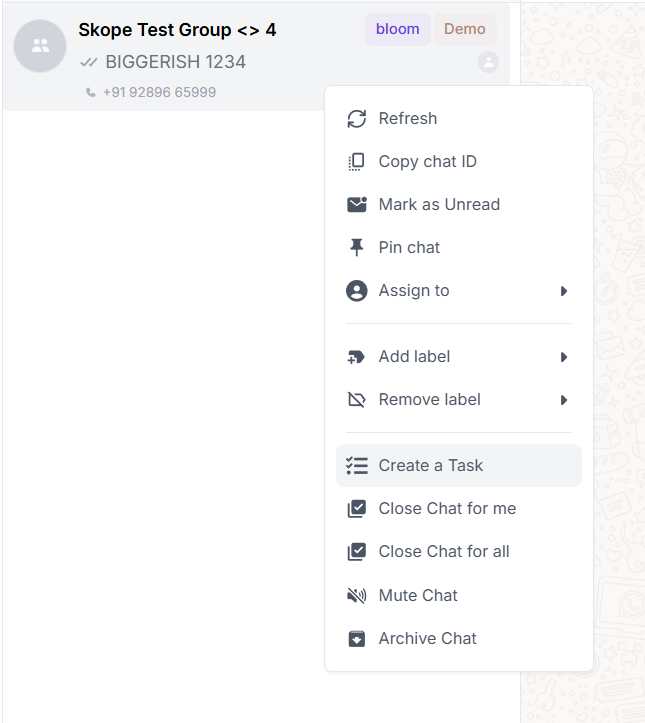
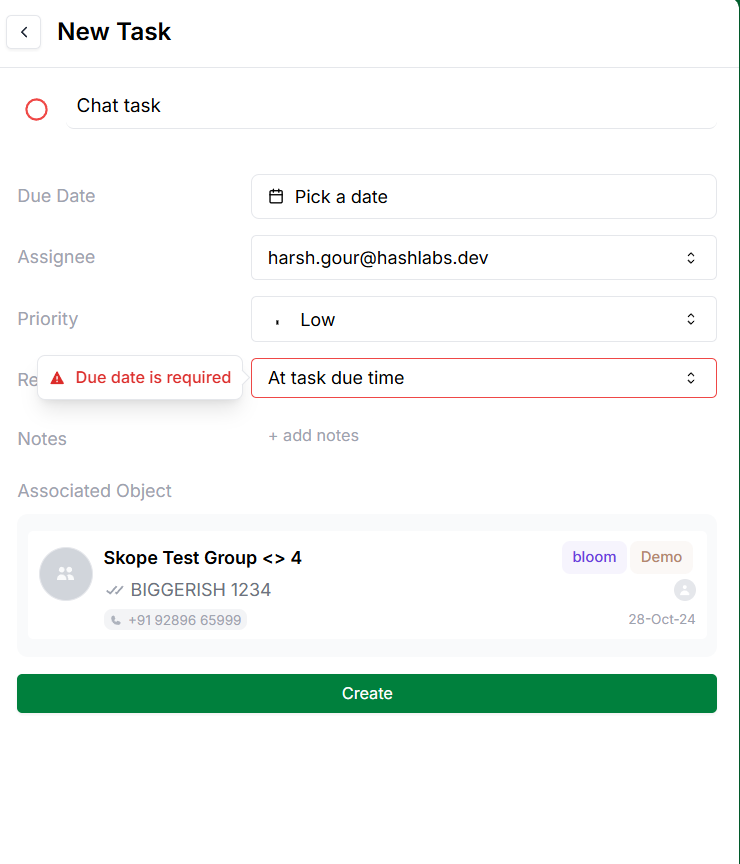
4. 🏷️ Ticket task
Right click on any ticket and click on create task
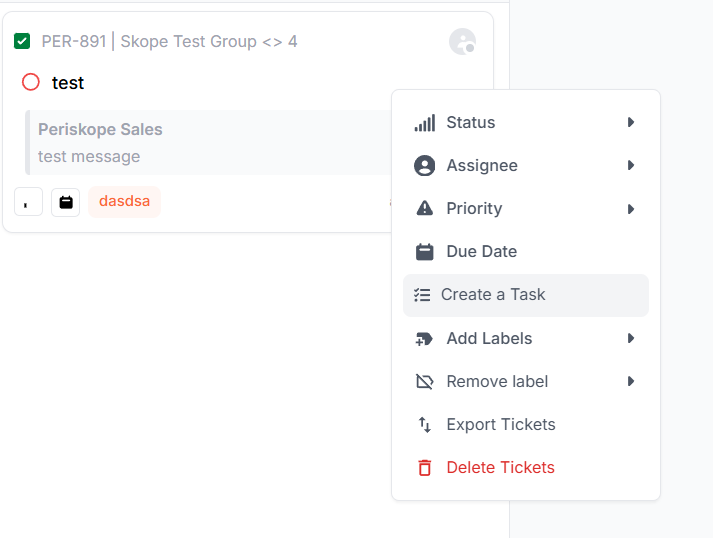
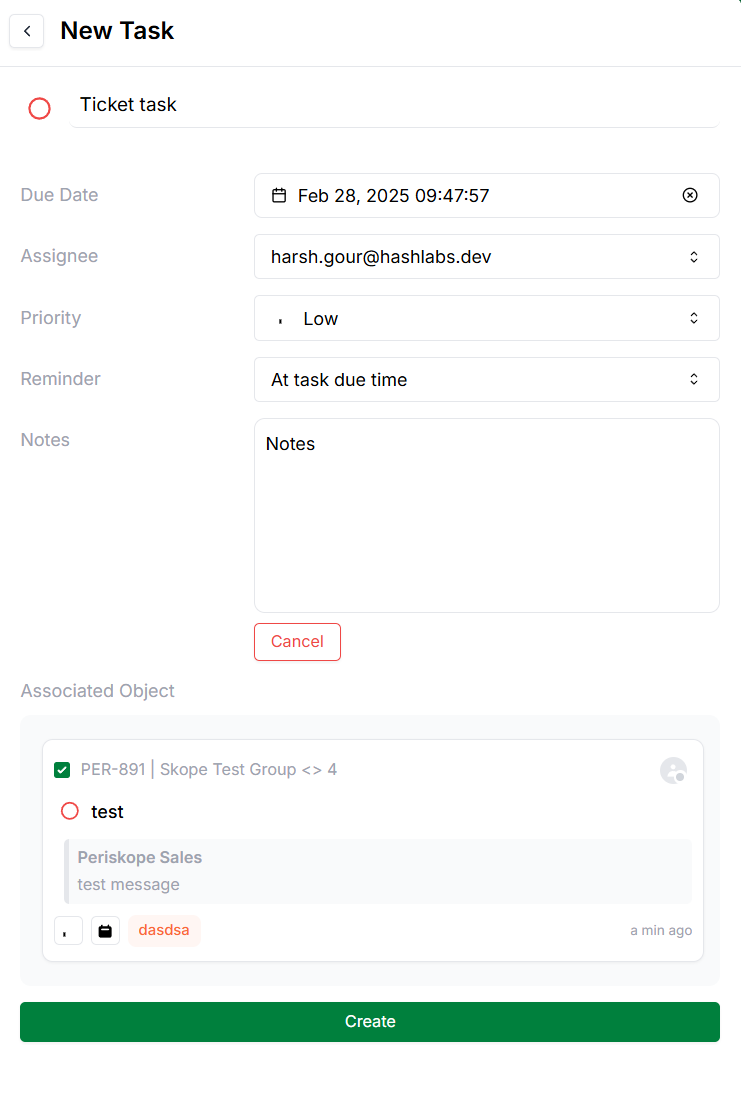
5. 📝 Private note task
Mention any member in a private note to create a task
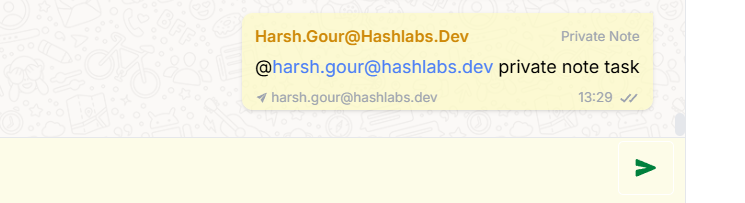
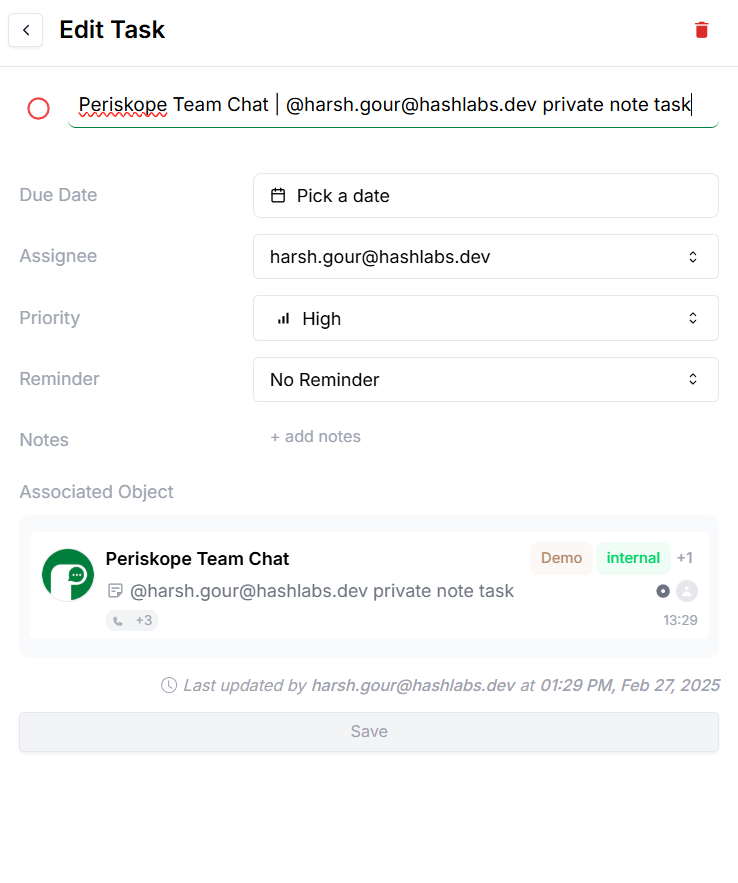
👁️ View and edit tasks on the tasks panel
All active tasks and reminders are visible in the tasks panel. You can view the task, apply filters (by status, assignee, due date), edit task parameters (status, priority, assignee, due date)