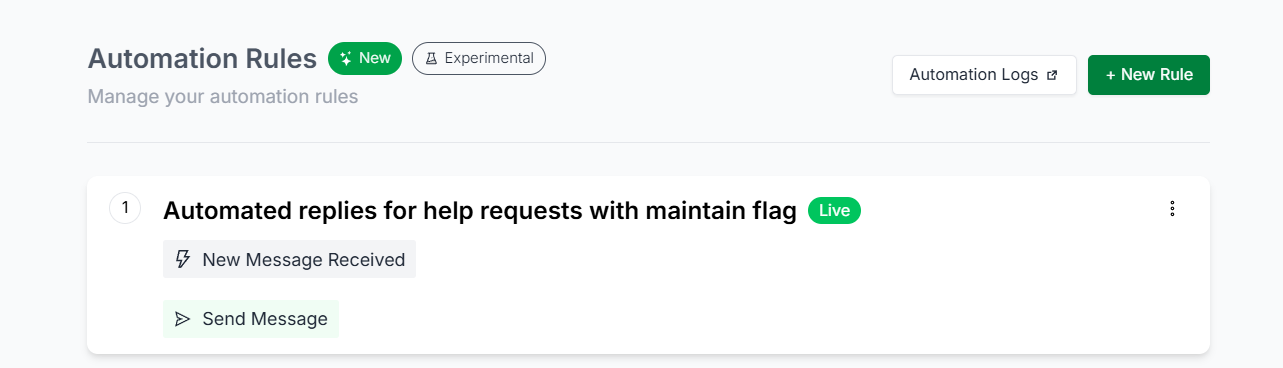What are automation rules?
Automation rules are a set of predefined conditions and actions that allow users to automate repetitive tasks within their system. These rules are designed to streamline processes, improve efficiency, and reduce manual intervention. By combining triggers, conditions, and actions, automation rules can execute complex workflows seamlessly.
Why use automation rules?
- Efficiency: Automation rules eliminate manual effort for repetitive tasks, saving time and resources.
- Accuracy: Reduce human error by automating decisions and actions based on predefined criteria.
- Scalability: Handle increasing workloads without adding additional manual processes.
- Customization: Tailor workflows to specific needs using flexible triggers, conditions, and actions.
- Real-Time Response: React to events as they occur, ensuring timely actions.
Automation rules are particularly useful in environments where large volumes of events, messages, or interactions need to be managed effectively, such as customer support, messaging platforms, and ticketing systems.
How do automation rules work?
Automation rules operate through a structured workflow involving triggers, criteria, and actions:
Trigger Initiation: A predefined event (trigger) occurs, such as receiving a new message or updating a ticket. This event signals the system to evaluate the automation rule.
Criteria Evaluation: Once triggered, the system checks the specified conditions. These conditions can include logical combinations and delays, allowing for nuanced decision-making. If the criteria are met, the workflow proceeds to the next step.
Action Execution: Upon meeting the criteria, the specified actions are executed. Actions can be immediate or delayed based on the configuration.
For example, when a new message is flagged (trigger), the system evaluates
whether it contains specific keywords (criteria). If the criteria are
satisfied, the system sends an acknowledgment message to the user (action).
This sequence ensures a seamless and automated process.