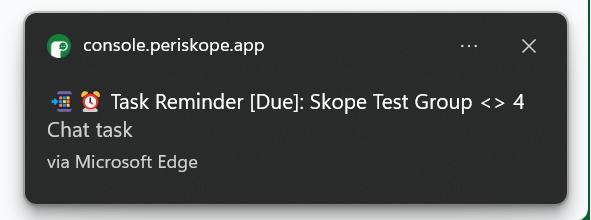How to add a reminder?
Adding a reminder
While creating a task you can choose to add a reminder on following options:
- No reminder
- Due date
- before due date -
You can setup reminders for \<x\> minutes, hours, days, weeks before due date - Custom date
- Repeat reminders
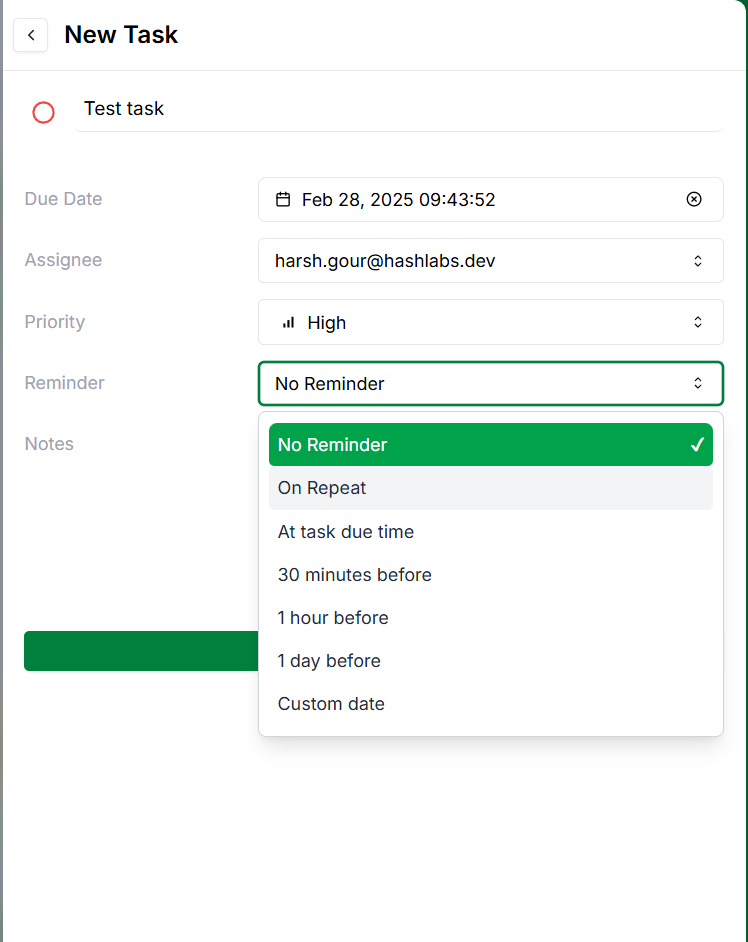
How to setup repeat reminder?
You can choose to set repeat reminders for following options:
- No repeat
- Daily
- Weekly
- Monthly
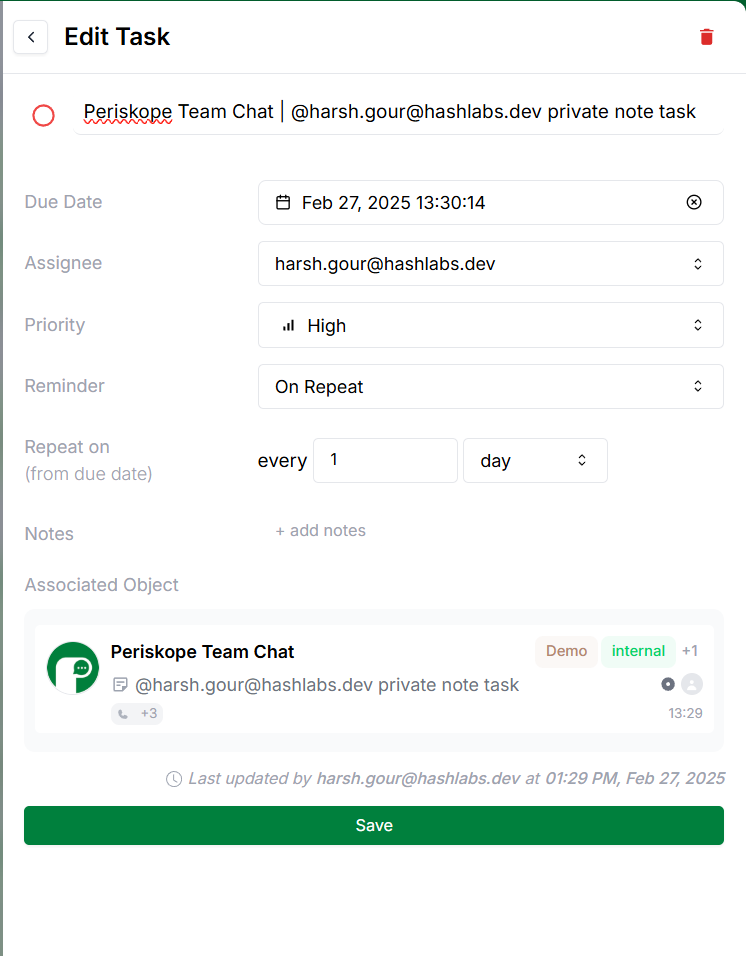
Quick reminders
You can also add quick reminders by right-clicking on a task and selecting the reminder option.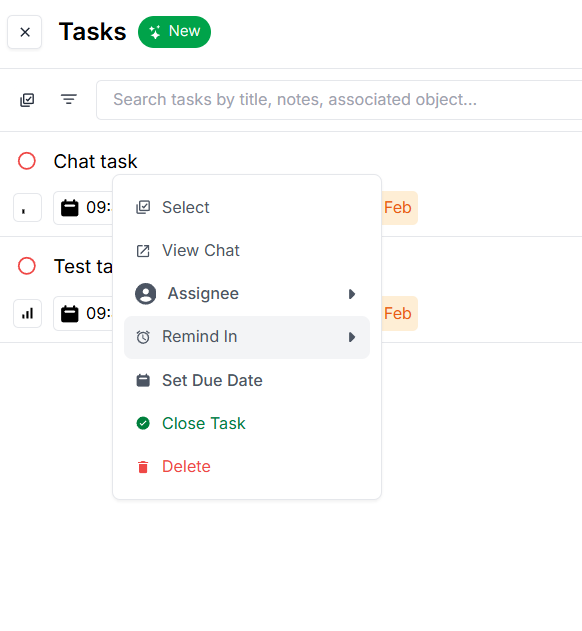
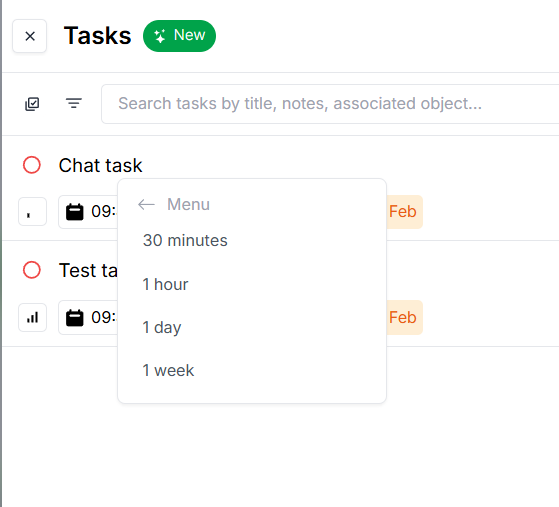
Reminder notifications
You will receive reminder notifications when the reminder is due.