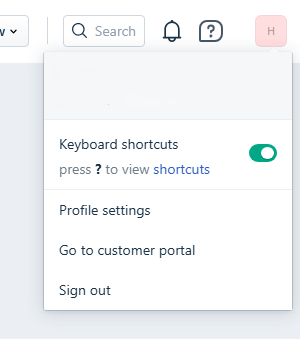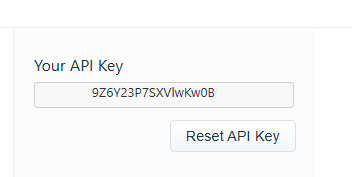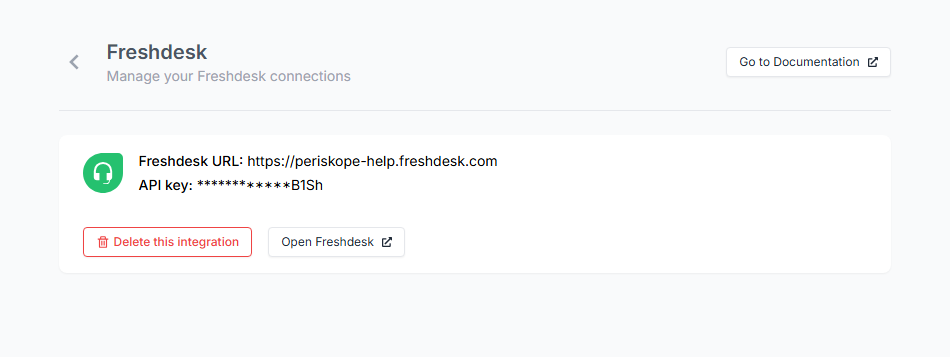Prerequisites 📜
- A Freshdesk account
- A Periskope account
Steps to connect Periskope with Freshdesk 🔧
Connect Freshdesk
- To connect your Freshdesk, you must have a Periskope account. Once logged into the account, visit here to connect Freshdesk.
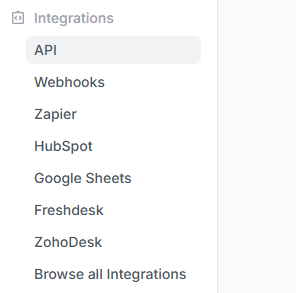
- Click on connect
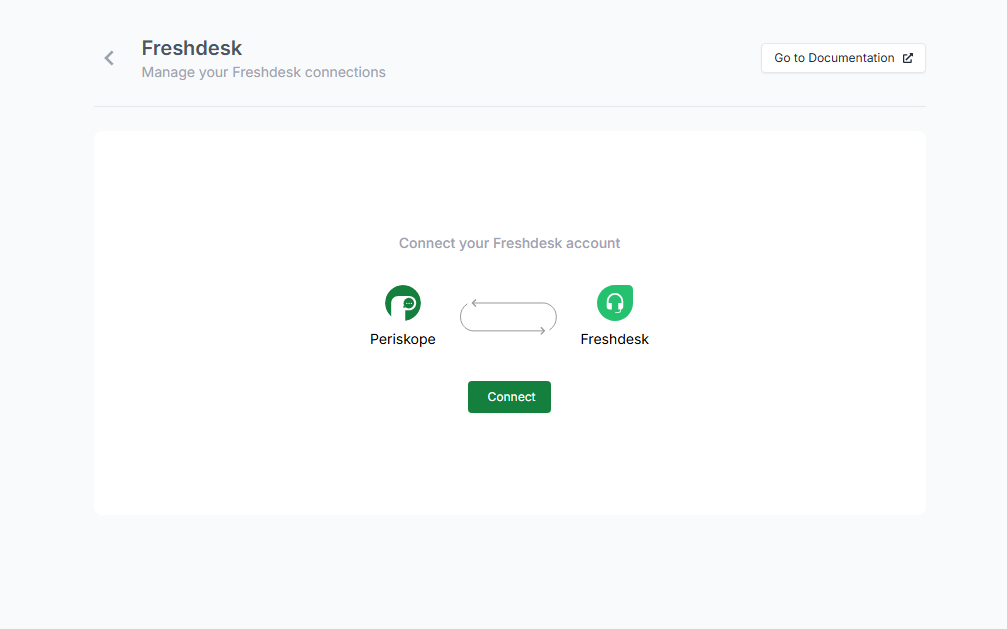
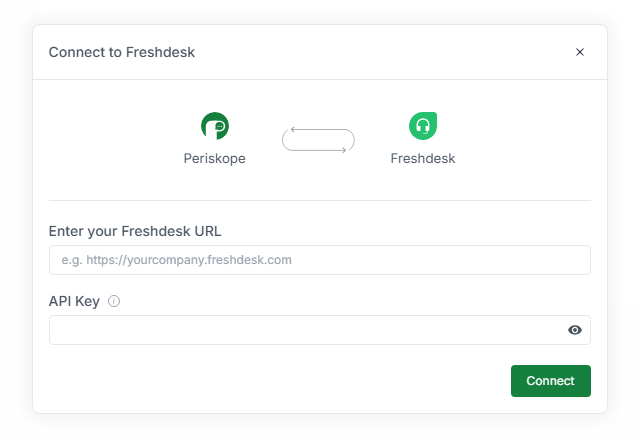
- Freshdesk Domain: Enter your Freshdesk domain. For example,
https://example.freshdesk.com. - API Key: To get the API key, log in to your Freshdesk account and navigate to
Profile Settings>Your API Key.