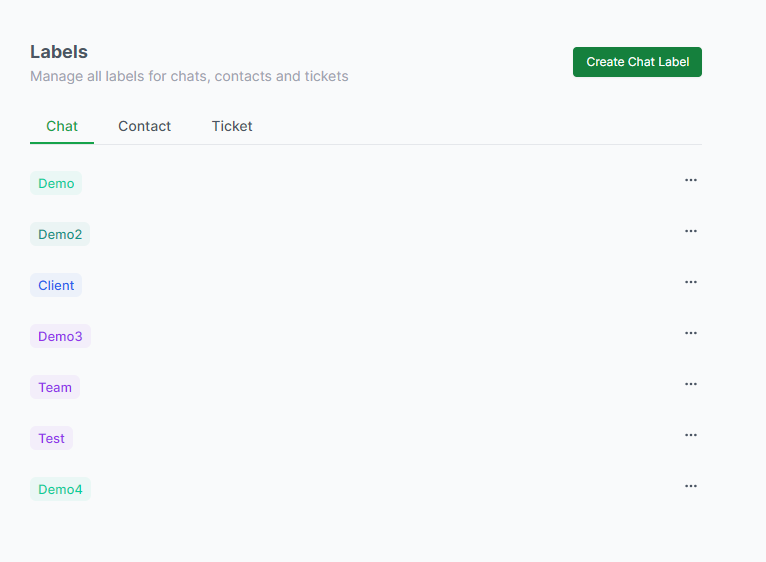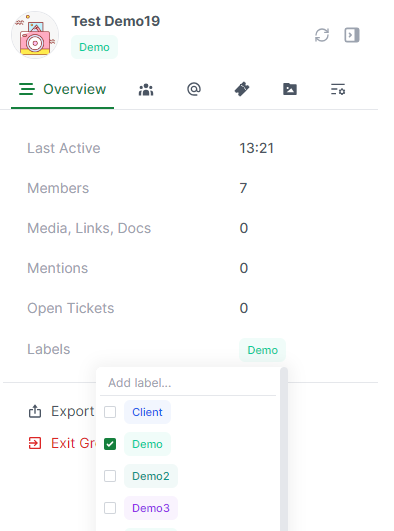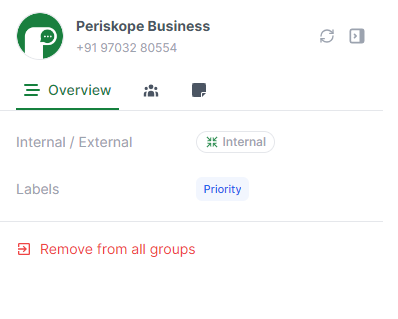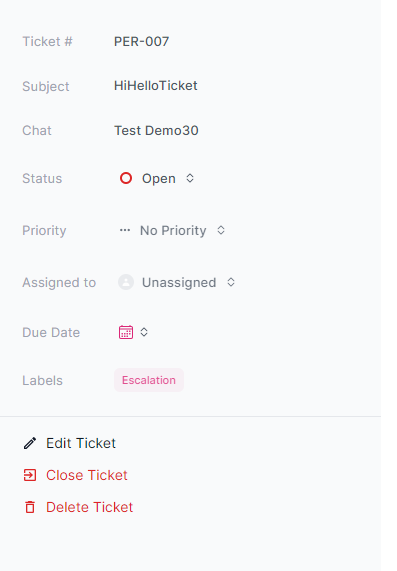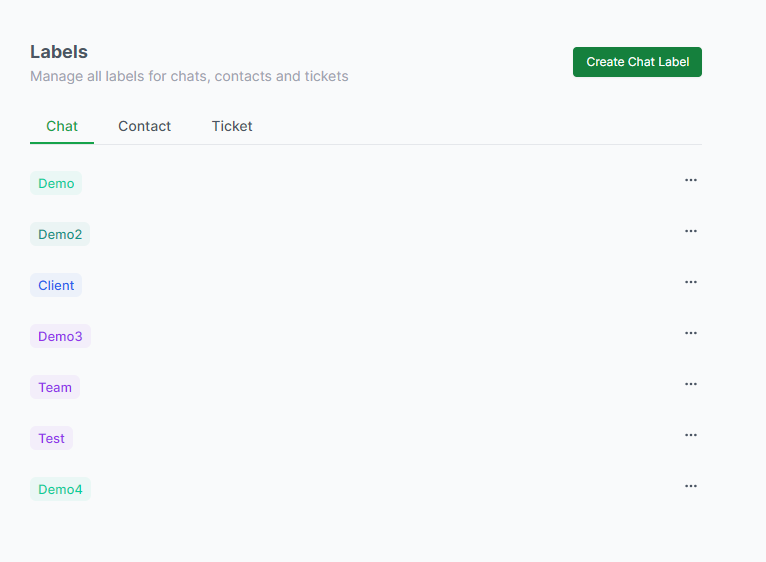Overview
Use labels and custom properties to categorise and manage chats and groups, contacts and tickets.
Chat Labels
Navigate to Chat or Chat List and select a particular chat. Add as many labels as you would like by clicking on the add label button on the right hand side of the selected chat. Labels can also be added from Settings > Labels
You can create and add new labels directly by typing the label and clickling on ‘create label’
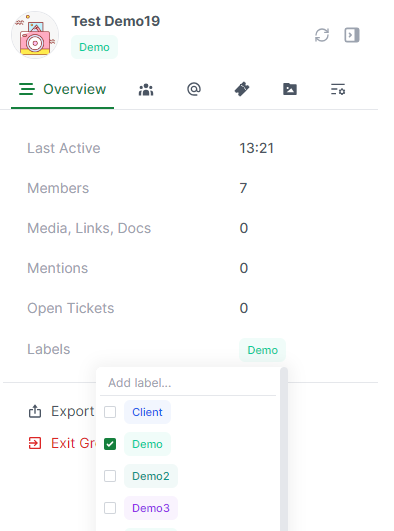 Navigate to Contacts and select a particular contact. Add as many labels as you would like by clicking on the add label button on the right hand side of the selected contact. Labels can also be added from Settings > Labels
Navigate to Contacts and select a particular contact. Add as many labels as you would like by clicking on the add label button on the right hand side of the selected contact. Labels can also be added from Settings > Labels
You can create and add new labels directly by typing the label and clickling on ‘create label’
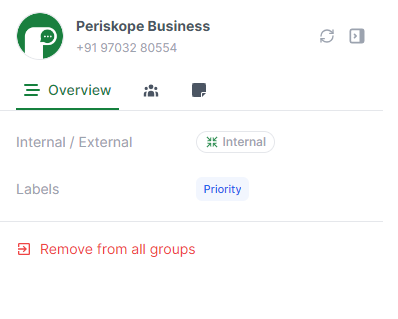
Ticket Labels
Navigate to Tickets and select a particular ticket. Add as many labels as you would like by clicking on the add label button on the right hand side of the selected ticket. Labels can also be added from Settings > Labels
You can create and add new labels directly by typing the label and clickling on ‘create label’
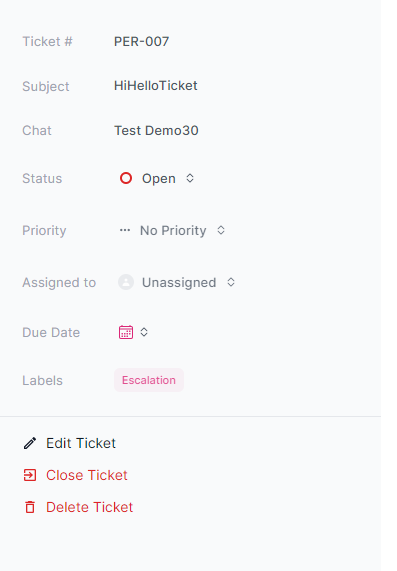
Managing Labels
You can view and edit all existing labels by navigating to settings > labels . Simply click on a label to either edit or delete a label