How to Train Periskope AI
Go to the AI Knowledge Base
To get started with training your Periskope AI, head over to AI > Knowledge Base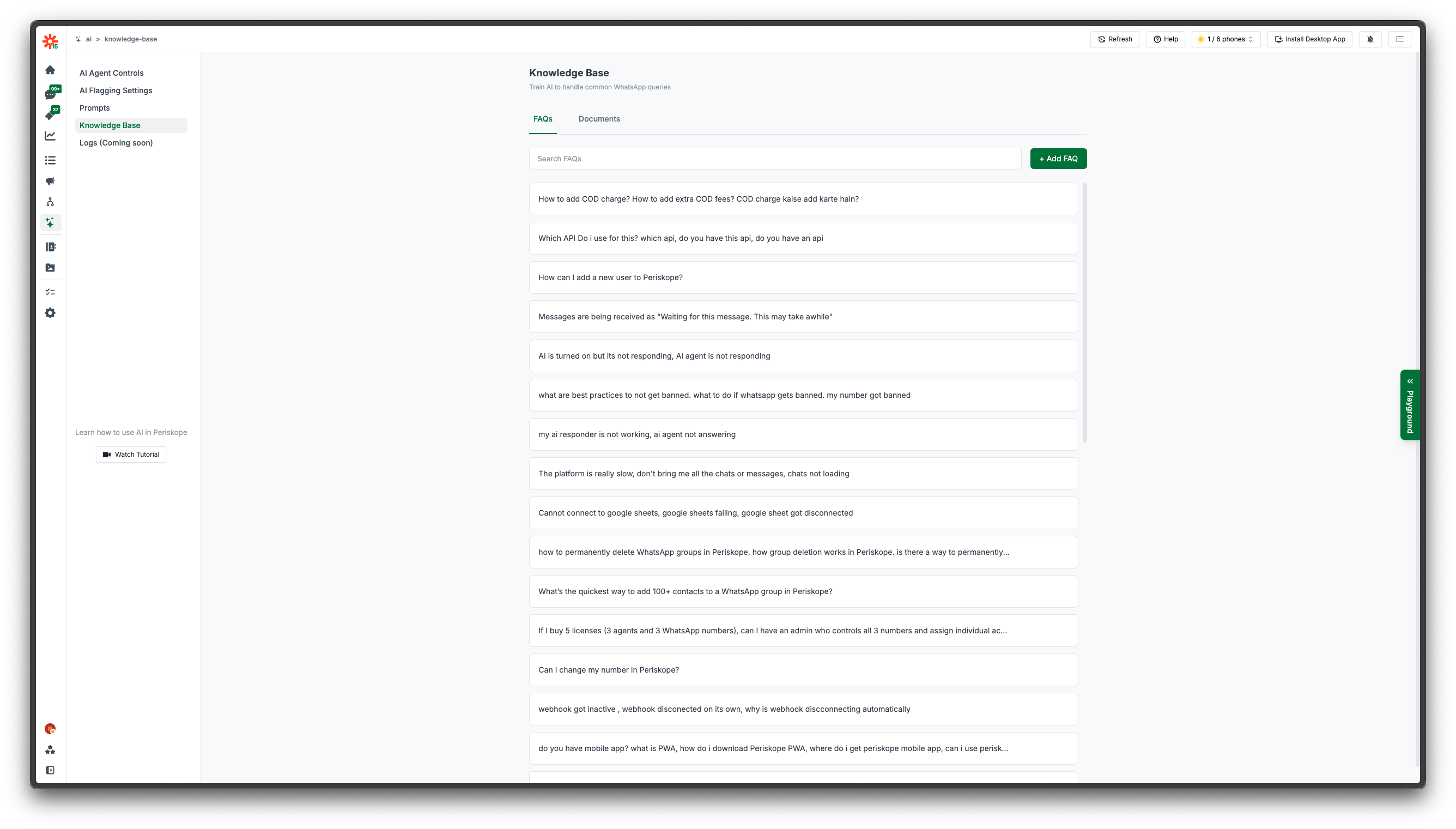
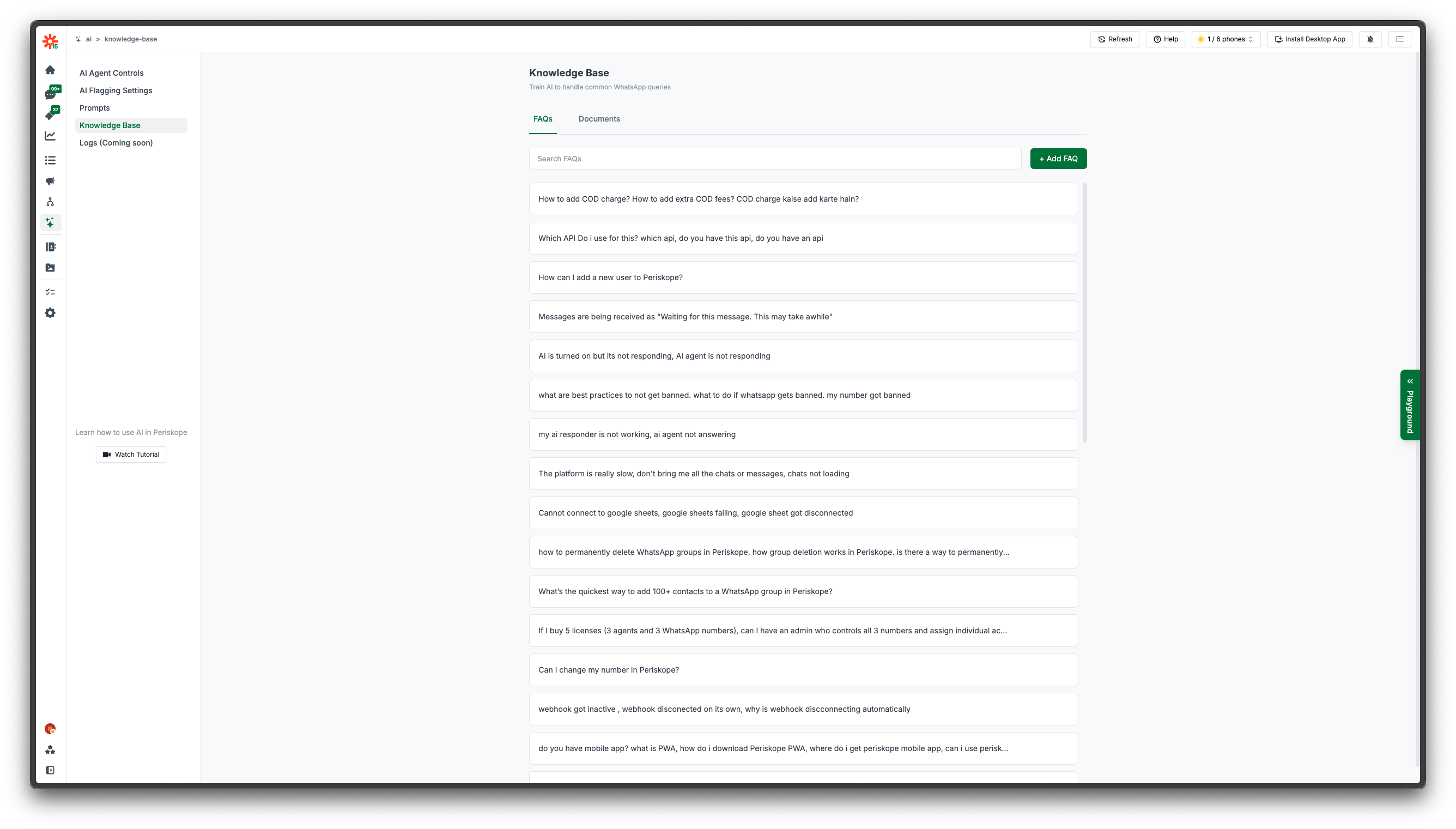
FAQs vs Documents
You have two ways to train the AI: by setting up FAQs or uploading a Training Document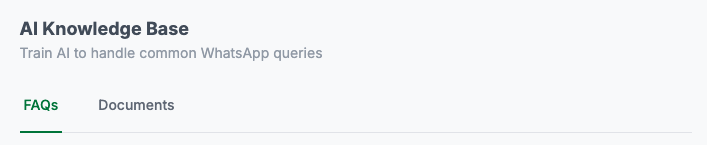
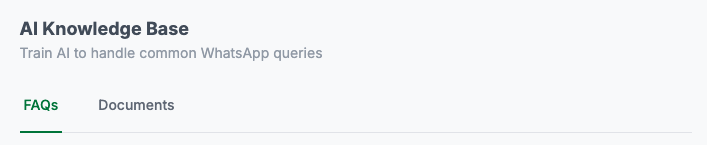
- FAQs: Better for handling specific questions and instructions to respond. (e.g. have AI ask follow up questions and debug an issue)
- Documents: Better for giving AI large contexts (e.g. for finding information about company services and answering a relevant question)
Structuring Your Knowledge Base
How to Structure FAQs
FAQs are essentially prompts for the AI Agent and should be structured as such. A question in the FAQ is used by the AI to search for an similar questions and the Answer tells the LLM what to do in response. Creating and tuning your FAQs to get the results that you want, may take multiple tries to acheive. If you have little experience with prompt engineering, or would like a deep dive and learn the best practices, you can read up on it here: Prompt Engineering Guide In general, when creating FAQs, follow these best practices for optimal AI responses:-
Include Multiple Question Patterns
- Add various ways users might ask the same question
-
Example for a pricing question:
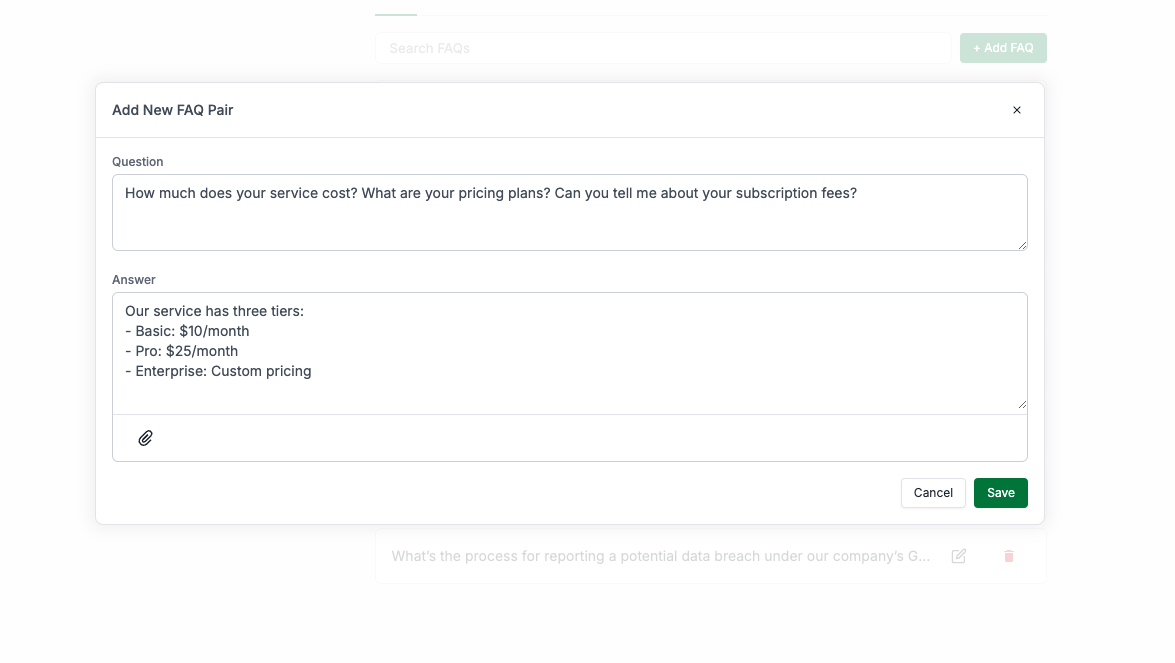
- Add Instructions for controlled AI Responses
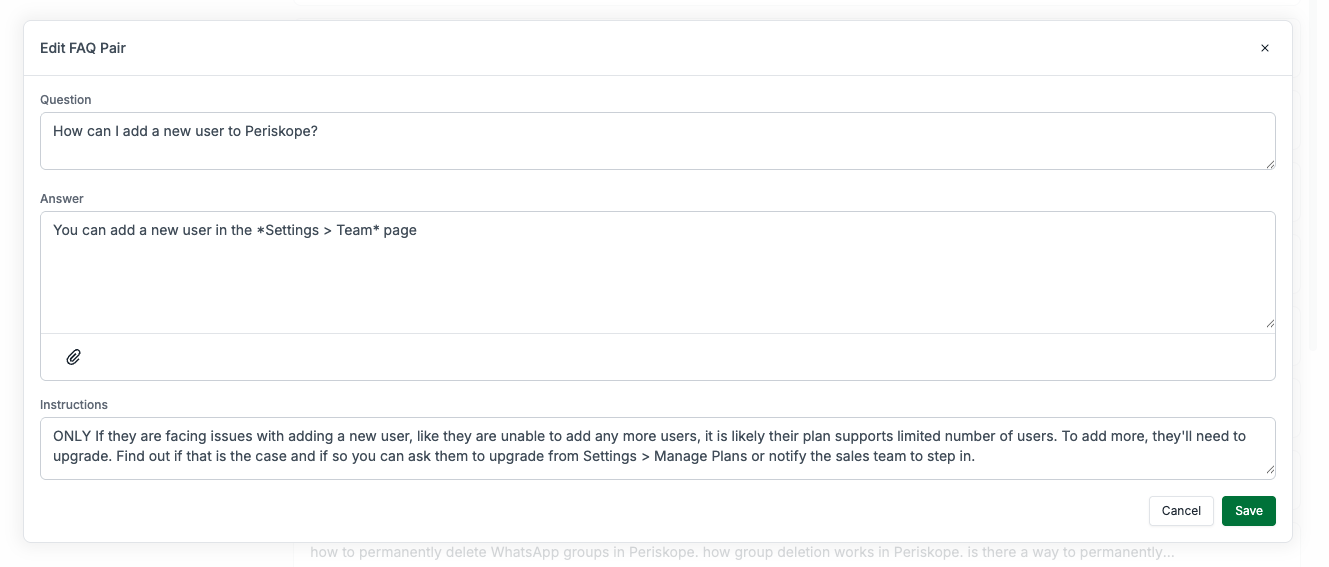
- Question: The customer question or query variations
- Answer: The response the AI should provide to customers
- Instructions: Special behavior instructions for the AI (separate field)
-
Basic Instructions
-
Conditional Instructions
-
Follow-up Instructions
Add follow-up instructions for multi-turn conversations if you wish the AI to follow up with different responses or escalate the issue by raising a ticket. Yes, the AI Agent can raise a ticket automatically to escalate an issue to a human! 😄
How to Structure Documents
When uploading training documents, organize information for better AI comprehension. The following formats are recommended, listed in order of preference:-
Q: Ans: Format (Most Favored)
- Structure your content as question-answer pairs
- This format is highly effective for training as it directly mirrors how the AI processes queries
-
Example:
-
Paragraph Structure
- Group related information into single, focused paragraphs
- Keep each paragraph focused on one main topic
-
Example:
-
List Structure
- Organize information in bullet points or numbered lists
- Useful for step-by-step instructions or feature lists
-
Example:
Knowledge Base Optimization Tips
FAQ Best Practices
Question Variations- Include different ways customers might phrase the same question
- Consider regional language differences and terminology
- Add common misspellings or abbreviations
- Keep answers concise but comprehensive
- Use bullet points for multiple items
- Include relevant links or references
- Test answers with real customer scenarios
- Be specific about when and how AI should behave
- Use conditional logic for complex scenarios
- Include escalation criteria for human handoff
- Test instructions with edge cases
Training Optimization
Regular Updates- Review and update content based on customer feedback
- Add new FAQs for recurring questions
- Remove outdated information
- Monitor AI response quality and adjust accordingly
- Track which FAQs are most frequently used
- Identify gaps in knowledge base coverage
- Monitor customer satisfaction with AI responses
- Adjust training based on conversation outcomes
AI Agent Behavior Configuration
The Prompts section allows you to define how your AI Agent should behave, communicate, and handle different scenarios. Access this through AI > Prompts.🤖 AI Nickname
Provide a nickname for the AI. This will be used to identify the AI in chat conversations with customers.🎭 AI Personality
Select a predefined personality that defines the AI’s behavior, tone, and response style. Each personality comes with pre-configured settings for communication style, response length, and how to handle unknown information.
- Strict Grounded: Fact-based—only verified info, no guessing or assumptions.
- Spartan: Ultra-brief, authoritative, zero fluff.
- Friendly: Warm, conversational, customer-focused and approachable. Conversational and polite with moderate detail. Ensures customers feel heard without fabricating info or over-apologizing. Ideal for general support and onboarding.
- Sales Forward: Confident, value-driven, conversion-focused.
- Tone Style: Defines the communication tone (e.g., warm and polite)
- Response Length: Sets how detailed responses should be (moderate, concise, detailed)
- Unknown Info: Guidelines for handling situations when information is unavailable
- Restrictions: Specific behaviors to avoid (e.g., no fabricating information, no excessive apologizing)
🏢 Company Context & AI Role
This information will be used by the AI to understand your company and what the AI’s role is within your organization. Define what the AI should do in your company and specific roles it should take when responding to customers. This field combines company context, AI role definition, team structure, and operational guidelines into a single comprehensive configuration.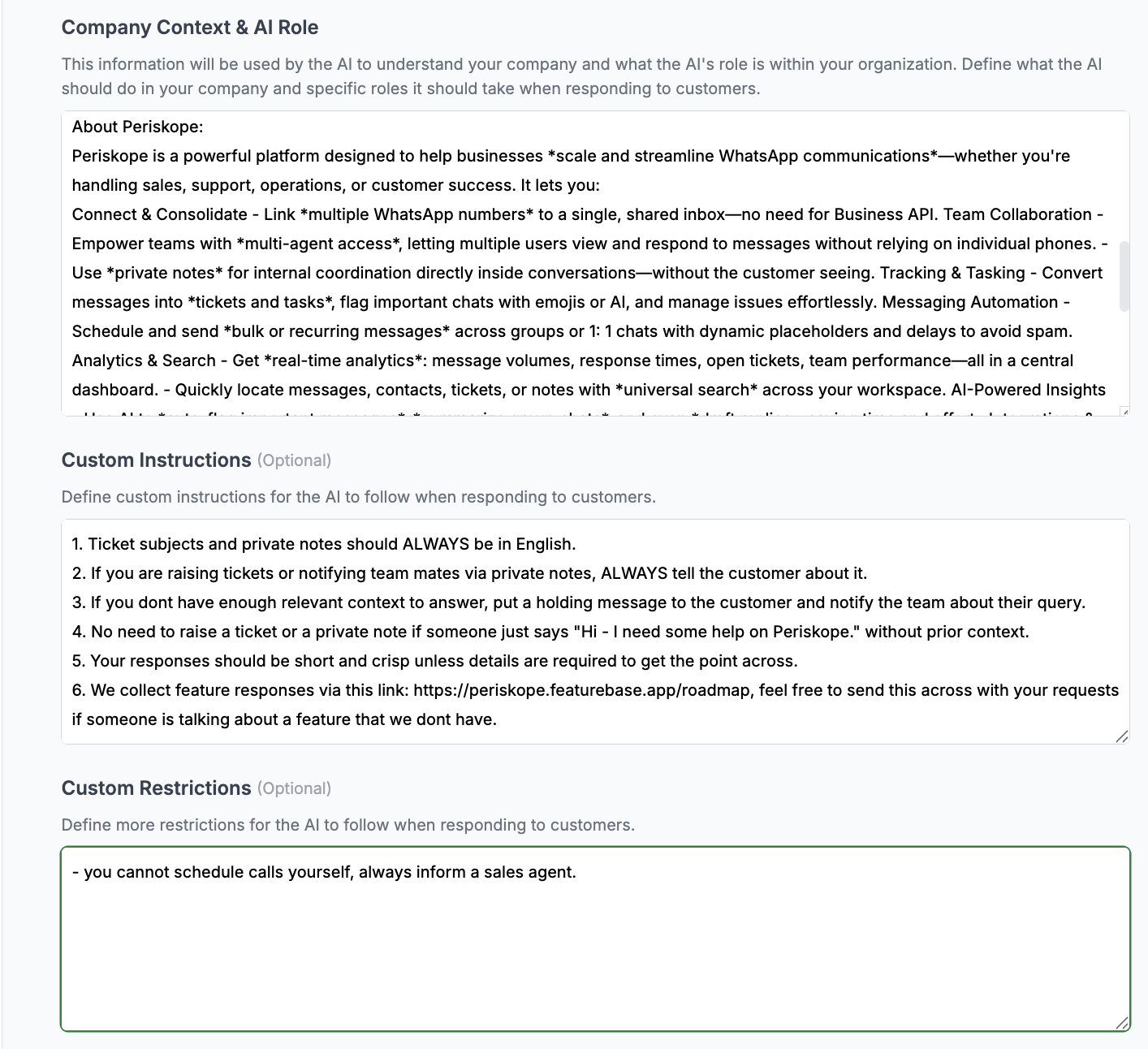
📝 Custom Instructions (Optional)
Custom Instructions Define custom instructions for the AI to follow when responding to customers. These instructions help fine-tune the AI’s behavior for your specific use case and operational requirements. Common Use Cases:- Language requirements for internal communication (e.g., tickets and private notes)
- Notification preferences when creating tickets or notes
- Response length and style preferences
- Feature request handling
- Specific workflow requirements
🚫 Custom Restrictions (Optional)
Define more restrictions for the AI to follow when responding to customers. Use this field to specify actions the AI should avoid or limitations on its capabilities. Common Restrictions:- Actions the AI cannot perform (e.g., scheduling calls, making refunds)
- Information the AI should not share
- Processes the AI should not initiate
- Limitations on decision-making authority
Response Quality Factors
The AI Agent’s response quality depends on several key factors: Knowledge Base Quality- Well-structured FAQs with multiple question variations
- Comprehensive documents covering your business domain
- Regular updates based on new customer queries
- Clear, specific behavior instructions
- Appropriate tone and communication style settings
- Well-defined escalation criteria
- Accurate team member responsibilities
- Clear escalation paths for different issue types
- Updated contact information and availability
- Balanced activation rules (not too broad or narrow)
- Custom rules that reflect your business needs
- Regular refinement based on performance monitoring
Advanced Configuration Tips
Monitor and Adjust- Regularly review AI Agent conversations to ensure quality responses
- Adjust activation rules if the AI is responding too frequently or not enough
- Fine-tune response delays based on your team’s availability
- Update knowledge base content based on common customer queries
- Start with conservative activation rules and gradually expand
- Ensure internal contacts are properly marked to avoid AI interference
- Regularly update team member roles and responsibilities
- Test changes in the playground environment before full deployment
- AI not responding: Check activation criteria and ensure AI Agent is enabled
- Too many responses: Tighten activation rules or increase response delay
- Wrong team escalations: Update human agent roles and responsibilities
- Poor response quality: Review and update knowledge base content
Next Steps
After setting up your knowledge base:- Configure AI Agent Controls - Fine-tune behavior, prompts, and advanced settings
- Learn about AI Agent - Understand how AI Agent works and how to manage it