Overview
With the Media Libary, you can store upto a 100 files in the cloud and send them directly from Periskope without having to upload multiple times.Accessing Media Library in Chats
Navigate to any chat -> click on the attachment dropdown in the reply box -> You should see the Library option.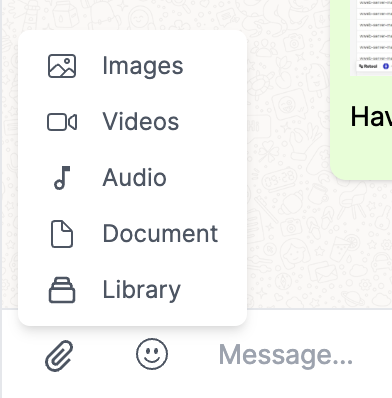
Media Library
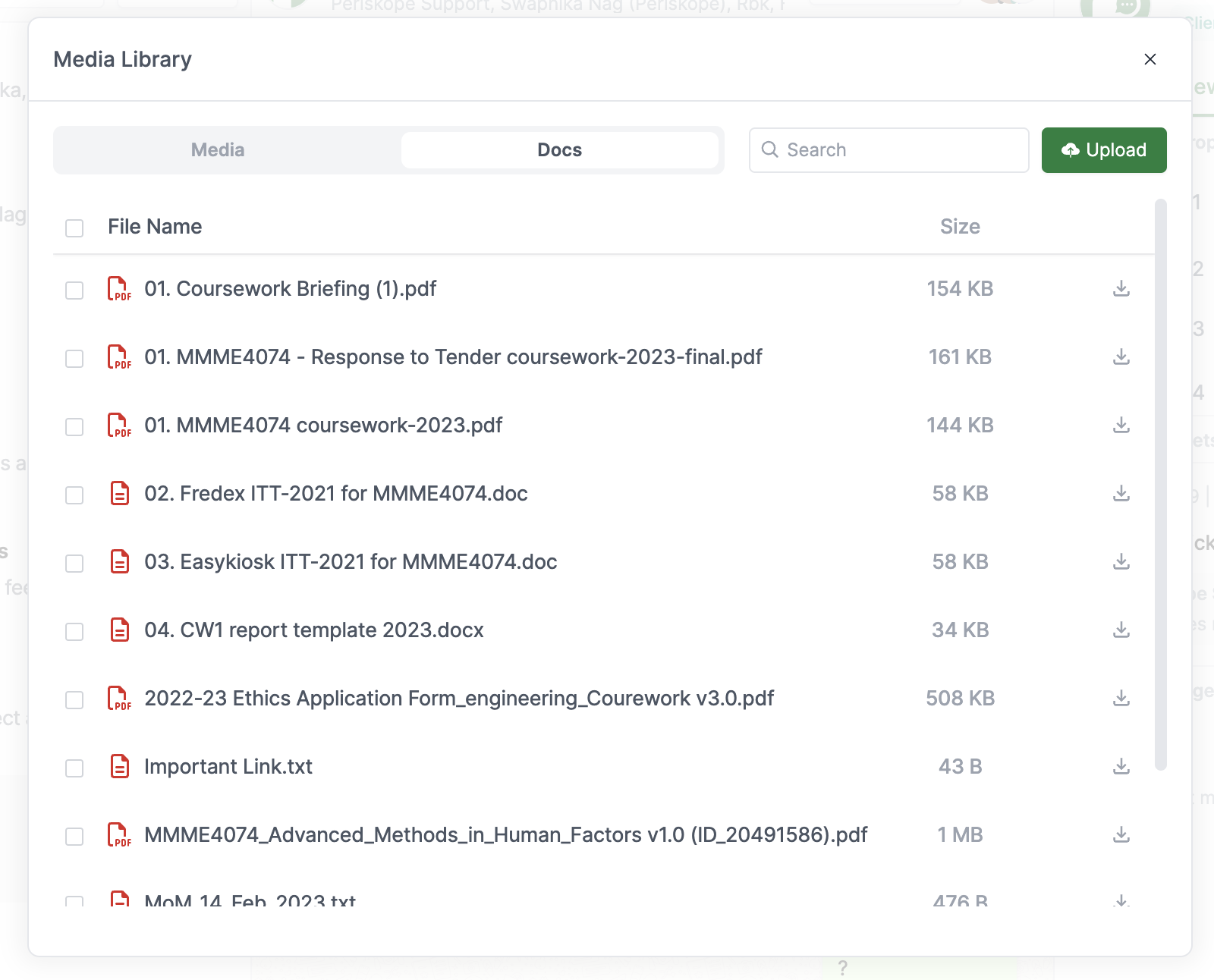
Media Library Modal