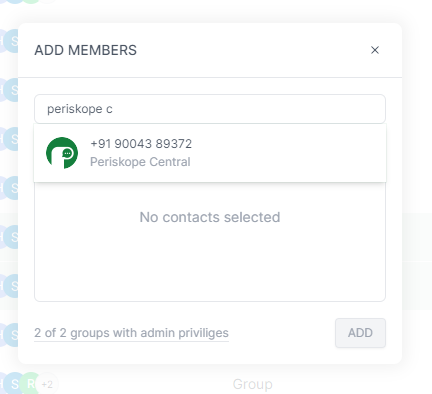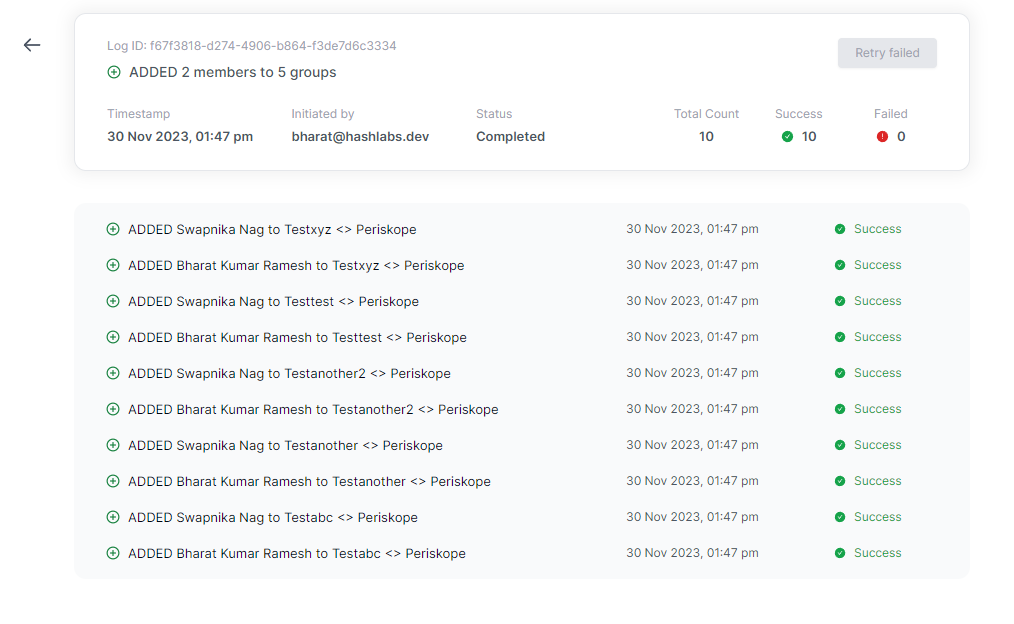Overview
Periskope enables you to perform group-level bulk actions like adding, removing members, changing admins, adding labels and editing group settings.Steps
Follow these steps to perform bulk actions on groups:Periskope supports the following bulk actions across groups. Please note that larger group actions may take a few minutes to complete
Refreshing groups will sync the latest group information from WhatsApp. This
includes the latest group name, members, and group icon.
- You can add any number to your groups
- Groups have a
2000member limit - Adding many unknown numbers to groups rapidly can cause a temporary ban on your number. Please use this feature responsibly
- Some users will need to accept before you can view them in your groups
- You can remove any number from your groups, even admins.
- You can remove
up to
200members at a time. - Group owners cannot be removed from the group
- You can promote any number to admin.
- Admins can remove you from the groups. In large groups, please be careful while promoting members to admin.
- You can demote any admin to a member
- Group owners cannot be demoted to a member