Overview
Create custom properties like name, email, notes, inoice dates etc to categorise and manage your WhatsApp groups and chatsCreating a custom property
You can create a custom property for any chat by clicking on the “add new custom property” button on the right hand panel of the chat. You can add as many custom properties as you would like. Please note that once a custom property is created, it will show up for all chats.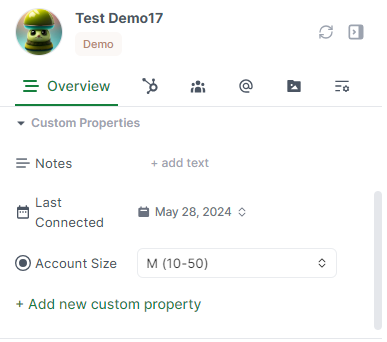
Types of custom properties
Dropdown properties allow you to create and pick from pre defined lists e.g., deal status, account size etcIMP - If you change the value of a dropdown item, it will reflect in all stored values. The order of the dropdown values (once entered) MUST NOT be changed. If this changes, the dropdown values will show the index of the new value
Text properties allow you to store any text value e.g., notes, invoice numbers etc
Date properties allow you to store any date value e.g., invoice dates, delivery dates etc